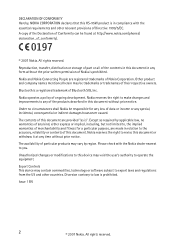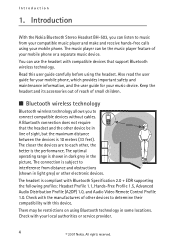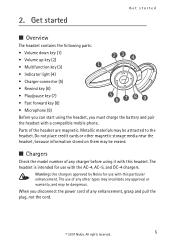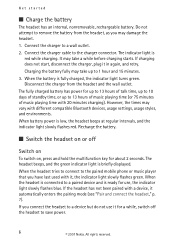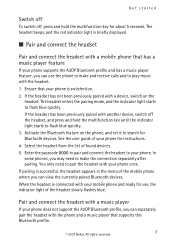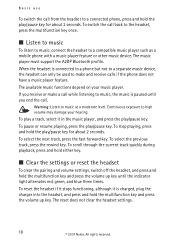Nokia BH 503 Support Question
Find answers below for this question about Nokia BH 503 - Headset - Behind-the-neck.Need a Nokia BH 503 manual? We have 1 online manual for this item!
Question posted by yasseremad2006 on April 30th, 2012
Where I Can Download A Driver For Bluetooth Headphone Hb-503?
The person who posted this question about this Nokia product did not include a detailed explanation. Please use the "Request More Information" button to the right if more details would help you to answer this question.
Current Answers
Related Nokia BH 503 Manual Pages
Similar Questions
Where To Buy Nokia Bh 905i Headphones, Refurbished Or Not. Or Best Equivalent?
where can I buy refurbished or new Nokia BH 905i headphones in South Africa?If not available, what i...
where can I buy refurbished or new Nokia BH 905i headphones in South Africa?If not available, what i...
(Posted by frere 7 years ago)
How To Know The Nokia Bluetooth Headset Bh-503 Fully Charge
(Posted by tkinco 10 years ago)
Nokia Bh-501
Please I Want A Free Driver Windows 7 For My Nokia Bluetooth Headphones Bh-501,i Connect Them To My ...
Please I Want A Free Driver Windows 7 For My Nokia Bluetooth Headphones Bh-501,i Connect Them To My ...
(Posted by pmathioudis 10 years ago)
Driver Required
please send me a nokia bluetooth stereo headset bh 503 driver support for windows 7 free download
please send me a nokia bluetooth stereo headset bh 503 driver support for windows 7 free download
(Posted by mohammadmoazzamali2012 11 years ago)
Where I Can Download A Driver For Bluetooth Headphone Hb-503?
(Posted by wlonghini 12 years ago)