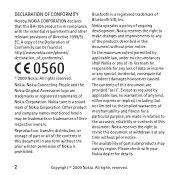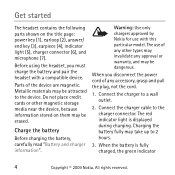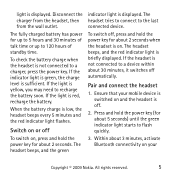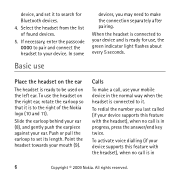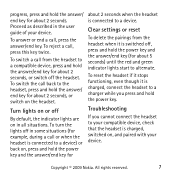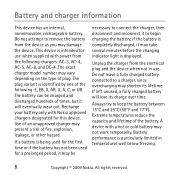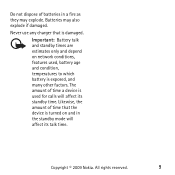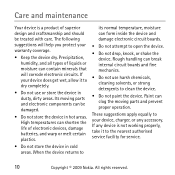Nokia BH105 Support Question
Find answers below for this question about Nokia BH105 - Bluetooth Headset Ice.Need a Nokia BH105 manual? We have 1 online manual for this item!
Question posted by skipperr25 on November 25th, 2011
What Is The Password Of Nokia Bh-105
The person who posted this question about this Nokia product did not include a detailed explanation. Please use the "Request More Information" button to the right if more details would help you to answer this question.
Current Answers
Answer #1: Posted by kcmjr on November 26th, 2011 12:34 AM
The pairing password is "0000" (four zeros).
The user manual explains this. You can download a copy here: http://nds1.nokia.com/files/support/apac/phones/guides/Nokia_BH-105_APAC_EN.pdf
Licenses & Certifications: Microsoft, Cisco, VMware, Novell, FCC RF & Amateur Radio licensed.
Related Nokia BH105 Manual Pages
Similar Questions
Nokia Bh-105 Bluetooth Headset
Hello sir, my nokia bh-105 bluetooth headset problem . i charged it full until it light become red t...
Hello sir, my nokia bh-105 bluetooth headset problem . i charged it full until it light become red t...
(Posted by wheaby 3 years ago)
How To Connect Nokia Bh-105 Bluetooth Headset To Pc
(Posted by algups 9 years ago)
Bluetooth Headset Detection
My Samasung Galaxy Core is unable to detect NOKIA BH-105 Bluetooth headset. It is able to detect oth...
My Samasung Galaxy Core is unable to detect NOKIA BH-105 Bluetooth headset. It is able to detect oth...
(Posted by abhimajic 9 years ago)
How To Know The Nokia Bluetooth Headset Bh-503 Fully Charge
(Posted by tkinco 10 years ago)
Bluetooth Headset Green Color Doesnot
Flash For Every 5 Seconds
Bluetooth headset green color doesnot flash for every 5 seconds and disconnects automatically from m...
Bluetooth headset green color doesnot flash for every 5 seconds and disconnects automatically from m...
(Posted by lokeshnanjappa 11 years ago)