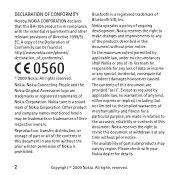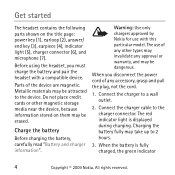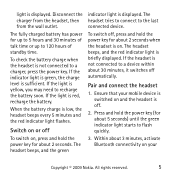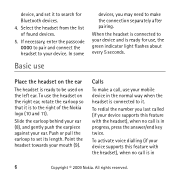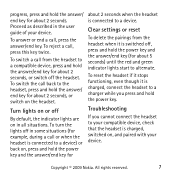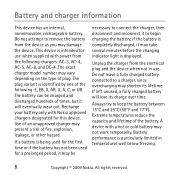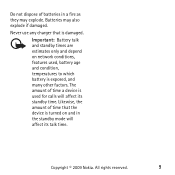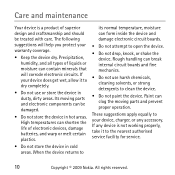Nokia BH105 Support Question
Find answers below for this question about Nokia BH105 - Bluetooth Headset Ice.Need a Nokia BH105 manual? We have 1 online manual for this item!
Question posted by wheaby on July 25th, 2020
Nokia Bh-105 Bluetooth Headset
Current Answers
Answer #1: Posted by Odin on July 25th, 2020 10:28 AM
If the issue persists or if you require further advice--or if the instructions don't seem to apply--you'll have to consult the company; use the contact information at https://www.contacthelp.com/nokia/customer-service.
Hope this is useful. Please don't forget to click the Accept This Answer button if you do accept it. My aim is to provide reliable helpful answers, not just a lot of them. See https://www.helpowl.com/profile/Odin.
Related Nokia BH105 Manual Pages
Similar Questions
My Samasung Galaxy Core is unable to detect NOKIA BH-105 Bluetooth headset. It is able to detect oth...
It doesn't light up and when I try to turn it on before pairing it witb cell phone...nothing! I just...
the bluetooth light on nokia bh 101 never blinks blue,its either red or green.
How we can listen music through Bluetooth Headset BH-105 via Windows XP PC?