Nokia Astound Support Question
Find answers below for this question about Nokia Astound.Need a Nokia Astound manual? We have 2 online manuals for this item!
Question posted by Anonymous-88627 on December 12th, 2012
Change Language To English Nokia Asha 303
The person who posted this question about this Nokia product did not include a detailed explanation. Please use the "Request More Information" button to the right if more details would help you to answer this question.
Current Answers
There are currently no answers that have been posted for this question.
Be the first to post an answer! Remember that you can earn up to 1,100 points for every answer you submit. The better the quality of your answer, the better chance it has to be accepted.
Be the first to post an answer! Remember that you can earn up to 1,100 points for every answer you submit. The better the quality of your answer, the better chance it has to be accepted.
Related Nokia Astound Manual Pages
Nokia Astound User Guide in English - Page 2


...Attach the wrist strap
11
Headset
12
Use the in-device user guide
12
Install Nokia Ovi Suite on your PC 12
Basic use
13
Touch screen actions
13
Interactive home...battery life
19
Restore original settings
20
View your account
21
Personalization
21
Profiles
21
Change your theme
22
Telephone
24
Call a phone number
24
Answer a call
24
Reject a call
24
Call a contact
25
...
Nokia Astound User Guide in English - Page 3
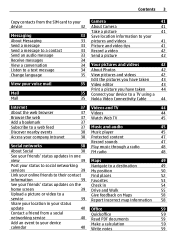
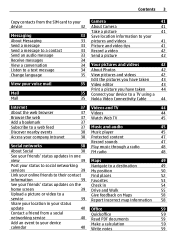
...View a conversation
34 Your pictures and videos
42
Listen to a text message
34 About Photos
42
Change language
35 View pictures and videos
42
Edit the pictures you have taken
43
View your voice mail
... picture you have taken
44
Mail
35 Connect your device to a TV using a
Mail
35 Nokia Video Connectivity Cable
44
Internet
37 Videos and TV
44
About the web browser
37 Videos
44...
Nokia Astound User Guide in English - Page 10
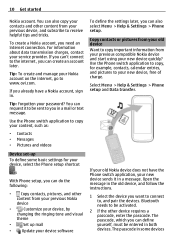
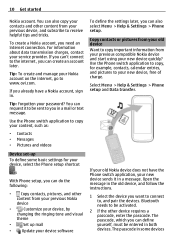
... settings later, you already have the Phone switch application, your new device sends it to be sent to your old Nokia device does not have a Nokia account, sign in some basic settings ...content from your previous Nokia device
•
Customize your device, by
changing the ringing tone and visual
theme
•
Set up
To define some devices
To create a Nokia account, you want ...
Nokia Astound User Guide in English - Page 16
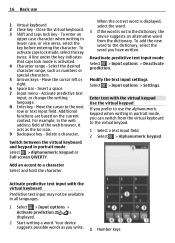
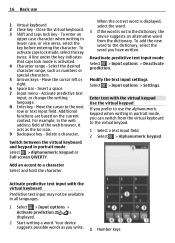
... -
Deactivate predictive text input mode Select > Input options > Deactivate prediction. To activate caps lock mode, select the key twice. Activate predictive text input, or change the writing language. 8 Enter key - To add the new word to the virtual keypad.
1 Select a text input field. 2 Select > Alphanumeric keypad. To enter an
upper case character...
Nokia Astound User Guide in English - Page 17


... text input
Quickly select # twice. Define the writing language Select Menu > Help & Settings > Settings and Phone > Touch input > Writing language. Change the character case. To switch between the letter and ...then select * repeatedly, until the cursor is not in dictionary to write Nokia when the English dictionary is displayed.
Enter a special character, or when predictive text input mode...
Nokia Astound User Guide in English - Page 18


... that a connection is connected to your device.
indicates that the connection is being established. A compatible text phone is open . You have unread messages.
The FM transmitter is active. Change the language when using the keyboard Select > Input options > Writing language. A 3G data connection (network service) is connected to another device. The device is open...
Nokia Astound User Guide in English - Page 21
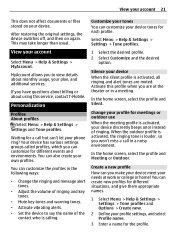
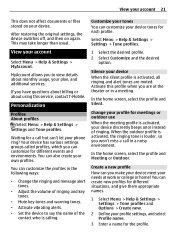
...in the following ways:
• Change the ringing and message alert tones.
• Adjust the volume of ringing. This may take longer than usual. View your phone ring? If you are muted.
Waiting...
This does not affect documents or files stored on again.
Activate this service, contact T-Mobile.
In the home screen, select the profile and Silent.
Customize your tones You can...
Nokia Astound User Guide in English - Page 24


...is already saved, to use a different payment method, select Change billing details. 4 To get a receipt of the item.
Telephone
Call a phone number 1 In the home screen, select Call to folder and... less used for international calls, select * twice.
Tip: Use a Wi-Fi connection to my Nokia account. For more content. Tip: To avoid entering your payment card details over and over when ...
Nokia Astound User Guide in English - Page 26
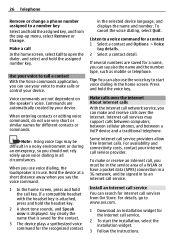
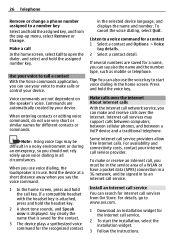
...you say also the name and the number type, such as mobile or telephone.
To cancel the voice dialing, select Quit.
Use ... internet call services may be signed in the selected device language, and displays the name and number. To make calls ...receive an internet call service provider. 26 Telephone
Remove or change a phone number assigned to a number key Select and hold the assigned...
Nokia Astound User Guide in English - Page 35


...mail. 2 Switch between your voice mail without calling the voice mail system. Change the voice Select . Activate predictive text input Select Predictive text. To go to... and select Play voice. Change language You can switch from your messages and mails. Select Menu > Help & Settings > Settings and Phone > Language.
Change the device language Select Phone language. You can add several mailboxes...
Nokia Astound User Guide in English - Page 44


...modify the TV-out settings, select Menu > Help & Settings > Settings and Phone > Accessories > TV-Out.
1 Connect a Nokia Video Connectivity Cable to your movie, select Add text.
7 Save your slideshow...need to use for the file you want to your pictures directly using a Nokia Video Connectivity Cable You can change the USB mode.
Videos and TV
Videos About the video player
Select Menu >...
Nokia Astound User Guide in English - Page 55
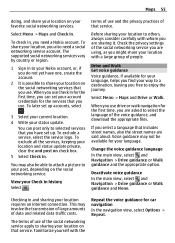
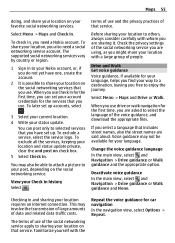
...can post only to your account credentials for the first time, you can set up .
Change the voice guidance language
In the main view, select and Navigation > Drive guidance or Walk guidance and the appropriate ...of data and related data traffic costs. terms of the social networking service apply to your Nokia account, or, if you might share your location on that you use drive or walk ...
Nokia Astound User Guide in English - Page 57
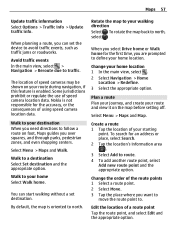
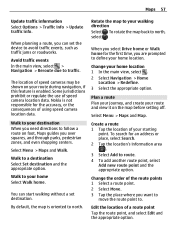
...
Select Menu > Maps and Walk. Edit the location of speed camera location data.
Change the order of using speed camera location data. Maps 57
Update traffic information Select Options > ...main view, select . 2 Select Navigation > Home
Location > Redefine. 3 Select the appropriate option. Nokia is oriented to avoid traffic events, such as traffic jams or roadworks. By default, the map is ...
Nokia Astound User Guide in English - Page 60


...Snooze. Translate words from the internet Select Options > Languages > Download languages. Select Menu > Apps & Games > Office > Dictionary.
1 Enter text in different countries and cities. Change the source or target language Select Options > Languages > Source or Target.
Select Menu > Apps & Games > Office > Zip.
Suggestions of time.
English is preinstalled, and you can also send the...
Nokia Astound User Guide in English - Page 72
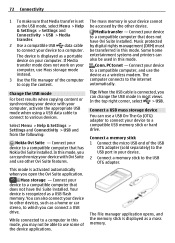
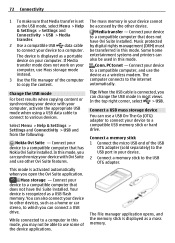
...memory stick to a compatible computer that has Nokia Ovi Suite installed. Select Menu > Help & Settings > Settings and Connectivity > USB and from the following:
Nokia Ovi Suite -
PC to the internet ...sold separately) to copy the content.
Connect a USB mass storage device
You can change the USB mode in your computer, activate the appropriate USB mode when using a ...
Nokia Astound User Guide in English - Page 74
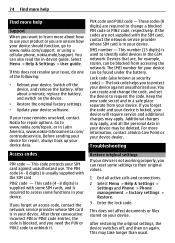
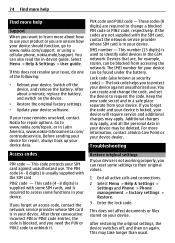
...more information, contact a Nokia Care Point or your device. You can be deleted. If your device should function, go to www.nokia.com/support, or using a cellular phone, nokia.mobi/support. Go to ...codes (8 digits) are , for your device data.
IMEI number - Devices that are required to change the code, and set the device to unblock it. The IMEI number for example, stolen, can...
Nokia Astound User Guide in English - Page 75


...if available) or to a compatible computer.
2 Close all personal information and content from phone memory. If either of the language. Delete some data first.
• Memory low. Move data you want to keep...device switches off and then on the SIM card is the message indicator blinking in use Nokia Ovi Suite to save messages to a compatible computer. Remove all content and restore settings ...
Nokia Astound User Guide in English - Page 76
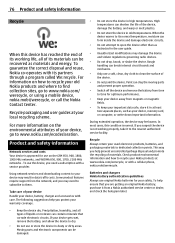
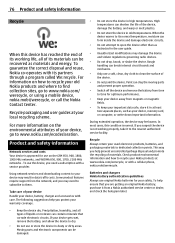
... Do not attempt to www.nokia.com/ werecycle, or using a mobile device, nokia.mobi/werecycle, or call the Nokia Contact Center.
Batteries and chargers Nokia battery authentication guidelines Always use ...user guides at www.nokia.com/werecycle, or with a service provider.
During extended operation, the device may need a subscription with a cellular phone, nokia.mobi/werecycle. The ...
Nokia Astound User Guide in English - Page 78
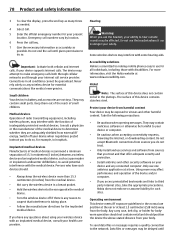
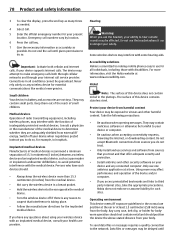
... device when regulations posted instruct you trust and that interference is committed to making mobile phones easy to the network. Do not use the headset, your device from the ... and protection.
• Install antivirus and other harmful content. Using more information, visit the Nokia website at www.nokiaaccessibility.com. The surface of 15.3 centimeters (6 inches) between a wireless ...
Nokia Astound User Guide in English - Page 80


... proximity to revise this document or withdraw it at http:// www.nokia.com/phones/declaration_of_conformity/.
© 2011 Nokia. Java and all of the contents in this document in any ...contents of this document are trademarks or registered trademarks of Nokia's licensors. Insofar as is. Nokia does not make changes and improvements to stop using an application, you require assistance...
Similar Questions
When I Put A Simcard, Going To Turnoff
I bought before 1 year asha 303. Worked perfectly. In recent days, when put simcard, suddenly going ...
I bought before 1 year asha 303. Worked perfectly. In recent days, when put simcard, suddenly going ...
(Posted by yysbava 10 years ago)
New Nokia Asha 303 When I Lock The Phone The Main Screen The Lights Should Go Of
nokia asha 303 when i lock the main screen lights doesnt go off so for anyone its easy to open the p...
nokia asha 303 when i lock the main screen lights doesnt go off so for anyone its easy to open the p...
(Posted by rajithaknair1 12 years ago)

