Nokia 9300i Support Question
Find answers below for this question about Nokia 9300i.Need a Nokia 9300i manual? We have 1 online manual for this item!
Current Answers
There are currently no answers that have been posted for this question.
Be the first to post an answer! Remember that you can earn up to 1,100 points for every answer you submit. The better the quality of your answer, the better chance it has to be accepted.
Be the first to post an answer! Remember that you can earn up to 1,100 points for every answer you submit. The better the quality of your answer, the better chance it has to be accepted.
Related Nokia 9300i Manual Pages
User Manual - Page 8


... SIM card into the memory card slot (2). Copyright © 2005-2006 Nokia. Installing the SIM card, battery, and memory card
Keep all SIM cards...Always switch the device off, and disconnect the charger before inserting or removing a SIM card.
Getting started
The Nokia 9300i smartphone offers you various business applications, such as Secure Digital (SD) cards, do not fit in the direction ...
User Manual - Page 14


... the Nokia 9210 Communicator. You have missed a phone call is active. See "Profile settings," p. 62. You have selected all data in the lock code and press OK. To define a background scan interval, go to music at a moderate level. Continuous exposure to high volume may need to format the memory card with the Nokia 9300i.
Bluetooth...
User Manual - Page 15
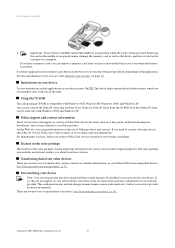
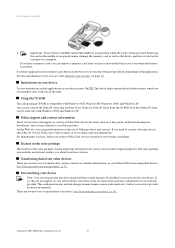
... site, you should use of local Nokia Care contact centers at www.nokia.com/repair. Note that certain features be disabled or not activated in your Nokia 9300i from the CD-ROM. The sales ... on the application. There are shown on the
card may have been specially configured for Nokia PC Suite from compatible devices. All Rights Reserved.
15
Instructions in your device
Note: ...
User Manual - Page 16
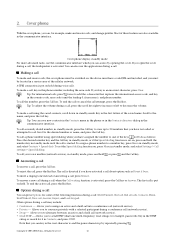
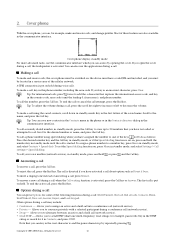
...Allows you can key in standby mode, press the Call key to view up to decrease the volume. Cover phone
With the cover phone, you can also use the communicator interface which you to converse privately with a selected participant during a call , press the End key. Most ...p by opening the cover. Key in the DTMF
string or search for example, passwords. Copyright © 2005-2006 Nokia.
User Manual - Page 17
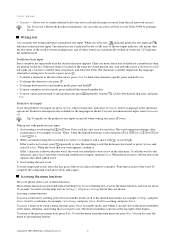
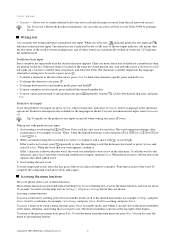
...the present one letter. Press each keypress. Start writing the next word.
Accessing the menu functions
The cover phone offers a set the predictive text input on the language selected for a number key than are provided with... call back to add a space.
Tip: If you use . Cover phone
• Transfer - To complete the compound word, press to your Nokia 9300i by pressing the End key.
User Manual - Page 20
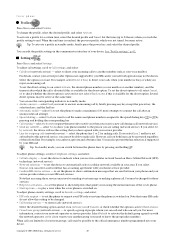
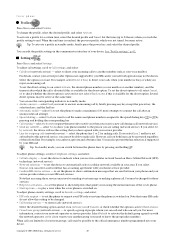
...phone to show your phone number to make a maximum of 10 more
information, contact your voice mailbox. to set the phone...phone...phone...wish the profile setting to Call settings, and select:
• Call divert (network service) -
select On to set the phone...phone...phone...phone...phone... phone line...phone settings, scroll to automatically select a cellular network available in the communicator...phone...
User Manual - Page 27


...See "Multimedia message account settings," p. 35. You can send or receive messages: • The cover phone must be able to all messages. Contact your SIM card, press Menu, and select Receive > SIM ...been stored on , the device must have a valid SIM card installed, and you take your Nokia 9300i into use these. • The fax, data and Short Message Service must be defined. Note ...
User Manual - Page 28
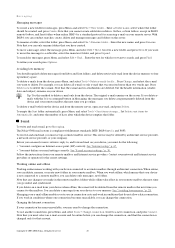
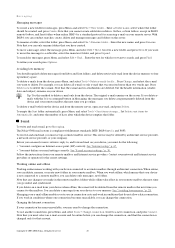
...Delete sent items to Automatically, and enter the number of days after which you go online. The Nokia 9300i mail system is not connected to search, and press Find. See "Internet setup," p. 67. &#...or operator for messages, press Menu, and select Edit > Find.... Copyright © 2005-2006 Nokia. Enter the text for that the e-mail and its attachments are permanently deleted from your device ...
User Manual - Page 30
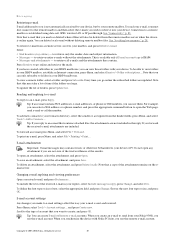
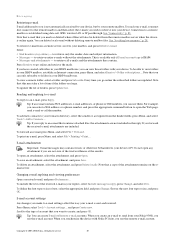
... Note that e-mail that you wish to folders in your IMAP4 mailboxes, you can view those folders with Nokia PC Suite, you can select a Web address or a phone number, and press the appropriate command...server.
To retrieve e-mail from your Nokia 9300i, you go online and retrieve the mails. Tip: If an e-mail contains Web addresses, e-mail addresses, or phone or GSM numbers, you is not...
User Manual - Page 41


... right window, scroll to the phone number, and press Call. To create a new database in the Contacts directory list, and press Open. Copyright © 2005-2006 Nokia. The main contact database is ..., scroll to the database in the Contacts directory list, move to the right window, scroll to a mobile phone number, and press Write text message or Write MMS. To send a fax to a contact, scroll ...
User Manual - Page 43
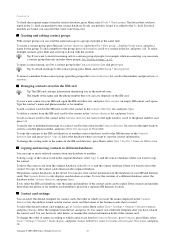
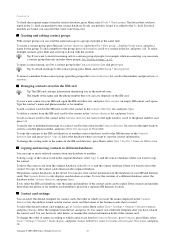
...can be copied. Type the contact's name and phone number or fax number. No copy of the contact cards can send the same message to a mobile phone number, and press Write text message or Write... the order of the business cards that only includes those people. Copyright © 2005-2006 Nokia. The letters that you want to the contact group, press Menu, and select Group > ...
User Manual - Page 57
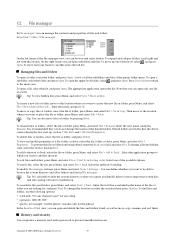
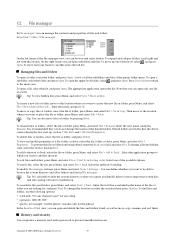
...folder, and press Open.
for any character and * for any string • operators: AND, OR, NOT • quotes: for example, "mobile phone" searches only for files and folders, press Menu, and select Tools > Find.... Tip: You can open and delete the files and folders found,.... Press Close folder to return to browse the system directory and all files. Copyright © 2005-2006 Nokia.
User Manual - Page 59
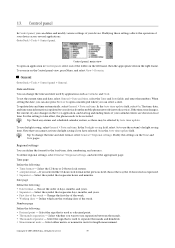
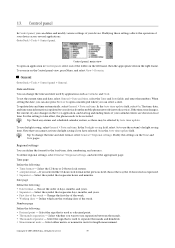
..., date, and time zone information is used to your device.
Copyright © 2005-2006 Nokia. To zoom in the right frame. If the time zone changes, the current city also ...hour clock format in the Clock application, and starting and ending times of your device from the mobile phone network (network service). Modify the settings on the Control panel view, press Menu, and select...
User Manual - Page 79
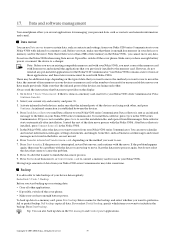
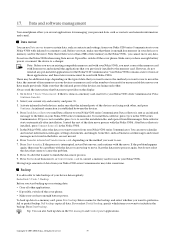
... applications for managing your Nokia 9200 series Communicator. If possible, switch off the cover phone. • Make sure you want to your personal data, such as business card messages and e-mail messages not stored in your Nokia 9200 series Communicator. Your Nokia 9300i contains a later version of free memory on your Nokia 9200 series Communicator may be used with...
User Manual - Page 80
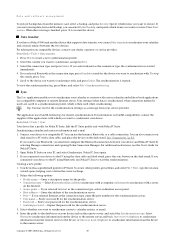
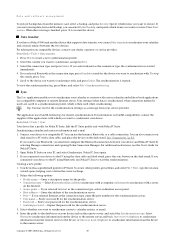
...desk stand. Synchronizing calendar and contacts information and e-mail 1. Enter a descriptive name for Nokia PC Suite. Enter your calendar or contacts with , and press Select. Specify which is...correct settings.. 2. Select whether you want to restore. Data transfer
If you have a Nokia 9300i and another device that supports data transfer, you selected Internet as the connection type, enter...
User Manual - Page 81
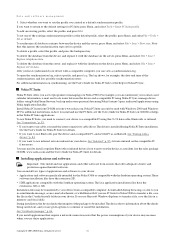
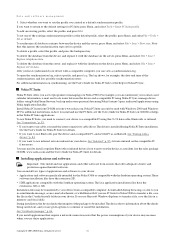
... want to your Nokia 9300i.
Install Nokia PC Suite from ...Nokia Phone Browser, back up and restore personal data using Nokia Content Copier, and install applications using the CA-53 data cable, Bluetooth, or infrared. To delete a profile, select the profile, and press the backspace key. Nokia PC Suite can view a synchronization log.
See the User's Guide for Nokia PC Suite for Nokia 9300i...
User Manual - Page 82
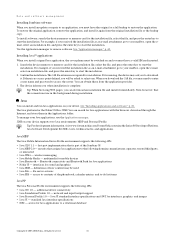
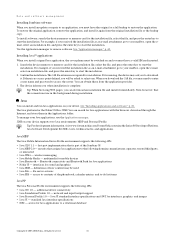
...platform for mobile devices • Java Bluetooth -
Java MIDP
The Java Mobile Information Device Profile environment supports the following APIs: • Java CDC 1.0 - multimedia for the Nokia 9300i is required....
Installing Java™ applications
When you install a signed Java application, the cover phone must have the original or a full backup to access the server. When you ...
User Manual - Page 84
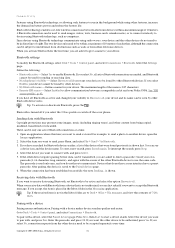
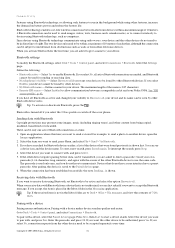
... can be used for your Nokia 9300i. Select Enabled to another device, open the
Images application. 2. For example, to send a photo to allow communication between electronic devices within a ...name.
To start a device search. Tip: If the received item is turned off the cover phone. Pairing with , and press Select. 5. See "SIM
access profile," p. 62.
Bluetooth technology ...
User Manual - Page 88
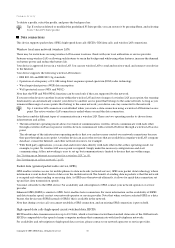
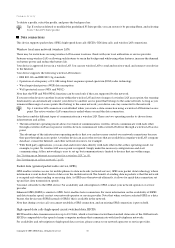
... Operation at a frequency of communication in packets is that the network is approved for quick data connection set up an Internet access point for mobile phones to devices that during a...provider. For availability and subscription to the GPRS service. Copyright © 2005-2006 Nokia. Features using direct sequence spread spectrum (DSSS) radio technology • Wired equivalent ...
User Manual - Page 103
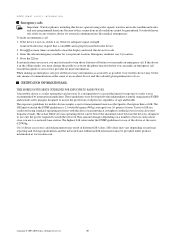
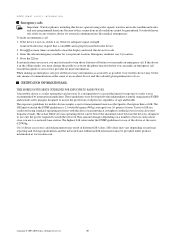
... If the device is 0.29W/kg. Enter the official emergency number for essential communications like medical emergencies. When making an emergency call . The highest SAR value under... under the ICNIRP guidelines for mobile devices employ a unit of communication at www.nokia.com. Additional safety information
Emergency calls
Important: Wireless phones, including this device, operate using...
Similar Questions
How To Install Whats App On Nokia 9300i ;please Provide Me Manual Proccess Of In
(Posted by akonap555 10 years ago)
How To Install Whatsapp My Nokia 9300i? Plz Help Me Plzzzzzz
(Posted by akonap555 10 years ago)
How I Can Change Picture Resolution In Nokia C5 03 Mobile Phone
HOW I CAN CHANGE PICTURE RESOLUTION IN NOKIA C5-03 MOBILE PHONE
HOW I CAN CHANGE PICTURE RESOLUTION IN NOKIA C5-03 MOBILE PHONE
(Posted by josekp 11 years ago)
Problem Of Mobile Phone
I have a problem with my mobile phone he wrote contact Serves
I have a problem with my mobile phone he wrote contact Serves
(Posted by compta2011 12 years ago)

