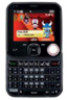Nokia 7705 Twist Support Question
Find answers below for this question about Nokia 7705 Twist.Need a Nokia 7705 Twist manual? We have 1 online manual for this item!
Question posted by rlo44 on February 5th, 2012
What Does Power On/off Does Under Sound Settings?
If you put power on under sound settings what should I expect?
If you put power off under sound settings what should I expect?
Current Answers
There are currently no answers that have been posted for this question.
Be the first to post an answer! Remember that you can earn up to 1,100 points for every answer you submit. The better the quality of your answer, the better chance it has to be accepted.
Be the first to post an answer! Remember that you can earn up to 1,100 points for every answer you submit. The better the quality of your answer, the better chance it has to be accepted.
Related Nokia 7705 Twist Manual Pages
Nokia 7705 Twist™ User Guide in US English / Spanish - Page 5
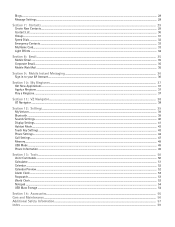
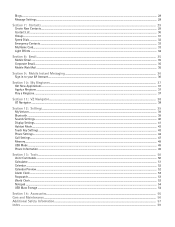
... 9: Mobile Instant Messaging ...36
Sign in to your IM Account...36
Section 10: My Ringtones ...37
Get New Applications...37 Apply a Ringtone ...37 Play a Ringtone ...37
Section 11: VZ Navigator...38
VZ Navigator ...38
Section 12: Settings...39
My Verizon...39 Bluetooth ...39 Sounds Settings...40 Display Settings...41 Habitat Mode...43 Touch Key Settings...43 Phone Settings...
Nokia 7705 Twist™ User Guide in US English / Spanish - Page 9


...the steps that you are set, navigating the phone's menus may have fully charged the battery and disconnected the Wall Charger from your current working screen, press the End/Power Key. • To ...by-step instructions, you must first swivel open the phone to charge your battery so often if you: • Turn off or disable sounds you can get information of your nearest Nokia Care contact...
Nokia 7705 Twist™ User Guide in US English / Spanish - Page 10


... a dedicated collection point. Always return your used electronic products, batteries, and packaging materials to recycle your old device? 65-80% of the materials in a Nokia mobile phone can be recycled.
Nokia 7705 Twist™ User Guide in US English / Spanish - Page 13
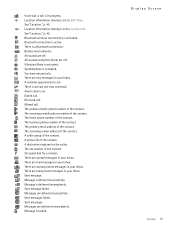
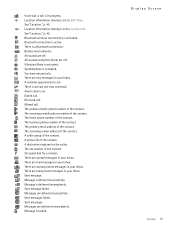
Location information sharing is active. Bluetooth connection is set to E911 Only. All sounds except the alarm are delivered successfully. A calendar appointment is at least one new voicemail. There is set. Dialed call . The primary mobile phone number of the contact. The fax number of the contact. Sent message. Message is activated. Sent message failed. Messages...
Nokia 7705 Twist™ User Guide in US English / Spanish - Page 14


...open the phone to reveal the full QWERTY keypad. 2. When Airplane Mode is active, is not re-activated automatically after the call .
The Mobile Device Number and Mobile Identification ...Number are
displayed. Draft picture message. Your Device 13 See "Airplane Mode," p. 44. Press the Key (MENU), and press Settings & Tools. 3....
Nokia 7705 Twist™ User Guide in US English / Spanish - Page 18


...and hold the End/Power Key. V CAST Music with Rhapsody®
V CAST Music with Rhapsody software. *Per-song charges apply. 1. Swivel open the phone to play music ... device with sounds and ringtones using certain applications.
Section 5: Media Center
Media Center
Topics Covered
• Media Center • Music & Tones • Picture & Video • Games • Mobile Web •...
Nokia 7705 Twist™ User Guide in US English / Spanish - Page 20


...also receive and send pictures and videos from the playlist. Press the Music Key to open the phone to a sound clip, press the Right Soft Key (Options), and select from the following: Send - With ...the Key. Press Music & Tones, and then press My Sounds.
• To record sound clips, press Record New, and then press the Key to set. Select the desired option and press the Key to start ...
Nokia 7705 Twist™ User Guide in US English / Spanish - Page 22


... a video message, send to a video clip, and press the Key (PLAY). Swivel open the phone to select Auto, Sunny, Cloudy, Tungsten, or Fluorescent. Press the Directional Key left or right. ...to the inserted memory card (sold separately). Take Pictures
1. Set As Wallpaper - Press the Key (MENU), and press Media Center. 3. Shutter Sound - Move a video clip to My Pictures, press the...
Nokia 7705 Twist™ User Guide in US English / Spanish - Page 23


...Set shutter sound on -screen prompts. Press Picture & Video, and then press My Slide Shows. 4. Swivel open the phone to select the desired slide show selected.
Shutter Sound -
Swivel open the phone ...show , press the Left Soft Key (New). 5. White Balance - Recording Length - Set transition effect between pictures in a slide show. Select Video Message or Maximum. Follow the ...
Nokia 7705 Twist™ User Guide in US English / Spanish - Page 25


...that can end your call . 1. With the phone swiveled open, close your voicemail, if available. Mobile Web is a digital network service that the ...data transmission between the gateway and the content server. Press the Key (MENU), and press Media Center. 3.
Usage rules are automatically sent to your connection by pressing the End/Power...
Nokia 7705 Twist™ User Guide in US English / Spanish - Page 26


... Write and Send a Text Message
1. Swivel open the phone to the Text: field, press the Key or press the...select from the following: Insert Quick Text - Include a graphic, sound clip, name card, signature (if preset to a message network...; Visual Voice Mail • Mobile Instant Messaging • Email Messages • Chat • Blogs • Message Settings
This section describes how to quickly...
Nokia 7705 Twist™ User Guide in US English / Spanish - Page 27
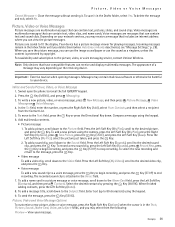
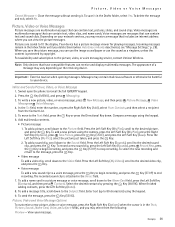
...Soft Key (Options) when the cursor is deactivated, see "Message Settings," p. 28). View your network services, you save it .
...contents.
• Picture message 1. Press the Left Soft Key (Sounds), scroll to the Name Card field, press the Left Soft Key...a picture message or voice message, scroll down . Swivel open the phone to stop recording. Press the Key (MENU), and press Messaging. ...
Nokia 7705 Twist™ User Guide in US English / Spanish - Page 28
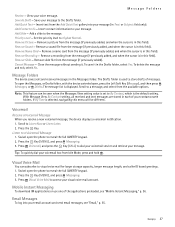
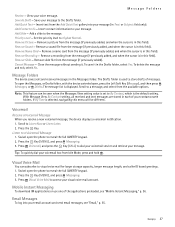
...to access your message (in the Drafts folder, select Yes. Set the priority level to Listen Now or Listen Later. 2. Remove... phone to reveal the full QWERTY keypad. 2.
Press the Key. Listen to your email account and send email messages, see "Mobile Instant...name folders.
Save As Draft - Remove Sound - View your message. Remove a sound file from the message (if previously added)....
Nokia 7705 Twist™ User Guide in US English / Spanish - Page 30


...: To quickly create a contact from Idle Mode, swivel open the phone to the Picture: field, and press the Left Soft Key (Set). Scroll to the desired
ringtone, and press the Key. • To add a secondary mobile phone number for the contact, scroll to the Mobile 2: field, and enter a number. • To add an IM screen...
Nokia 7705 Twist™ User Guide in US English / Spanish - Page 33


... reveal the full QWERTY keypad. 2.
Swivel open the phone to an unassigned speed dial location, and press the Key (SET). 5. Swivel open the phone to the desired group, press the Right Soft Key ... the Key (MENU), and press Contacts. 3.
Speed Dials
You can associate any mobile, home, or work phone number in the Contact List with more than one number, scroll to the desired ...
Nokia 7705 Twist™ User Guide in US English / Spanish - Page 40


... keypad. 2. Press My Verizon. Section 12: Settings
My Verizon
Topics Covered
• My Verizon • Bluetooth • Sounds Settings • Display Settings • Habitat Mode • Touch Key Settings • Phone Settings • Call Settings • Memory • USB Mode • Phone Information
This section describes how to define settings for your local authorities or Verizon...
Nokia 7705 Twist™ User Guide in US English / Spanish - Page 41


...), and press Settings & Tools. 3. Press Bluetooth Menu. 4. Sharing - Sounds Settings
You can adjust the volume and assign sounds to see the details. Swivel open the phone to Add New...and press Settings & Tools. 3. KEYPAD VOLUME -
If Bluetooth® power is displayed. Select Always Ask or Always Connect and press the Key. To configure the Bluetooth settings, press...
Nokia 7705 Twist™ User Guide in US English / Spanish - Page 42


... can be "Verizon Network", "Extended Network", or "Roaming". Press the Key (MENU), and press Settings & Tools. 3. Enhanced roaming indicator (ERI) displays the status of the phone display. Press Sound Settings, press Power On/Off, and press the Key. 4.
Display Settings
The Display settings menu provides the possibilities to vibrate when receiving a call , select Ring Only, Caller ID...
Nokia 7705 Twist™ User Guide in US English / Spanish - Page 47


...use of the following settings: Location Setting - Press Phone Lock Setting. 6. On Power Up - Enter the four-digit lock code, then press the Key. The default lock code is entered. Phone Only - Allows you to configure Location Setting, Calls and Messages restrictions. 1. Dial-Up Modem - Phone Settings
6. Select one of your mobile number. Settings 46 Swivel open the...
Nokia 7705 Twist™ User Guide in US English / Spanish - Page 59


...such as near gas pumps at service stations. These requirements set a SAR limit of an accident. Switch off the device...internet calls), activate both the internet calls and the cellular phone. chemical plants; You should never rely solely on national...call : 1. Certification Information (SAR) This mobile device meets guidelines for use only the power required to reach the network. The actual ...
Similar Questions
No Display In Mobile Phone
I have a Nokia mobile phone model 6070 the display is not working when I try to switch on it
I have a Nokia mobile phone model 6070 the display is not working when I try to switch on it
(Posted by Swagatdash1978 3 years ago)
Unable To Download Driver
When I connect my nokia twist to my computer, I get a message that states that is cannot download th...
When I connect my nokia twist to my computer, I get a message that states that is cannot download th...
(Posted by crgiscool8 9 years ago)
How Do I Set Voice Mail Up On The Nokia Twist & Can It Be Done By *86
(Posted by Anonymous-111553 11 years ago)
Problem Of Mobile Phone
I have a problem with my mobile phone he wrote contact Serves
I have a problem with my mobile phone he wrote contact Serves
(Posted by compta2011 12 years ago)
Sound Problems
my nokia twist was working fine,then the sound went out completly,you can make and receive calls but...
my nokia twist was working fine,then the sound went out completly,you can make and receive calls but...
(Posted by stringjunky76 13 years ago)