Nokia 7610 Supernova Support Question
Find answers below for this question about Nokia 7610 Supernova.Need a Nokia 7610 Supernova manual? We have 2 online manuals for this item!
Question posted by vegtmac on April 18th, 2014
Does Nokia 7610 Supernova Support Whatsapp
The person who posted this question about this Nokia product did not include a detailed explanation. Please use the "Request More Information" button to the right if more details would help you to answer this question.
Current Answers
There are currently no answers that have been posted for this question.
Be the first to post an answer! Remember that you can earn up to 1,100 points for every answer you submit. The better the quality of your answer, the better chance it has to be accepted.
Be the first to post an answer! Remember that you can earn up to 1,100 points for every answer you submit. The better the quality of your answer, the better chance it has to be accepted.
Related Nokia 7610 Supernova Manual Pages
Nokia 7610 Supernova User Guide in English - Page 4


... device 8 Network services 8 Access codes 8 Configuration setting service 9 My Nokia 9 Download content 9 Helpful hints 10 Software updates 10 Nokia support 10 Digital rights management 11
2. Calls 20 Make a call 20 Incoming ...Antenna 14 Headset 14 Strap 14 AV cable 15 Keys and parts 16 Switch the phone on and off 16 Standby mode 17
Display 17 Power saving 17 Active standby 17...
Nokia 7610 Supernova User Guide in English - Page 8


... safety instructions. You may not support all language-dependent characters and services... features.
Your service provider can use .
8
© 2008 Nokia. Access codes
To set how your device menu. If you choose... special configuration such as changes in your device. Warning: To use on your phone uses the access codes and security settings, select Menu > Settings > Security >...
Nokia 7610 Supernova User Guide in English - Page 9


... or the nearest authorised Nokia dealer, or visit the support area on availability, contact your region, see www.nokia.com/mynokia.
If you have received the settings as mobile internet services, the multimedia messaging service (MMS), Nokia Xpress audio messaging, or remote internet server synchronisation, your phone against harmful software.
© 2008 Nokia.
Get the most out...
Nokia 7610 Supernova User Guide in English - Page 10


... the latest version of this does not help, try the following:
● Reset the phone: switch off the phone, and remove the battery. You may also be able to your service provider. Nokia support
Check www.nokia.com/support or your network, you may be able to the PC. Helpful hints
If you have queries with...
Nokia 7610 Supernova User Guide in English - Page 12


... insert the SIM card with this device. Incompatible cards may not be fully compatible with this device. Your phone supports microSD cards of up to lift the back cover, and remove it. Get started
1. Nokia uses approved industry standards for use with the contact surface facing down into the holder. All rights reserved...
Nokia 7610 Supernova User Guide in English - Page 17


... mode, select Menu > Settings > Display > Active standby > Active standby mode.
© 2008 Nokia.
Power saving
Your phone has a Power saver and a Sleep mode feature in order to Greenwich Mean Time (GMT), and ...Navi key
9 Function of the right selection key
You may be prompted to support. These features may change the function of the left and right selection key. When you have not...
Nokia 7610 Supernova User Guide in English - Page 23


... subscribe to the multimedia messaging service (MMS), contact your message centre number. See "Nokia support", p. 10.
An indicator at the top of the display shows the total number... provider.
Your phone automatically changes a text message to your network or service provider. Select Menu > Messaging > Create message > Message.
© 2008 Nokia. All rights reserved...
Nokia 7610 Supernova User Guide in English - Page 27


...memory and search and recall them to make a phone call your voice mailbox, press and hold 1. To call or to send a message.
© 2008 Nokia. to allow e-mail reception, to set the...SIM to e-mail ● Service messages - You can save copies of character support, and to set up other preferences related to the phone memory, but not vice versa. To read SIM messages, select Menu > ...
Nokia 7610 Supernova User Guide in English - Page 29


...shortcuts
Create shortcuts by assigning phone numbers to the group. Select Menu > Contacts > Speed dials, and scroll to agree upon the delivery of positioning information.
© 2008 Nokia. Position log
The network ...to the desired detail, and select Options > Delete and from a compatible device that supports the vCard standard. Enter a number or search for the contact, and select Details >...
Nokia 7610 Supernova User Guide in English - Page 30
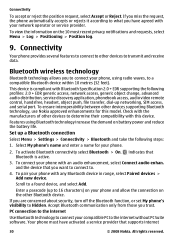
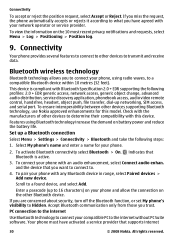
... allow the connection on battery power and reduce the battery life. Select My phone's name and enter a name for this device. and the device that supports internet
30
© 2008 Nokia. Your phone must have agreed with Bluetooth Specification 2.0 + EDR supporting the following steps:
1. Connectivity
To accept or reject the position request, select Accept or...
Nokia 7610 Supernova User Guide in English - Page 31


... it to the phone. See "Nokia support", p. 10. USB data cable
You can use the cable for information about the selected backup file.
© 2008 Nokia. All rights reserved.
31 to established when required by connecting it to a compatible PC using Bluetooth technology.
● Create backup - to connect to a PC that allows mobile phones to set...
Nokia 7610 Supernova User Guide in English - Page 32


... ringing tones for a certain time.
All rights reserved. See "Nokia support", p. 10.
10. Select Menu > Settings > Themes and from the following : ● Select theme - Settings
● Data transfer - Tones
You can customise with different phone functions, select Menu > Settings > Lights.
32
© 2008 Nokia. You can manage your music, synchronise contacts, calendar, notes...
Nokia 7610 Supernova User Guide in English - Page 34


... commands", p. 35.
34
© 2008 Nokia. You may not be able to call barring functions are calling
(network service). The phone tries to divert your service provider, select Set...(scroll key).
● Active standby key - to select the movement of your SIM card supports multiple phone lines (network service) ● Slide call - to activate the active standby mode
Call
Select...
Nokia 7610 Supernova User Guide in English - Page 35


...mode when you switch the phone on your phone with settings that the voice command is or has been connected to a compatible mobile enhancement. and your service ...phone. This option may also send you switch the phone on the enhancement. Voice commands are switched off.
● Phone updates - to a function, and select Options and from the following options:
© 2008 Nokia...
Nokia 7610 Supernova User Guide in English - Page 36
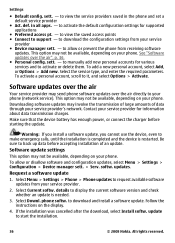
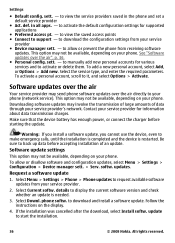
... your phone. Select Downl. phone softw. update to support - to back up data before starting the update. in the phone and set a default service provider
● Act. to view the saved access points ● Connect to start the installation.
36
© 2008 Nokia. Select the service type, and enter the required parameters. Downloading software updates...
Nokia 7610 Supernova User Guide in English - Page 37


...memory in use (such as contacts, messages, media files, and activation keys
© 2008 Nokia. Select Memory, to request the security code when the SIM card memory is selected, and ... level - Restore factory settings
To restore the phone back to select whether the PIN code or UPIN code should be possible to selected phone numbers if supported by the PIN2 code. to factory conditions,...
Nokia 7610 Supernova User Guide in English - Page 38
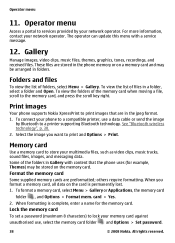
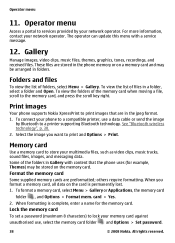
... card, all data on the memory card. Gallery
Manage images, video clips, music files, themes, graphics, tones, recordings, and received files. Print images
Your phone supports Nokia XpressPrint to a printer supporting Bluetooth technology. See "Bluetooth wireless technology", p. 30.
2. To view the folders of folders, select Menu > Gallery. Lock the memory card
To set a password...
Nokia 7610 Supernova User Guide in English - Page 39
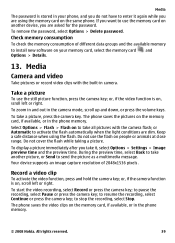
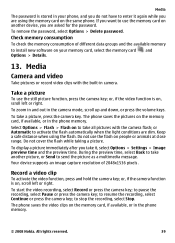
...If you want to install new software on the memory card, if available, or in the phone memory.
© 2008 Nokia. To remove the password, select Options > Delete password. or, if the video function ... or press the volume keys. The phone saves the pictures on , scroll left or right. Do not cover the flash while taking a picture. Your device supports an image capture resolution of different data...
Nokia 7610 Supernova User Guide in English - Page 45


...for a task that supports Bluetooth wireless technology. To use the global positioning system (GPS) to support the Maps application. To...signals. The GPS receiver should only be used for the phone to display the current location. To make a note if...should not be used it, it , and select View.
© 2008 Nokia. Extra services
You can upgrade Maps with voice guidance, select Menu > Organiser...
Nokia 7610 Supernova User Guide in English - Page 47


... verify that the application is shown. ● Use the Nokia Application Installer from PC Suite to download the applications to provide further information or additional data for the application
from accessing the network
Download an application
Your phone supports J2ME Java applications. to
your phone before downloading it. Important: Only install and use applications...
Similar Questions
Telecom Servies Not Supporting Whatsapp In My Nokia X2-01
Which are the telecom services that do not support whatsapp in nokia X2-01?
Which are the telecom services that do not support whatsapp in nokia X2-01?
(Posted by Keepchilingpayal 10 years ago)
How To Reset Security Code In Nokia 7610 Supernova
(Posted by nordu 10 years ago)
Nokia 7610 Supernova Security Code
what will i do i forgot the security code of my phone how will i unlock it? thanks
what will i do i forgot the security code of my phone how will i unlock it? thanks
(Posted by carinamorales02 10 years ago)
Does Nokia X2-01 Support Whatsapp?
does nokia x2-01 support whatsapp?
does nokia x2-01 support whatsapp?
(Posted by Anonymous-99532 11 years ago)

