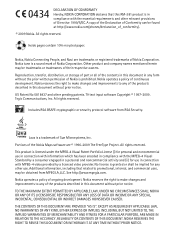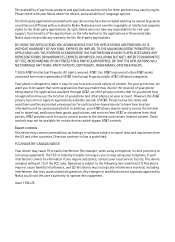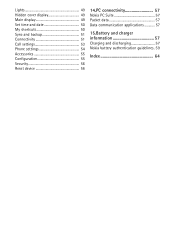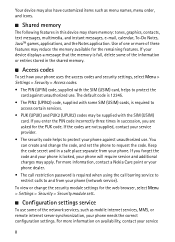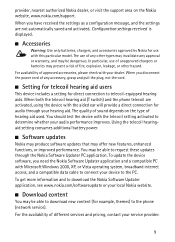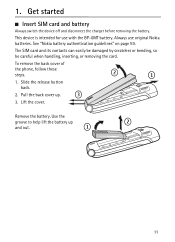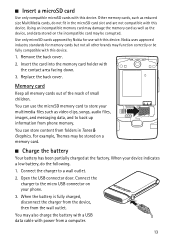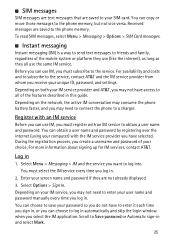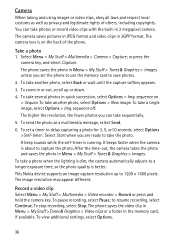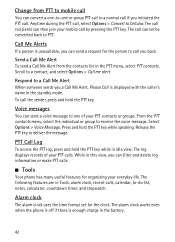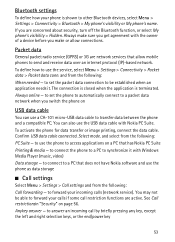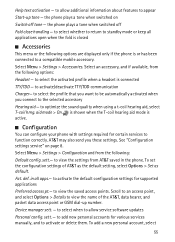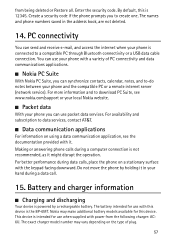Nokia 6750 Support Question
Find answers below for this question about Nokia 6750.Need a Nokia 6750 manual? We have 1 online manual for this item!
Question posted by djlkn on March 28th, 2014
How To Get Photos Off Of My Nokia 6750
The person who posted this question about this Nokia product did not include a detailed explanation. Please use the "Request More Information" button to the right if more details would help you to answer this question.
Current Answers
Related Nokia 6750 Manual Pages
Similar Questions
No Display In Mobile Phone
I have a Nokia mobile phone model 6070 the display is not working when I try to switch on it
I have a Nokia mobile phone model 6070 the display is not working when I try to switch on it
(Posted by Swagatdash1978 3 years ago)
How To Calculate Unlock Code For A Nokia 6750-b Using Imei Number?
It was so hard to get the unlock codes for this model, plz help.
It was so hard to get the unlock codes for this model, plz help.
(Posted by Psahha 9 years ago)
Software For Nokia 6750 1b
My phone's (Nokia 6750 1b) software has damaged, from where & how i get to purchase this softwar...
My phone's (Nokia 6750 1b) software has damaged, from where & how i get to purchase this softwar...
(Posted by kandharisumit87 11 years ago)
I Have Brought A Nokia 7205 Intrigue Mobile Phone From Us. To Make It Work In In
I have brought a nokia 7205 intrigue mobile phone from USA. To make it work, I approached many servi...
I have brought a nokia 7205 intrigue mobile phone from USA. To make it work, I approached many servi...
(Posted by man1150 11 years ago)