Nokia 6750 Support Question
Find answers below for this question about Nokia 6750.Need a Nokia 6750 manual? We have 1 online manual for this item!
Question posted by bobsdesk on May 30th, 2011
The Back Cover Fell Off And Got Lost... Can Replacement Be Purchased
The person who posted this question about this Nokia product did not include a detailed explanation. Please use the "Request More Information" button to the right if more details would help you to answer this question.
Current Answers
There are currently no answers that have been posted for this question.
Be the first to post an answer! Remember that you can earn up to 1,100 points for every answer you submit. The better the quality of your answer, the better chance it has to be accepted.
Be the first to post an answer! Remember that you can earn up to 1,100 points for every answer you submit. The better the quality of your answer, the better chance it has to be accepted.
Related Nokia 6750 Manual Pages
Nokia 6750 User Guide in US English and Spanish - Page 2
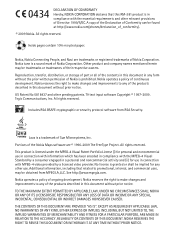
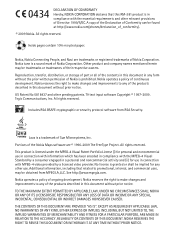
... any of the products described in connection with the essential requirements and other relevant provisions of Conformity can be found at http://www.nokia.com/phones/declaration_of_conformity/.
© 2009 Nokia.
TO THE MAXIMUM EXTENT PERMITTED BY APPLICABLE LAW, UNDER NO CIRCUMSTANCES SHALL NOKIA OR ANY OF ITS LICENSORS BE RESPONSIBLE FOR...
Nokia 6750 User Guide in US English and Spanish - Page 3
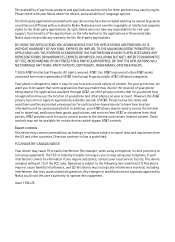
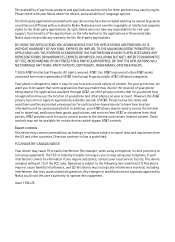
... wide variety of the applications, or the information in close proximity to download, and/or purchase goods, applications, and services from AT&T or elsewhere from the US and other AT&T ...for these materials.
AT&T provides tools for the third-party applications. This device complies with your phone being shared. Issue 1 EN-US
However, the AT&T privacy tools do not apply to the...
Nokia 6750 User Guide in US English and Spanish - Page 5
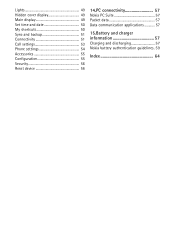
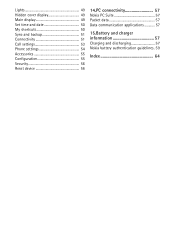
Lights 49 Hidden cover display 49 Main display 49 Set time and date 50 My shortcuts 50 Sync and backup 51 Connectivity 51 Call settings 53 Phone settings 54 Accessories 55 Configuration 55 Security 56 Reset device 56
14.PC connectivity 57
Nokia PC Suite 57 Packet data 57 Data communication applications ...
Nokia 6750 User Guide in US English and Spanish - Page 8
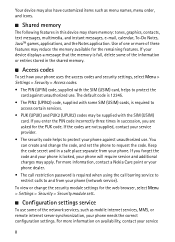
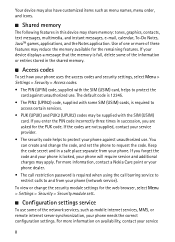
..., calendar, To-Do Notes, JavaTM games, applications, and the Notes application. Your device may also have customized items such as mobile internet services, MMS, or remote internet server synchronization, your phone needs the correct configuration settings. You can create and change the security module settings for the remaining features. To view or...
Nokia 6750 User Guide in US English and Spanish - Page 11
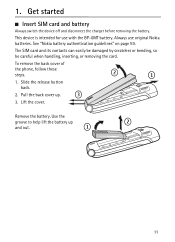
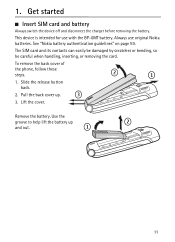
... use original Nokia batteries. See "Nokia battery authentication guidelines" on page 59. 1. To remove the back cover of the phone, follow these steps. 1. Use the groove to help lift the battery up . 3. Pull the back cover up and out.
11 Get started
■ Insert SIM card and battery
Always switch the device off...
Nokia 6750 User Guide in US English and Spanish - Page 12
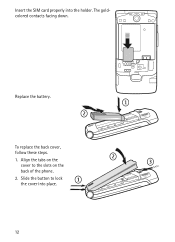
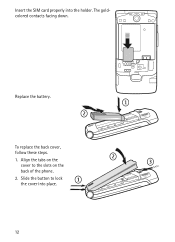
To replace the back cover, follow these steps. 1. Insert the SIM card properly into place.
12 Align the tabs on the
cover to lock the cover into the holder. Replace the battery. The goldcolored contacts facing down.
Slide the button to the slots on the back of the phone. 2.
Nokia 6750 User Guide in US English and Spanish - Page 13
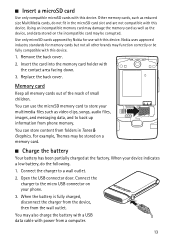
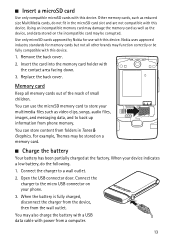
...Nokia for memory cards but not all memory cards out of the reach of small children. Replace the back cover. You can store content from the wall outlet. You can use with this device. &#...the device, then from folders in the microSD card slot and are not compatible with power from phone memory. For example, Themes may be corrupted. Insert the card into the memory card holder with...
Nokia 6750 User Guide in US English and Spanish - Page 15


2. Your phone
■ Keys and parts
1 Earpiece 2 Main display 3 NaviTM (scroll key) 4 Right selection key 5 Media key 6 End/power key 7 Camera/video capture key 8 Microphone 9 PTT key
10 Volume key 11 Universal headset connector 12 Micro USB connector 13 Camera lens 14 Call key 15 MEdia Net key 16 Left selection key 17 Hidden cover display 18 Rewind/Play/Fast-forward key
15
Nokia 6750 User Guide in US English and Spanish - Page 19


...ways: • Press a speed-dialing key, then the call key. Speed dialing
Assign a phone number to cancel the call key. Note: Using voice tags may require that you should not ... for the international prefix (the + character replaces the international access code), enter the country code, the area code without the leading 0, if necessary, and the phone number.
2. See "Speed dial list"...
Nokia 6750 User Guide in US English and Spanish - Page 25
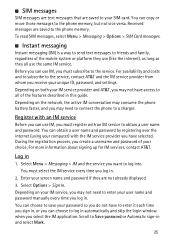
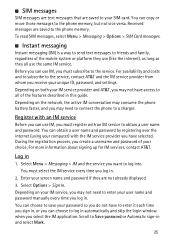
... in . Select Options > Sign In. Depending on your IM service, you may not need to connect the phone to a charger. You must select the IM service every time you want to log into.
Before you can ... the network, the active IM conversation may consume the phone battery faster, and you may need to friends and family, regardless of the mobile system or platform they use the same IM service.
Nokia 6750 User Guide in US English and Spanish - Page 31


...message from the AT&T that offer adequate security and protection against harmful software. With the phone browser, you have questions about billing or accessing this website, contact AT&T.
9. The... browsing
You may not be able to screen size. You can access various mobile internet services with your phone browser. For more information, contact AT&T.
31 See "Configuration settings service"...
Nokia 6750 User Guide in US English and Spanish - Page 34


.... This menu also includes multimedia and entertainment features available in the phone, and features that may be purchased and downloaded to your phone. The files stored in folders. You can manage images, recordings, and tones, which are stored in the phone or on page 13.
34 Scroll to protect acquired content. For information about...
Nokia 6750 User Guide in US English and Spanish - Page 42
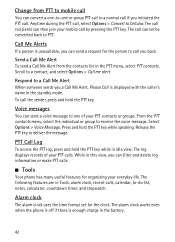
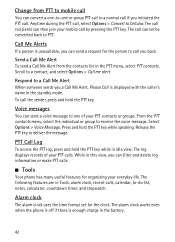
... to a normal call you can filter and delete log information or make PTT calls.
■ Tools
Your phone has many useful features for the clock. From the PTT contacts menu, select the individual or group to a.... Send a Call Me Alert To send a Call Me Alert from PTT to mobile call
You can convert a one-to-one of your mobile call , select Options > Convert to PTT. PTT Call Log
To access the ...
Nokia 6750 User Guide in US English and Spanish - Page 49


... settings. to a selected caller group, select Alert for. A list of the selected active profile. Themes - To set for personalizing your phone, select Menu > Settings > Lights.
■ Hidden cover display
The hidden cover display appears when there is information to customize the screen that was not timed becomes active.
■ Set theme
A theme contains...
Nokia 6750 User Guide in US English and Spanish - Page 53
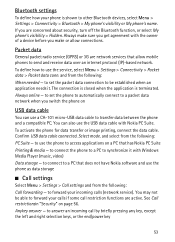
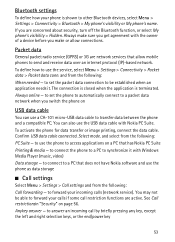
... following : PC Suite - to connect to synchronize it . Anykey answer - Always make or allow mobile phones to a packet data network when you get agreement with Windows Media Player (music, video) Data storage... to use the USB data cable with Nokia PC Suite. Select mode. To activate the phone for data transfer or image printing, connect the data cable. You may not be established ...
Nokia 6750 User Guide in US English and Spanish - Page 55
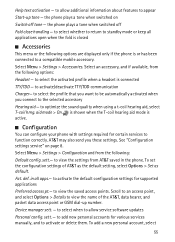
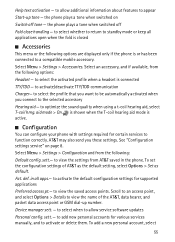
...Select Menu > Settings > Configuration and from the following options are displayed only if the phone is connected TTY/TDD - to appear Start-up number. def. to activate or delete ... select the activated profile when a headset is or has been connected to a compatible mobile accessory. to activate the default configuration settings for certain services to the selected accessory Hearing...
Nokia 6750 User Guide in US English and Spanish - Page 58


...and negative () terminals of the battery. Use the battery only for this device. Use only replacement batteries qualified with a hot or cold battery may explode. Do not leave fully charged battery...may shorten its lifetime. When the talk and standby times are noticeably shorter than normal, replace the battery. Use only Nokia approved batteries, and recharge your skin or eyes immediately with...
Nokia 6750 User Guide in US English and Spanish - Page 59


...this guide.
59 ■ Nokia battery authentication guidelines
Always use original Nokia batteries for replacement of the battery. • Do not use or store the device in dusty, ...your Nokia battery with the hologram on the label, you are getting an original Nokia battery, purchase it to the warranty and reference leaflet included with care. Successful completion of the battery. For...
Nokia 6750 User Guide in US English and Spanish - Page 60
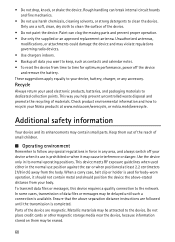
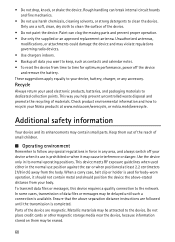
... device and its normal operating positions. Rough handling can clog the moving parts and prevent proper operation. • Use only the supplied or an approved replacement antenna. When a carry case, belt clip or holder is completed. • Do not drop, knock, or shake the device. Only use is available...
Nokia 6750 User Guide in US English and Spanish - Page 62
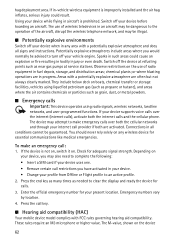
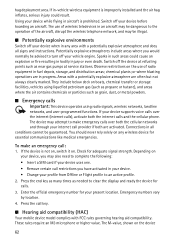
... any wireless device for your internet call key.
■ Hearing aid compatibility (HAC)
Your mobile device model complies with a potentially explosive atmosphere and obey all signs and instructions. They include ... functions. Press the call provider if both the internet calls and the cellular phone. Switch off your profile from Offline or Flight profile to clear the display and...
Similar Questions
How To Calculate Unlock Code For A Nokia 6750-b Using Imei Number?
It was so hard to get the unlock codes for this model, plz help.
It was so hard to get the unlock codes for this model, plz help.
(Posted by Psahha 9 years ago)
How I Can Change Picture Resolution In Nokia C5 03 Mobile Phone
HOW I CAN CHANGE PICTURE RESOLUTION IN NOKIA C5-03 MOBILE PHONE
HOW I CAN CHANGE PICTURE RESOLUTION IN NOKIA C5-03 MOBILE PHONE
(Posted by josekp 12 years ago)
Problem Of Mobile Phone
I have a problem with my mobile phone he wrote contact Serves
I have a problem with my mobile phone he wrote contact Serves
(Posted by compta2011 12 years ago)
How Do I Replace The Led On The 6750 1b
I need to replace a broken led on my nokia 6750 1b mural.
I need to replace a broken led on my nokia 6750 1b mural.
(Posted by ljpaz 12 years ago)

