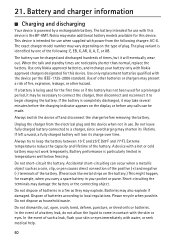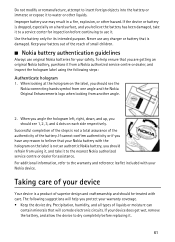Nokia 6350 Support Question
Find answers below for this question about Nokia 6350.Need a Nokia 6350 manual? We have 1 online manual for this item!
Question posted by jimmycrisp on November 27th, 2010
Nokia Model #6350..bp-gmt..type Rm-455
Have lost the back off of the phone...battery is always falling off...can you buy just a new back for the phone or where can you get one.
Current Answers
Related Nokia 6350 Manual Pages
Similar Questions
My Nokia Phone Model 1650 Type Rm 305 Has A Problem It Is Display Contact
service on the screen. please guide me how to repair it
service on the screen. please guide me how to repair it
(Posted by pspsen 8 years ago)
Which Software You Can Use To Unlock Nokia 6350 1b Rm-455
(Posted by jeffpWHSAM 10 years ago)
How To Unlocked
Type Rm-4
Model 2300
Imei 35536100/787818/1
How do I unlocked The Nokia type RM-4Model 2300IMEI 35536100/787818/1
How do I unlocked The Nokia type RM-4Model 2300IMEI 35536100/787818/1
(Posted by khan3597 11 years ago)