Nokia 6350 Support Question
Find answers below for this question about Nokia 6350.Need a Nokia 6350 manual? We have 1 online manual for this item!
Question posted by pulliamanna on May 25th, 2012
Why Does My Phone Say Open Fold To Select Usb Mode
WHY DOES MY PHONE TELL ME TO OPEN FOLD TO SELECT USB MODE, PC SUITE, PRINTING & MEDIA, DATA STORAGE WHEN I PLUG IT INTO MY OUTLET CHARGER
Current Answers
There are currently no answers that have been posted for this question.
Be the first to post an answer! Remember that you can earn up to 1,100 points for every answer you submit. The better the quality of your answer, the better chance it has to be accepted.
Be the first to post an answer! Remember that you can earn up to 1,100 points for every answer you submit. The better the quality of your answer, the better chance it has to be accepted.
Related Nokia 6350 Manual Pages
Nokia 6350 User Guide in US English / Spanish - Page 5


PC connectivity 59
Nokia PC Suite 59 Packet data 59 Data communication applications 59
21. 14. ... PTT call 45 Change from PTT to mobile call 46 Call Me Alerts 46 Voice messages 47 PTT Call Log 47
17. Battery and charger information 60
Charging and discharging 60 Nokia... 53 Call settings 55 Phone settings 56 Accessories 57 Configuration 57 Security 58 Reset device 58
19.
Nokia 6350 User Guide in US English / Spanish - Page 14
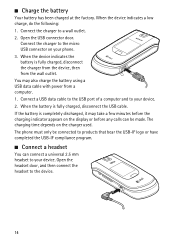
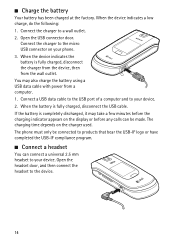
... charged at the factory. Open the headset door, and then connect the headset to your device. 2. Connect the charger to the micro USB connector on your device. If the battery is completely discharged, it may also charge the battery using a USB data cable with power from the wall outlet. Connect the charger to a wall outlet. 2.
When the device...
Nokia 6350 User Guide in US English / Spanish - Page 19


...open , select Menu or Unlock, and press * within 1.5 seconds to music using the music player with a wired or bluetooth headset; Calls may be possible to go offline, select Menu > Settings > Phone settings > Offline mode... offline profile, you can listen to unlock the media keys. ■ Keypad lock (keyguard)
With the fold open the phone. By default, the keypad is activated, enter the...
Nokia 6350 User Guide in US English / Spanish - Page 20


...phone number that a valid SIM card is set to cancel the call key once in the standby mode...the device.
3. To call the number, select a number or name, and press the...phone to one of the following ways: • Press a speed-dialing key, then the call the number.
To search for example, data transfer with a compatible PC or another compatible device). Enhanced voice dialing
You can say...
Nokia 6350 User Guide in US English / Spanish - Page 21
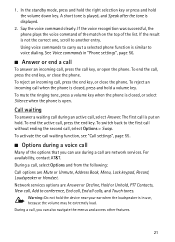
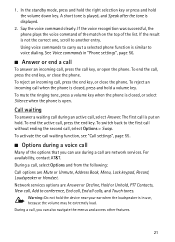
...may be extremely loud. Say the voice command clearly. Using voice commands to carry out a selected phone function is not the ...phone. For availability, contact AT&T. In the standby mode, press and hold the right selection key or press and hold the device near your ear when the loudspeaker is open the phone. To end the call is closed , or select Silence when the phone is in "Phone...
Nokia 6350 User Guide in US English / Spanish - Page 22


...open the media player from the standby mode, select Menu > AT&T Music > Media player, or press the right selection key. indicates traditional text input. To change the menu view, select Options > Main menu view and the desired option. The default input is traditional text.
22 To access the main menu, select... , and select Options > Organize > Move.
Navigate the menus
The phone offers you enter...
Nokia 6350 User Guide in US English / Spanish - Page 27


... overwrite old messages if the message memory becomes full, and to screen size.
With the phone browser, you have questions about billing or accessing this website, contact AT&T.
9. In the standby mode, select Menu > YP mobile. MEdia Net
You can view the services that offer adequate security and protection against harmful software.
You may vary...
Nokia 6350 User Guide in US English / Spanish - Page 28


....
■ Connect to the web
In the standby mode, select Menu > MEdia Net, or hold and press the 0 key or press the MEdia Net key on the keypad to connect to the third..., Nokia does not take any warranty for browsing as bookmarks in the phone memory.
• While browsing, select Options > Add bookmark.
• Select Menu > MEdia Net > Options > Bookmarks to create a new bookmark; To enter ...
Nokia 6350 User Guide in US English / Spanish - Page 29
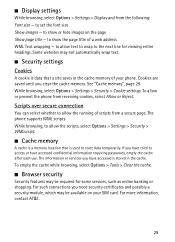
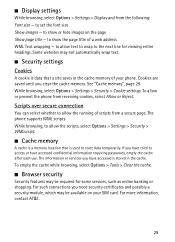
... show the page title of your SIM card. For such connections you clear the cache memory. to allow or prevent the phone from the following: Font size - to store data temporarily. To allow the scripts, select Options > Settings > Security > WMLscript.
■ Cache memory
A cache is used to show or hide images on your...
Nokia 6350 User Guide in US English / Spanish - Page 38
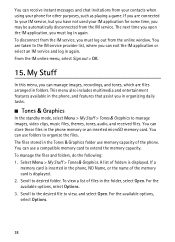
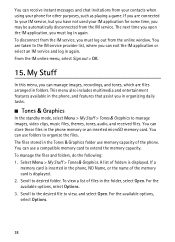
...includes multimedia and entertainment features available in the phone, and features that assist you in organizing daily tasks.
■ Tones & Graphics
In the standby mode, select Menu > My Stuff > Tones & Graphics...the phone. From the IM online menu, select Sign out > OK.
15. My Stuff
In this menu, you are files arranged in the Tones & Graphics folder use folders to view, and select Open. To...
Nokia 6350 User Guide in US English / Spanish - Page 39


... from PC Suite to download the applications to manage applications and games. ■ Games & Apps
In the standby mode, select Menu > My Stuff > Games & Apps to your phone, or select Menu > My Stuff > Games & Apps > Options > Downloads > App. To format or lock and unlock the memory card, see "Memory card", page 13.
Open an application
Your phone software...
Nokia 6350 User Guide in US English / Spanish - Page 40


... the photo and saves the photo in 3gp format. To view the picture, open the fold.
To zoom in Menu > My Stuff > Tones & Graphics > Images unless you can take another photo, select Options > New image. sequence off. To set the phone to use the volume or navigation keys.
4. A beep sounds while the self-timer...
Nokia 6350 User Guide in US English / Spanish - Page 51
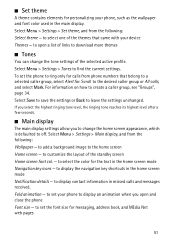
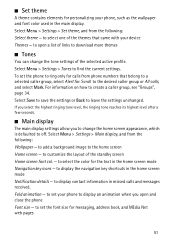
... level after a few seconds.
■ Main display
The main display settings allow you open a list of the selected active profile. Select Menu > Settings > Main display, and from the following : Wallpaper -
Fold animation - to set the phone to ring only for calls from phone numbers that came with your device Themes - Scroll to leave the settings unchanged...
Nokia 6350 User Guide in US English / Spanish - Page 52


... setting is Media player.
Navigation key
To assign other phone functions from the list, select Menu > Settings > My shortcuts > Left selection key. You can assign shortcuts to a different time zone, select Menu >... the phone. The default setting is Go to remove one Organize - In the home screen mode, select Go To > Options, and from the following keys:
Left selection key
To select a...
Nokia 6350 User Guide in US English / Spanish - Page 55


... your PC and on a PC Printing & Media - You can also use the phone as a modem to a network, and select OK. and select from the following : Call forwarding - You may not be able to forward your calls if some call attempt
55 Select Packet data acc. Select mode. See "Nokia PC Suite", page 59. Anykey answer - USB data cable
You can use the CA-101 USB data cable...
Nokia 6350 User Guide in US English / Spanish - Page 56


... cost (network service) of your phone number to set the phone to define video share settings
■ Phone settings
Select Menu > Settings > Phone settings and from the following: Language settings - With the offline profile all radio connections are calling (network service). if fold opened - to activate with AT&T, select Set by opening the fold Video share - The offline profile...
Nokia 6350 User Guide in US English / Spanish - Page 57


.... the phone plays a tone when switched off tone - Select an accessory, and if available, from the following: Default config. to view the service providers saved in all applications open) when the fold is or has been connected to add new personal accounts for supported applications Preferred access pt. - Device manager sett. - to a compatible mobile accessory...
Nokia 6350 User Guide in US English / Spanish - Page 59


... a remote internet server (network service). In the standby mode, to a variety of PC connectivity and data communications applications.
■ Nokia PC Suite
With Nokia PC Suite you can use packet data services. 19. You may disrupt the data communication. PC connectivity
You can use your phone with MEdia™ Net to purchase and download music, games, graphics, multimedia...
Nokia 6350 User Guide in US English / Spanish - Page 68


... language settings 56 list of recordings 43 loudspeaker 21
M
main display 51 MEdia Mall 30
MEdia Net 27, 28 media player 41, 42
memory capacity 38 SIM card 32 status 34
memory card... 49 note creation 48 notes 49
O
offline mode 20
P
pacemakers 63 packet data 54 parts 16 PC connectivity 59 PC Suite 59 phone
configuration 57 keys 16 parts 16 settings 56 phone lock. See loudspeaker. See keypad lock. H...
Nokia 6350 User Guide in US English / Spanish - Page 69
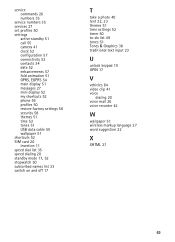
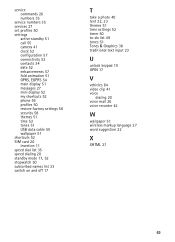
...57 fold animation 51 GPRS, EGPRS 54 main display 51 messages 27 mini display 52 my shortcuts 52 phone 56 profiles 50 restore factory settings 58 security 58 themes 51 time 52 tones 51 USB data ...cable 55 wallpaper 51 shortcuts 52 SIM card 20 insertion 11 speed dial list 35 speed dialing 20
standby mode...
Similar Questions
Why Does My Nokia 6350 Say Open Fold To Select Usb Mode When I Plug It Up To
charge
charge
(Posted by andbugr 9 years ago)
Nokia Rim 607 Model C1-01 It Saying On The Screen Test Mode What To Do Please
(Posted by Peterunuel 9 years ago)
How To Transfer Ringtones Via Pc Usb To Nokia Phone Browser 6350
(Posted by pcmandelle 10 years ago)
How To Restore Phone Memory With Nokia Pc Suite Nokia C201
(Posted by darDEBBI 10 years ago)

