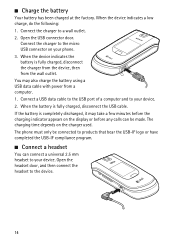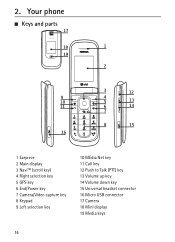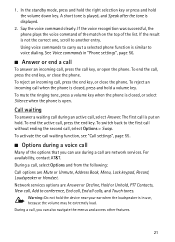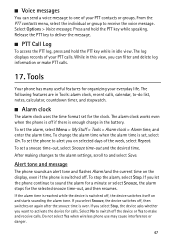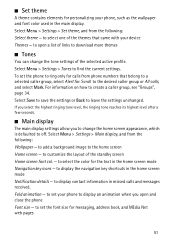Nokia 6350 Support Question
Find answers below for this question about Nokia 6350.Need a Nokia 6350 manual? We have 1 online manual for this item!
Question posted by andbugr on August 6th, 2014
Why Does My Nokia 6350 Say Open Fold To Select Usb Mode When I Plug It Up To
charge
Current Answers
Answer #1: Posted by TechSupport101 on August 6th, 2014 6:55 AM
Hi. This should be normal if you are using a USB cable - otherwise foreign metal particles present on the mainboad may be to blame on the other hand. The main board may need to be rinsed with methylated spirits.
Related Nokia 6350 Manual Pages
Similar Questions
Nokia Rim 607 Model C1-01 It Saying On The Screen Test Mode What To Do Please
(Posted by Peterunuel 9 years ago)
Nokia 6350 Charger The Same As 63501b Charger?
will a nokia 6350 charger work with my nokia 63501b phone?
will a nokia 6350 charger work with my nokia 63501b phone?
(Posted by lkjg7579 11 years ago)
Why Does My Phone Say Open Fold To Select Usb Mode
WHY DOES MY PHONE TELL ME TO OPEN FOLD TO SELECT USB MODE, PC SUITE, PRINTING & MEDIA, DATA STOR...
WHY DOES MY PHONE TELL ME TO OPEN FOLD TO SELECT USB MODE, PC SUITE, PRINTING & MEDIA, DATA STOR...
(Posted by pulliamanna 11 years ago)