Nokia 6350 Support Question
Find answers below for this question about Nokia 6350.Need a Nokia 6350 manual? We have 1 online manual for this item!
Question posted by codArs on July 31st, 2013
How To Unlock At&t Nokia 6350 1b Free
The person who posted this question about this Nokia product did not include a detailed explanation. Please use the "Request More Information" button to the right if more details would help you to answer this question.
Current Answers
There are currently no answers that have been posted for this question.
Be the first to post an answer! Remember that you can earn up to 1,100 points for every answer you submit. The better the quality of your answer, the better chance it has to be accepted.
Be the first to post an answer! Remember that you can earn up to 1,100 points for every answer you submit. The better the quality of your answer, the better chance it has to be accepted.
Related Nokia 6350 Manual Pages
Nokia 6350 User Guide in US English / Spanish - Page 2


A copy of the Declaration of ongoing development. US Patent No 5818437 and other relevant provisions of Nokia is prohibited. Tegic Communications, Inc.
Nokia operates a policy of Conformity can be found at http://www.nokia.com/phones/declaration_of_conformity/.
© 2009 Nokia.
All rights reserved. Other product and company names mentioned herein may be obtained from RSA ...
Nokia 6350 User Guide in US English / Spanish - Page 3


... available through AT&T, we want you to access a wide variety of your phone and other phones on your Nokia dealer for you decide how an application may cause TV or radio interference (...OR CONTENTS OF THIS DOCUMENT. The availability of AT&T. Please check with your phone being shared.
Nokia does not own the copyrights or intellectual property rights to applications available outside of...
Nokia 6350 User Guide in US English / Spanish - Page 4


...the battery 14 Connect a headset 14 Antenna 15
2. MEdia Mall 30
11. Your phone 16
Keys and parts 16 Key functions 17 Standby mode 17 Keypad lock (keyguard 19 ... for telecoil hearing aid users.......... 9 Software updates 9 Download content 9 Assisted Global Positioning System.......... 10 Nokia support 10
1. E-mail 31
Start e-mail 31 View the inbox and other folders 31 Create and ...
Nokia 6350 User Guide in US English / Spanish - Page 5


... Battery and charger information 60
Charging and discharging 60 Nokia battery authentication guidelines 61
Taking care of your device ... 52 Sync and backup 53 Connectivity 53 Call settings 55 Phone settings 56 Accessories 57 Configuration 57 Security 58 Reset device ...44 Make or receive a PTT call 45 Change from PTT to mobile call 46 Call Me Alerts 46 Voice messages 47 PTT Call Log...
Nokia 6350 User Guide in US English / Spanish - Page 6
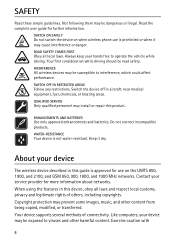
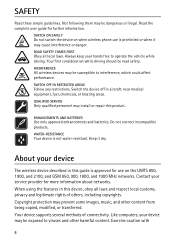
...interference or danger.
SWITCH ON SAFELY
Do not switch the device on when wireless phone use on the UMTS 850, 1900, and 2100, and GSM 850, 900...music, and other harmful content.
SWITCH OFF IN RESTRICTED AREAS
Follow any restrictions. Contact your hands free to interference, which could affect performance. Your device supports several methods of others, including copyrights.
...
Nokia 6350 User Guide in US English / Spanish - Page 8


...Use of the network services, such as mobile internet services, MMS, or remote internet server synchronization, your phone needs the correct configuration settings. If you ... Nokia dealer, or visit the support area on the Nokia website, www.nokia.com/support.
8 For more information, contact a Nokia Care point or your phone dealer.
• The call restriction password is locked, your phone...
Nokia 6350 User Guide in US English / Spanish - Page 9


... Updater application and a compatible PC with this particular model. To get more information and to download the Nokia Software Updater application, see www.nokia.com/softwareupdate or your device to the phone (network service). Important: Use only services that you disconnect the power cord of different services and pricing, contact your dealer. Using...
Nokia 6350 User Guide in US English / Spanish - Page 10


...Assisted Global Positioning System
Your phone may be inaccurate and incomplete to some circumstances where standalone GPS positioning is dependent on your Nokia product. A-GPS may also...related to make measurements and determine location. Some jurisdictions prohibit or regulate the use of Nokia. The content may have Assisted Global Positioning System (A-GPS), a positioning system that uses ...
Nokia 6350 User Guide in US English / Spanish - Page 11


This device is intended for use original Nokia batteries. Always use with the BP-6MT battery.
See "Nokia battery authentication guidelines", page 61. Get started
■ Insert SIM card and battery
Always switch the... be careful when handling, inserting, or removing the card. To remove the back cover of the phone, slide the back cover down, and lift the cover.
Remove the battery.
11 1.
Nokia 6350 User Guide in US English / Spanish - Page 19


... been locked, enter the lock code.
To change the code and activate the security keyguard, select Menu > Settings > Phone settings > Security keyguard. By default, the keypad is activated, enter the security code if requested.
Remember to unlock the keypad. When you end or reject the call key, or open , select Menu or...
Nokia 6350 User Guide in US English / Spanish - Page 27


..., search options, maps, and directions. Service messages- In the standby mode, select Menu > YP mobile. Appearance may not be able to service messages
8. Text - Important: Use only services that you can access various mobile internet services with your phone, to overwrite old messages if the message memory becomes full, and to set up...
Nokia 6350 User Guide in US English / Spanish - Page 28


...phone memory.
• While browsing, select Options > Add bookmark.
• Select Menu > MEdia Net > Options > Bookmarks to view a list of the applications, or the information in the applications or these materials. Nokia...; Bookmarks
You can also enter all the configuration settings manually. As such, Nokia does not take any direction. BY USING THE APPLICATIONS YOU ACKNOWLEDGE THAT THE ...
Nokia 6350 User Guide in US English / Spanish - Page 34


... book view - Name display - to view the free and used memory capacity
■ Groups
To arrange the names and phone numbers saved in use - Select Phone and SIM to recall names and number from a ...add, and select Select. to the group, select View > Add. to select the SIM card or phone memory for the list of contacts Check memory - Scroll to a contact you want to the desired detail,...
Nokia 6350 User Guide in US English / Spanish - Page 35


...and from the following: Service numbers - Select Find and the contact you may need to connect the phone to a charger.
■ Register with an IM service
Before you want to activate speed dialing....text messages to your wireless service provider.
35 To make a call the service numbers of the mobile system or platform they all of your SIM card.
14. For the availability and costs to ...
Nokia 6350 User Guide in US English / Spanish - Page 39


... install and use applications and other third-party sites through your phone before downloading it. Use the Nokia Application Installer from sources that the application is shown. Third-party sites... device.
You can download new Java applications and games in the phone.
39 downloads; To format or lock and unlock the memory card, see "Memory card", page 13. Your device...
Nokia 6350 User Guide in US English / Spanish - Page 40


..., press the PTT key. The color display works as privacy and legitimate rights of the phone. The phone saves the photo in 3gp format. To take photos or record video clips with the built... another photo, select Options > New image. This Nokia device supports an image capture resolution up volume key.
40
sequence off. To set the phone to use the volume or navigation keys.
4. sequence...
Nokia 6350 User Guide in US English / Spanish - Page 41


...Nokia Music Manager application. Select Menu > My Stuff > Multimedia > Media player > Go to the beginning
4. The details of the previous song, select once.
. To pause the playback, select . Warning: Listen to music at the position you have transferred to the phone...To view additional settings, select Options.
Media player
Your phone includes a media player for play a song, scroll to...
Nokia 6350 User Guide in US English / Spanish - Page 53


... to connect the phone to the phone Data transfer - Select Menu > Settings > Sync and backup, and from other devices supporting Bluetooth technology, use Nokia approved enhancements for EGPRS...Profile (GAP), Generic Audio/Video Distribution Profile (GAVDP), Generic Object Exchange Profile (GOEP), Hands-free Profile (HFP), Headset Profile (HSP), Object Push Profile (OPP), SIM Access Profile (SAP),...
Nokia 6350 User Guide in US English / Spanish - Page 54


.... You must only give a name for compatible Bluetooth audio devices. Active devices - to change how your phone appears to the phone. to change if your phone appears to identify. To check which you are network services that allow mobile phones to use the service, select Menu > Settings > Connectivity > Packet data > Packet data conn. Packet data...
Nokia 6350 User Guide in US English / Spanish - Page 55


... Automatic redial - Select Packet data acc.
Select mode. to connect the phone to a PC to synchronize it with Nokia PC Suite. Anykey answer - If you want to connect the call after...data > Packet data settings > Active access point, and activate the access point you have Nokia software and use the phone to enable GPRS or 3G connectivity from the following : Ask on your PC and on ...
Similar Questions
No Display In Mobile Phone
I have a Nokia mobile phone model 6070 the display is not working when I try to switch on it
I have a Nokia mobile phone model 6070 the display is not working when I try to switch on it
(Posted by Swagatdash1978 3 years ago)
Which Software You Can Use To Unlock Nokia 6350 1b Rm-455
(Posted by jeffpWHSAM 10 years ago)
I Have Brought A Nokia 7205 Intrigue Mobile Phone From Us. To Make It Work In In
I have brought a nokia 7205 intrigue mobile phone from USA. To make it work, I approached many servi...
I have brought a nokia 7205 intrigue mobile phone from USA. To make it work, I approached many servi...
(Posted by man1150 11 years ago)

