Nokia 6350 Support Question
Find answers below for this question about Nokia 6350.Need a Nokia 6350 manual? We have 1 online manual for this item!
Question posted by medo1ju on May 27th, 2014
How To Remove Sim Card From Nokia 6350-1b
The person who posted this question about this Nokia product did not include a detailed explanation. Please use the "Request More Information" button to the right if more details would help you to answer this question.
Current Answers
There are currently no answers that have been posted for this question.
Be the first to post an answer! Remember that you can earn up to 1,100 points for every answer you submit. The better the quality of your answer, the better chance it has to be accepted.
Be the first to post an answer! Remember that you can earn up to 1,100 points for every answer you submit. The better the quality of your answer, the better chance it has to be accepted.
Related Nokia 6350 Manual Pages
Nokia 6350 User Guide in US English / Spanish - Page 4


... 10 Nokia support 10
1. AT&T Music 22
6. Your phone 16
Keys and parts 16 Key functions 17 Standby mode 17 Keypad lock (keyguard 19 Offline profile 19 Functions without a SIM card 20
...21
4. Messaging 23
Text and multimedia messages 24 Text messages 24 Multimedia messages 24 SIM card messages 26 Voice mail 26 Service commands 26 Message settings 27
8. AT&T Navigator ...
Nokia 6350 User Guide in US English / Spanish - Page 5


...date 52 My shortcuts 52 Sync and backup 53 Connectivity 53 Call settings 55 Phone settings 56 Accessories 57 Configuration 57 Security 58 Reset device 58
19. My... Cellular Video 59
20. 14. PC connectivity 59
Nokia PC Suite 59 Packet data 59 Data communication applications 59
21. Battery and charger...PTT to mobile call 46 Call Me Alerts 46 Voice messages 47 PTT Call Log 47
17...
Nokia 6350 User Guide in US English / Spanish - Page 8


..., nearest authorized Nokia dealer, or visit the support area on availability, contact your phone will require service and additional charges may be supplied with the SIM (USIM) card. Use of one... the network services, such as mobile internet services, MMS, or remote internet server synchronization, your phone against unauthorized use . For more information, contact a Nokia Care point or your...
Nokia 6350 User Guide in US English / Spanish - Page 11


... is intended for use original Nokia batteries. To remove the back cover of the phone, slide the back cover down, and lift the cover.
Get started
■ Insert SIM card and battery
Always switch the device off and disconnect the charger before removing the battery. See "Nokia battery authentication guidelines", page 61. 1. The SIM card and its contacts can...
Nokia 6350 User Guide in US English / Spanish - Page 12
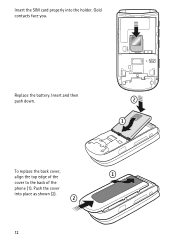
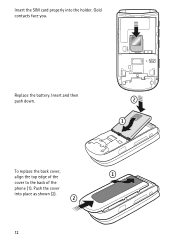
Replace the battery.
To replace the back cover, align the top edge of the cover to the back of the phone (1). Push the cover into the holder.
Insert and then push down. Insert the SIM card properly into place as shown (2).
12 Gold contacts face you.
Nokia 6350 User Guide in US English / Spanish - Page 20


..., press * twice for the international prefix (the + character replaces the international access code), enter the country code, the area code without inserting a SIM card (for a name or phone number that a valid SIM card is set to call key. To search for example, data transfer with a compatible PC or another compatible device).
Enhanced voice dialing
You...
Nokia 6350 User Guide in US English / Spanish - Page 26


...
Use the service commands editor to enter and send service requests (also known as USSD commands) to voice mails. To read SIM card messages, select Menu > Messaging > Options > SIM Card messages. To call your voice mailbox, in your phone to the phone memory. Contact AT&T for information about specific service commands.
Depending on the folder, the...
Nokia 6350 User Guide in US English / Spanish - Page 29
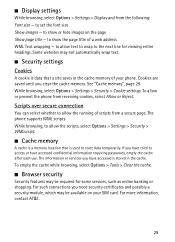
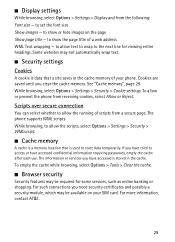
... settings. Scripts over secure connection
You can select whether to show or hide images on your phone. If you have accessed confidential information requiring passwords, empty the cache after each use. For...cookie is used to access or have accessed is stored in the cache memory of your SIM card.
To allow the running of a web address WML Text wrapping - The information or ...
Nokia 6350 User Guide in US English / Spanish - Page 32


..., and addresses. When folder content is loaded, it is not updated again until you can save names and numbers in the phone memory, the SIM card memory, or in a combination of that folder loads automatically. To view an e-mail, select the e-mail. To start creating an e-mail from the inbox view, ...
Nokia 6350 User Guide in US English / Spanish - Page 33


... highlighted. To add more than one contact, but not all contacts > From phone memory or From SIM card. You cannot edit an ID when it moves to find the desired contact,...
To copy a name and phone number from the SIM card to phone memory, or vice versa, select Menu > Addr. Book > Move contacts > From phone to SIM or From SIM to them from the phone or SIM card memory, select Menu > Address...
Nokia 6350 User Guide in US English / Spanish - Page 34


.... To delete a member, select Options > Remove member.
34 Name display - Select a name, image, or ringing tone, and select Save. to the contact, find the contact whose information you have received a business card, select Show > Save to select how the names and numbers in the phone memory. Select Phone and SIM to recall names and number...
Nokia 6350 User Guide in US English / Spanish - Page 35


... is a way to send short, simple text messages to friends and family, regardless of the mobile system or platform they use (like the internet), as long as they all of AT&T, if...features described in this guide. to your wireless service provider.
35 to view the phone numbers assigned to call using your SIM card.
14. IM (Instant messaging)
Instant messaging (IM) is only displayed if the ...
Nokia 6350 User Guide in US English / Spanish - Page 38
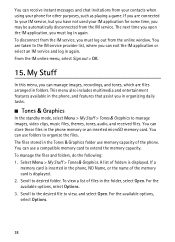
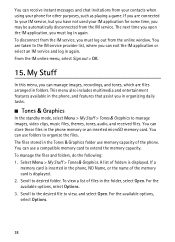
... & Graphics
In the standby mode, select Menu > My Stuff > Tones & Graphics to your IM service, but you in the phone memory or an inserted microSD memory card. A list of files in the phone, and features that assist you have not used your IM application for other purposes, such as playing a game. Select Menu...
Nokia 6350 User Guide in US English / Spanish - Page 54


...New Device to view a list of Bluetooth devices that are currently paired with the phone, select Paired devices. Active devices - to list any Bluetooth device in range. ... Conn. Select the device that allow mobile phones to other devices
Bluetooth wireless connection
Select Menu > Settings > Connectivity > Bluetooth. Paired devices - Your phone connects to the device, and you ...
Nokia 6350 User Guide in US English / Spanish - Page 56


... information about features to view the amount of your voice. With the offline profile all radio connections are calling (network service). the phone plays a tone when switched on the SIM card. Call waiting - Answ. You can select English, Spanish, Portuguese, or French. to appear Start-up voice commands on . Security keyguard - Voice recognition...
Nokia 6350 User Guide in US English / Spanish - Page 58


... saved on , GPRS connections are not deleted.
58
In this is12345. to set the phone to ask for the security code when the SIM card memory is on the SIM card are not possible except while sending text messages over a GPRS connection. to be included in use (such as call restriction and fixed dialing) calls...
Nokia 6350 User Guide in US English / Spanish - Page 65


...device. • Change your device uses one. • Remove certain call restrictions you must turn off the Bluetooth connectivity. ...to reach the network. Check for calls.
3. Your mobile device model complies with certain hearing aids. The highest SAR...may also need to complete the following: • Insert a SIM card if your profile from Offline or Flight profile to interference. A...
Nokia 6350 User Guide in US English / Spanish - Page 66
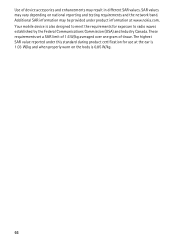
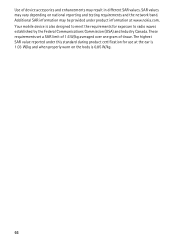
... for exposure to radio waves established by the Federal Communications Commission (USA) and Industry Canada. Your mobile device is 0.85 W/kg.
66 These requirements set a SAR limit of 1.6 W/kg averaged over... vary depending on the body is also designed to meet the requirements for use at www.nokia.com. Use of tissue. The highest SAR value reported under product information at the ear...
Nokia 6350 User Guide in US English / Spanish - Page 68


... 24 See loudspeaker. hearing aid compatibility 65 hearing aids 63
I
indicators 17 insert battery 11 insert SIM card 11 internet 27
K
key functions 17 keyguard 19 keypad lock 19
keys 16, 19
L
language ...navigation key 52 Nokia contact information 10 note alarm 49 note creation 48 notes 49
O
offline mode 20
P
pacemakers 63 packet data 54 parts 16 PC connectivity 59 PC Suite 59 phone
configuration 57 ...
Nokia 6350 User Guide in US English / Spanish - Page 69
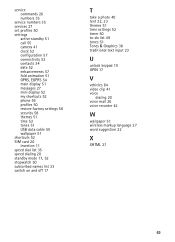
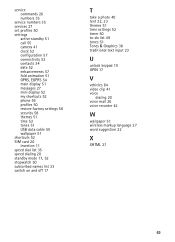
..., EGPRS 54 main display 51 messages 27 mini display 52 my shortcuts 52 phone 56 profiles 50 restore factory settings 58 security 58 themes 51 time 52 tones 51 USB data cable 55 wallpaper 51 shortcuts 52 SIM card 20 insertion 11 speed dial list 35 speed dialing 20
standby mode 17, 52...
Similar Questions
How To Removed Sim Card From A Nokia 5160
how too remove a SIM card from a Nokia 5160
how too remove a SIM card from a Nokia 5160
(Posted by Ealapham 1 year ago)
How To Remove Sim Card From Nokia 2680
How do I remove SIM card from Nokia 2680 slide
How do I remove SIM card from Nokia 2680 slide
(Posted by helenfalk 11 years ago)
How Do I Get The Sim Card Out Of My Nokia 6350 Cell Phone?
(Posted by pkmdavis 11 years ago)
How Do You Remove The Sim Card From Nokia 6350?
How do you remove the sim card from Nokia 6350?
How do you remove the sim card from Nokia 6350?
(Posted by aljayjock 12 years ago)

