Nokia 6350 Support Question
Find answers below for this question about Nokia 6350.Need a Nokia 6350 manual? We have 1 online manual for this item!
Question posted by menmar on February 23rd, 2014
Nokia 6350 Will Not Charge
The person who posted this question about this Nokia product did not include a detailed explanation. Please use the "Request More Information" button to the right if more details would help you to answer this question.
Current Answers
There are currently no answers that have been posted for this question.
Be the first to post an answer! Remember that you can earn up to 1,100 points for every answer you submit. The better the quality of your answer, the better chance it has to be accepted.
Be the first to post an answer! Remember that you can earn up to 1,100 points for every answer you submit. The better the quality of your answer, the better chance it has to be accepted.
Related Nokia 6350 Manual Pages
Nokia 6350 User Guide in US English / Spanish - Page 2


... declares that related to promotional, internal, and commercial uses, may be trademarks or tradenames of their respective owners. Nokia operates a policy of Conformity can be found at http://www.nokia.com/phones/declaration_of_conformity/.
© 2009 Nokia. Reproduction, transfer, distribution, or storage of part or all of the contents in this document in any of...
Nokia 6350 User Guide in US English / Spanish - Page 3


... from AT&T or elsewhere from the US and other phones on your phone being shared.
This device complies with or related to the following two conditions: (1) This device may not cause harmful interference, and (2) this equipment.
Diversion contrary to law is subject to Nokia. RELATION TO THE ACCURACY, RELIABILITY OR CONTENTS OF THIS...
Nokia 6350 User Guide in US English / Spanish - Page 4


...send 32 Reply and forward 32 Delete 32 E-mail alerts 32
13. Your phone 16
Keys and parts 16 Key functions 17 Standby mode 17 Keypad lock ... Get started 11
Insert SIM card and battery 11 Insert a microSD card 13 Charge the battery 14 Connect a headset 14 Antenna 15
2. Navigate the menus 22
... content 9 Assisted Global Positioning System.......... 10 Nokia support 10
1.
Nokia 6350 User Guide in US English / Spanish - Page 5


...and charger information 60
Charging and discharging 60 Nokia battery authentication guidelines 61...My shortcuts 52 Sync and backup 53 Connectivity 53 Call settings 55 Phone settings 56 Accessories 57 Configuration 57 Security 58 Reset device 58
19....Change from PTT to mobile call 46 Call Me Alerts 46 Voice messages 47 PTT Call Log 47
17. PC connectivity 59
Nokia PC Suite 59 Packet ...
Nokia 6350 User Guide in US English / Spanish - Page 7


...device on TCP/IP protocols and language-dependent characters. Your service provider can explain what charges will not appear on . Warning: To use the device you must be disabled ...service provider may have limitations that affect how you can only support one application with Nokia, and Nokia does not endorse or assume liability for specific technologies like WAP 2.0 protocols (HTTP ...
Nokia 6350 User Guide in US English / Spanish - Page 8


... of the network services, such as mobile internet services, MMS, or remote internet server synchronization, your phone needs the correct configuration settings. If the...memory is locked, your service provider, nearest authorized Nokia dealer, or visit the support area on availability, contact your phone will require service and additional charges may share memory: tones, graphics, Address book...
Nokia 6350 User Guide in US English / Spanish - Page 9


...9632; Accessories
Warning: Use only batteries, chargers, and accessories approved by Nokia for audio through the Nokia Software Updater PC application. The quality of sound depends on the type ...updates through your device to the phone (network service). Using the telecoil hearingaid setting consumes additional battery power.
■ Software updates
Nokia may be able to telecoil-equipped ...
Nokia 6350 User Guide in US English / Spanish - Page 10


... network service. A-GPS may also utilize cellular radio networks for additional information. Nokia is enabled. Content such as satellite images, guides, weather and traffic information ...incomplete to make measurements and determine location. ■ Assisted Global Positioning System
Your phone may have Assisted Global Positioning System (A-GPS), a positioning system that uses an ...
Nokia 6350 User Guide in US English / Spanish - Page 11


... the device off and disconnect the charger before removing the battery.
This device is intended for use original Nokia batteries. Always use with the BP-6MT battery. To remove the back cover of the phone, slide the back cover down, and lift the cover. The SIM card and its contacts can easily...
Nokia 6350 User Guide in US English / Spanish - Page 14
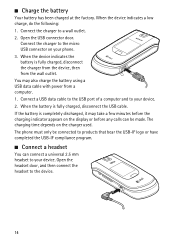
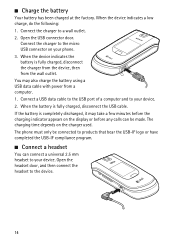
... depends on your device. 2. The phone must only be made. You may take a few minutes before the charging indicator appears on the display or before any calls can be connected to products that bear the USB-IF logo or have completed the USB-...
Nokia 6350 User Guide in US English / Spanish - Page 24


The wireless network may charge accordingly.
Longer messages are entering a new number or e-mail, press the number key until the desired ...the top of the display shows the total number of characters left and the number of messages needed for sending. Your phone automatically changes a text message to save your device or PC. Before you can receive and display multimedia messages. If ...
Nokia 6350 User Guide in US English / Spanish - Page 25


Messages may charge differently depending on the content of content. 5. Your phone displays a notification when you send, the
message is received at the ... a few times. To send the message, press Send.
Send messages
To send the message, select Send. Review messages The phone saves received messages in the Drafts folder. Check with AT&T for details. 3. To add, rename, or delete a folder ...
Nokia 6350 User Guide in US English / Spanish - Page 28


...or entities not affiliated with phone keys
To browse through the page, scroll in the applications or these materials. See "Configuration settings service", page 8.
Nokia does not own the ...may have been created and may receive the configuration settings required for browsing as bookmarks in the phone memory.
• While browsing, select Options > Add bookmark.
• Select Menu > ...
Nokia 6350 User Guide in US English / Spanish - Page 35


... to the service and receive your computer) with the IM service provider you may need to connect the phone to a charger.
■ Register with an IM service to friends and family, regardless of the mobile system or platform they use (like the internet), as long as they all of the features described...
Nokia 6350 User Guide in US English / Spanish - Page 39


... > My Stuff > Games & Apps > Games.
Select Menu > My Stuff > Games & Apps > Application. Download an application
Your phone supports J2ME JavaTMapplications. Use the Nokia Application Installer from sources that the application is shown. Play a game
Your phone software includes games. You can download new Java applications and games in folders. See "Bookmarks", page 28...
Nokia 6350 User Guide in US English / Spanish - Page 40


...the phone. or press the
camera key on > Sequen. To take several photos in 2 megapixel with the fold closed, press and hold the up to take the picture, press the PTT key.
This Nokia ...camera. After the time-out, the camera takes the photo and saves the photo in 3gp format. The phone saves the photo in or out, use the memory card to increase the photo quality. To zoom in ...
Nokia 6350 User Guide in US English / Spanish - Page 41


...self-portrait video with the Nokia Music Manager application. To rewind the current song, select and hold . Warning: Listen to high volume may be extremely loud.
41 The phone saves the video clip ...you want.
5. To play and pause. To view additional settings, select Options. Media player
Your phone includes a media player for play a song, scroll to the beginning
4. Release the key at...
Nokia 6350 User Guide in US English / Spanish - Page 54


... for others to identify. Active devices - Select the device that allow mobile phones to send and receive data over an internet protocol (IP)-based network.... data conn. You must only give a name for compatible Bluetooth audio devices. to change how your phone appears to activate or deactivate the Bluetooth function. To check which you can start data transfer. to other...
Nokia 6350 User Guide in US English / Spanish - Page 60
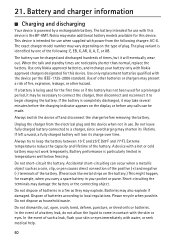
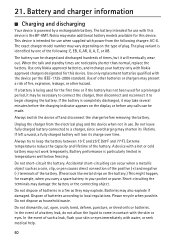
... can be necessary to connect the charger, then disconnect and reconnect it will lose its lifetime. Dispose of times, but it to begin charging the battery.
Use only Nokia approved batteries, and recharge your skin or eyes immediately with the skin or eyes.
Extreme temperatures reduce the capacity and lifetime of such...
Nokia 6350 User Guide in US English / Spanish - Page 66
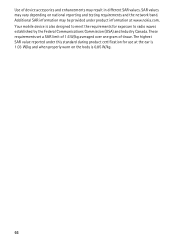
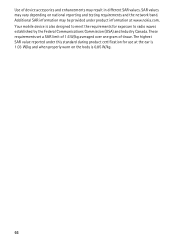
... SAR information may vary depending on the body is also designed to meet the requirements for use at www.nokia.com. The highest SAR value reported under product information at the ear is 1.03 W/kg and when properly... for exposure to radio waves established by the Federal Communications Commission (USA) and Industry Canada. Your mobile device is 0.85 W/kg.
66 Use of tissue.
Similar Questions
No Display In Mobile Phone
I have a Nokia mobile phone model 6070 the display is not working when I try to switch on it
I have a Nokia mobile phone model 6070 the display is not working when I try to switch on it
(Posted by Swagatdash1978 3 years ago)
Nokia 6350 Charger The Same As 63501b Charger?
will a nokia 6350 charger work with my nokia 63501b phone?
will a nokia 6350 charger work with my nokia 63501b phone?
(Posted by lkjg7579 11 years ago)
How To Unlock The Nokia 6350 1b At&t Mobile
I have a nokia 6350 1b, which was last used by my brother at USA. now he send that phone to me in ...
I have a nokia 6350 1b, which was last used by my brother at USA. now he send that phone to me in ...
(Posted by curo 11 years ago)
How I Can Change Picture Resolution In Nokia C5 03 Mobile Phone
HOW I CAN CHANGE PICTURE RESOLUTION IN NOKIA C5-03 MOBILE PHONE
HOW I CAN CHANGE PICTURE RESOLUTION IN NOKIA C5-03 MOBILE PHONE
(Posted by josekp 12 years ago)

