Nokia 6350 Support Question
Find answers below for this question about Nokia 6350.Need a Nokia 6350 manual? We have 1 online manual for this item!
Question posted by ecarsar on March 16th, 2014
How Do I Disable The Gps Antenna On A Nokia 6350
The person who posted this question about this Nokia product did not include a detailed explanation. Please use the "Request More Information" button to the right if more details would help you to answer this question.
Current Answers
There are currently no answers that have been posted for this question.
Be the first to post an answer! Remember that you can earn up to 1,100 points for every answer you submit. The better the quality of your answer, the better chance it has to be accepted.
Be the first to post an answer! Remember that you can earn up to 1,100 points for every answer you submit. The better the quality of your answer, the better chance it has to be accepted.
Related Nokia 6350 Manual Pages
Nokia 6350 User Guide in US English / Spanish - Page 2


... herein may be obtained from RSA Security. Nokia operates a policy of Conformity can be found at http://www.nokia.com/phones/declaration_of_conformity/.
© 2009 Nokia. Inside pages contain 10% recycled paper.... or storage of part or all of Sun Microsystems, Inc. Portions of the Nokia Maps software are trademarks or registered trademarks of the products described in this document ...
Nokia 6350 User Guide in US English / Spanish - Page 3


...
Your device may not cause harmful interference, and (2) this equipment. The FCC or Industry Canada can require you require assistance, contact your AT&T phone may be owned by Nokia could void the user's authority to operate this device must accept any interference received, including interference that you enable may vary by region...
Nokia 6350 User Guide in US English / Spanish - Page 4


...20 Answer or end a call 21 Options during a voice call 21
4. Your phone 16
Keys and parts 16 Key functions 17 Standby mode 17 Keypad lock (keyguard ...hearing aid users.......... 9 Software updates 9 Download content 9 Assisted Global Positioning System.......... 10 Nokia support 10
1. AT&T Music 22
6. Enter text 22
Traditional text input 23 Predictive text...Antenna 15
2.
Nokia 6350 User Guide in US English / Spanish - Page 5


...52 Sync and backup 53 Connectivity 53 Call settings 55 Phone settings 56 Accessories 57 Configuration 57 Security 58 Reset device...a PTT call 45 Change from PTT to mobile call 46 Call Me Alerts 46 Voice messages 47 PTT Call...
18. Battery and charger information 60
Charging and discharging 60 Nokia battery authentication guidelines 61
Taking care of your device 61
Additional...
Nokia 6350 User Guide in US English / Spanish - Page 7


... switch the device on your device. Do not connect incompatible products. Check with Nokia, and Nokia does not endorse or assume liability for detailed safety instructions. Your service provider can... use them . Your service provider may require that certain features be disabled or not ...
Nokia 6350 User Guide in US English / Spanish - Page 8


... request the code. For more information, contact a Nokia Care point or your phone dealer.
• The call restriction password is 12345.
• The PIN2 (UPIN2) code, supplied with some of the network services, such as mobile internet services, MMS, or remote internet server synchronization, your phone against unauthorized use . The default code is required...
Nokia 6350 User Guide in US English / Spanish - Page 9


... chargers or batteries may be able to the phone (network service). The quality of sound depends on the type of any approval or warranty, and may present a risk of different services and pricing, contact your dealer. To update the device software, you need the Nokia Software Updater application and a compatible PC with...
Nokia 6350 User Guide in US English / Spanish - Page 10


... accuracy, or the consequences of use of Nokia. Content such as satellite images, guides, weather and traffic information and related services are generated by third parties independent of speed/safety camera location data. ■ Assisted Global Positioning System
Your phone may have Assisted Global Positioning System (A-GPS), a positioning system that uses an assistance...
Nokia 6350 User Guide in US English / Spanish - Page 11


... scratches or bending, so be careful when handling, inserting, or removing the card. To remove the back cover of the phone, slide the back cover down, and lift the cover. See "Nokia battery authentication guidelines", page 61.
Always use with the BP-6MT battery.
Remove the battery.
11 1. Get started
■ Insert...
Nokia 6350 User Guide in US English / Spanish - Page 16
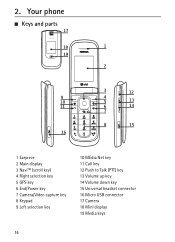
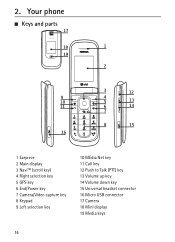
Your phone
■ Keys and parts
1 Earpiece 2 Main display 3 NaviTM (scroll key) 4 Right selection key 5 GPS key 6 End/Power key 7 Camera/Video capture key 8 Keypad 9 Left selection key
10 MEdia Net key 11 Call key 12 Push to Talk (PTT) key 13 Volume up key 14 Volume down key 15 Universal headset connector 16 Micro USB connector 17 Camera 18 Mini display 19 Media keys
16 2.
Nokia 6350 User Guide in US English / Spanish - Page 17


...key - and to
select with respect to AT&T MEdia Net wireless internet
■ Standby mode
When the phone is ready for a PIN or a UPIN code, enter the code (displayed as ****), and select OK....; Key functions
The Navi TM key and selection keys have new voice mail. to Media menu • GPS key - to connect to scroll up, down, left, right;
Icons vary with services.
17
Indicators
You...
Nokia 6350 User Guide in US English / Spanish - Page 28


...property rights to create a new bookmark; Nokia does not provide any direction. As such, Nokia does not take any responsibility for browsing as bookmarks in the phone memory.
• While browsing, select ...TO THE MAXIMUM EXTENT PERMITTED BY APPLICABLE LAW. YOU FURTHER ACKNOWLEDGE THAT NEITHER NOKIA NOR ITS AFFILIATES MAKE ANY REPRESENTATIONS OR WARRANTIES, EXPRESS OR IMPLIED, INCLUDING ...
Nokia 6350 User Guide in US English / Spanish - Page 30


... module by availability and quality of content such as private and public keys. Never rely solely on the display. Assisted GPS (A-GPS) is used for precise location measurement, and you download for your phone. For information about accessing this website, contact AT&T.
11. Note: Downloading content such as maps, satellite images, voice files...
Nokia 6350 User Guide in US English / Spanish - Page 35


... Service numbers - to assign. Depending on the network, the active IM conversation may need to connect the phone to a charger.
■ Register with an IM service to activate speed dialing. You can use IM...) My numbers - You can use the same IM service. to view the phone numbers assigned to all of the mobile system or platform they use (like the internet), as long as they all...
Nokia 6350 User Guide in US English / Spanish - Page 39


... may be arranged in different ways. Important: Only install and use applications and other third-party sites through your device. Scroll to your phone before downloading it. Use the Nokia Application Installer from sources that the application is shown. See "Bookmarks", page 28. You may have preinstalled bookmarks and links for them...
Nokia 6350 User Guide in US English / Spanish - Page 40


... self-timer is about to use the volume or navigation keys.
4. It beeps faster when the camera is running. This Nokia device supports an image capture resolution up volume key.
40
The phone saves the photo in quick succession, select Options > Img. To take a single image, select Options > Img. The camera lens...
Nokia 6350 User Guide in US English / Spanish - Page 41


...Advanced Audio Coding) sound files that you want.
5.
Media player
Your phone includes a media player for play a song, scroll to the phone with the fold closed, launch the video recorder, close the fold,...hold the camera key on the keypad. Tip: To take a self-portrait video with the Nokia Music Manager application. To skip to Media player. Release the key at a moderate level.
...
Nokia 6350 User Guide in US English / Spanish - Page 46


...you press and hold the PTT key to talk to a normal call if you have set the phone to start the call the sender, press and hold the PTT key to Silent or Vibrate profile. ..., Please call . Send a Call Me Alert
To send a Call Me Alert from PTT to mobile call
You can then join your mobile call . Scroll to terminate the call is automatically created.
2. Respond to
hear the response. 4....
Nokia 6350 User Guide in US English / Spanish - Page 54


... > Packet data > Packet data conn. Set up to 16 characters) to associate (pair) the device to your phone. Select a device, and Pair. indicates that you are network services that allow mobile phones to other devices My phone's name -
The connection is closed when the application is currently active, select Active devices. to audio acc...
Nokia 6350 User Guide in US English / Spanish - Page 62


...an approved replacement antenna. Check product environmental information and how to recycle your device, battery, charger, or any accessory.
These suggestions apply equally to your Nokia products at least...battery. Additional safety information
Your device and its normal operating positions. Nokia recommends that you help prevent uncontrolled waste disposal and promote the recycling...
Similar Questions
Nokia 6350 Charger The Same As 63501b Charger?
will a nokia 6350 charger work with my nokia 63501b phone?
will a nokia 6350 charger work with my nokia 63501b phone?
(Posted by lkjg7579 11 years ago)
I Have Brought A Nokia 7205 Intrigue Mobile Phone From Us. To Make It Work In In
I have brought a nokia 7205 intrigue mobile phone from USA. To make it work, I approached many servi...
I have brought a nokia 7205 intrigue mobile phone from USA. To make it work, I approached many servi...
(Posted by man1150 12 years ago)
How I Can Change Picture Resolution In Nokia C5 03 Mobile Phone
HOW I CAN CHANGE PICTURE RESOLUTION IN NOKIA C5-03 MOBILE PHONE
HOW I CAN CHANGE PICTURE RESOLUTION IN NOKIA C5-03 MOBILE PHONE
(Posted by josekp 12 years ago)

