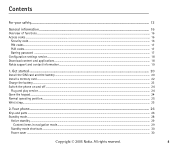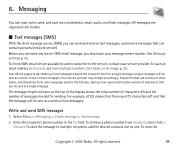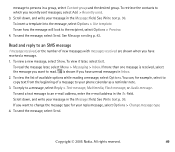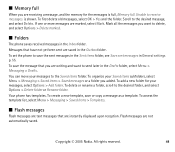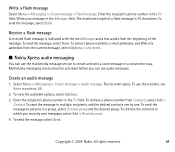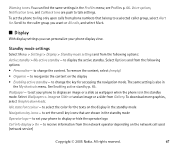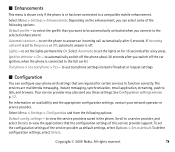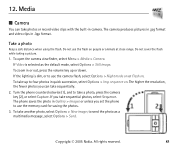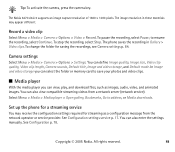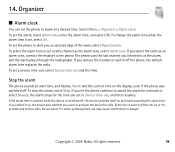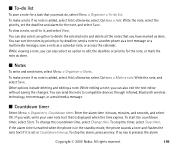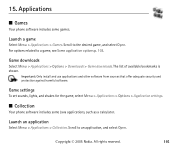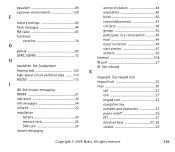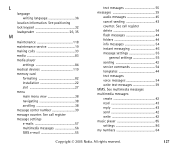Nokia 6270 Support Question
Find answers below for this question about Nokia 6270 - Cell Phone 9 MB.Need a Nokia 6270 manual? We have 1 online manual for this item!
Question posted by drindianarmy on August 10th, 2013
Nokia 6270 Flash Light
I Want Buy Only Nokia 6270 Flsh Light
Current Answers
Answer #1: Posted by TommyKervz on August 10th, 2013 10:04 AM
Greetings - Your best bet would be to visit your nearest phone repairs shop for the purpose as the part does not appear to be offered online sadly.
Related Nokia 6270 Manual Pages
Similar Questions
Nokia 6270
Can we use this phone as voice recorder? With any limit of time for the voice recorder? Can anyone p...
Can we use this phone as voice recorder? With any limit of time for the voice recorder? Can anyone p...
(Posted by orluwagbenga081 3 years ago)
Website On Nokia 6270
What is the difference between xthml and html? Can I browse the Internet using this phone? I mean th...
What is the difference between xthml and html? Can I browse the Internet using this phone? I mean th...
(Posted by orluwagbenga081 3 years ago)
Whatsapp Is Compatible Yes Or No For Nokia 6270 And 6600
(Posted by rameshtikoo143 8 years ago)
How To On The Flash Light Continue
how to on the flash light continue
how to on the flash light continue
(Posted by sakthieee86 12 years ago)