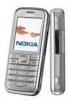Nokia 6233 Support Question
Find answers below for this question about Nokia 6233 - Cell Phone 6 MB.Need a Nokia 6233 manual? We have 1 online manual for this item!
Question posted by Babludhaki on October 25th, 2012
Where I Found A User Certificate Or A Security Module For My Nokia6233?
The person who posted this question about this Nokia product did not include a detailed explanation. Please use the "Request More Information" button to the right if more details would help you to answer this question.
Current Answers
There are currently no answers that have been posted for this question.
Be the first to post an answer! Remember that you can earn up to 1,100 points for every answer you submit. The better the quality of your answer, the better chance it has to be accepted.
Be the first to post an answer! Remember that you can earn up to 1,100 points for every answer you submit. The better the quality of your answer, the better chance it has to be accepted.
Related Nokia 6233 Manual Pages
User Guide - Page 2
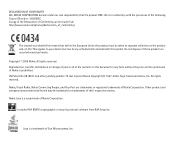
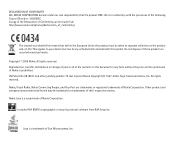
... of these products as unsorted municipal waste. Do not dispose of Conformity can be found from RSA Security. Java is a trademark of their respective owners. T9 text input software Copyright (C) 1997-2006.... rights reserved.
All rights reserved.
Includes RSA BSAFE cryptographic or security protocol software from http://www.nokia.com/phones/declaration_of_conformity/.
User Guide - Page 4
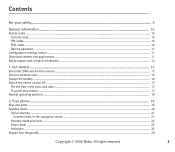
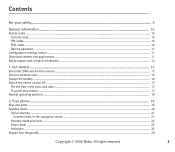
... Plug and play service ...17 Normal operating position...18
2. All rights reserved.
4 Your phone...19
Keys and parts ...19 Standby mode...20
Active standby ...21 Content items in the ...© 2006 Nokia. Contents
For your safety...6
General information ...10
Access codes ...10 Security code...10 PIN codes...10 PUK codes...10 Barring password ...11
Configuration settings service...11 Download...
User Guide - Page 8
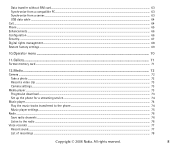
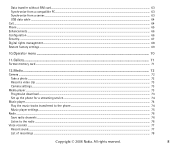
... reserved.
8 Data transfer without SIM card...63 Synchronize from a compatible PC...63 Synchronize from a server...63 USB data cable ...64 Call...64 Phone ...65 Enhancements ...66 Configuration ...66 Security ...67 Digital rights management...68 Restore factory settings ...69
10.Operator menu ...70
11.Gallery...71
Format memory card ...71
12.Media ...72...
User Guide - Page 10
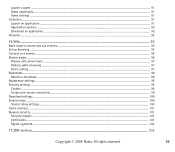
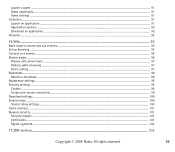
...96
Browse with phone keys ...97 Options while browsing ...97 Direct calling ...97 Bookmarks ...98 Receive a bookmark ...98 Appearance settings ...98 Security settings ...99 Cookies...99 Scripts over secure connection ...99 Download settings ...100 Service inbox ...100 Service inbox settings...100 Cache memory...101 Browser security ...101 Security module ...101 Certificates...101 Digital signature...
User Guide - Page 12
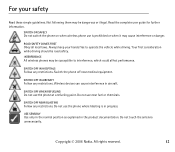
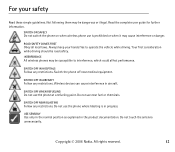
...in the product documentation. SWITCH ON SAFELY
Do not switch the phone on when wireless phone use near medical equipment. SWITCH OFF IN AIRCRAFT
Follow any restrictions. SWITCH OFF WHEN...restrictions. Do not touch the antenna unnecessarily. Switch the phone off near fuel or chemicals. All rights reserved.
12 Read the complete user guide for further information. ROAD SAFETY COMES FIRST
Obey ...
User Guide - Page 13


...in this device, other device, read its user guide for detailed safety instructions. Do not connect incompatible products. EMERGENCY CALLS
Ensure the phone is not water-resistant. and WCDMA2100 networks. ... it dry.
GSM 1800 and1900; Do not connect incompatible products. WATER-RESISTANCE
Your phone is switched on and in this device, obey all laws and respect local customs as...
User Guide - Page 16
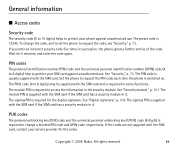
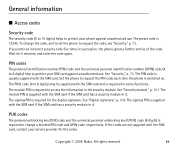
... personal unblocking key (UPUK) code (8 digits) is supplied with the SIM card if the SIM card has a security module in it . All rights reserved.
16 Set the phone to access the information in succession, the phone ignores further entries of the code. To change a blocked PIN code and UPIN code, respectively. If the codes...
User Guide - Page 17
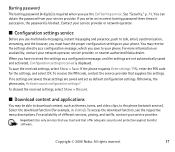
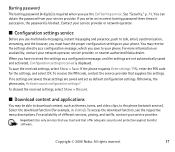
...Security," p. 73. You may be able to download content, such as default configuration settings. For more information on your service provider or network operator.
■ Configuration settings service
Before you use the Call barring service. To receive the PIN code, contact the service provider that supplies the settings. Otherwise, the phone... offer adequate security and protection ...
User Guide - Page 27
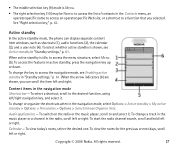
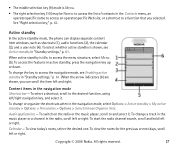
Active standby
In the active standby mode, the phone can scroll the item left and right. Content items in the navigation mode, select...to a function that you can display separate content item windows, such as shortcuts (1), audio functions (2), the calendar (3), and a user note (4). Copyright © 2006 Nokia. • The middle selection key (9) mode is Menu.
• The right selection...
User Guide - Page 28


... Nokia. The remaining time with a note is not selected as date, cell info display, info messages, PTT default group name and closed user group index.
See "Make a voice call," p. 31. • To...the Outbox folder. To enter a note, select the content window, write your voice mailbox number in the phone,
press and hold 1. • To access video mail numbers, press and hold 2. • To connect...
User Guide - Page 30
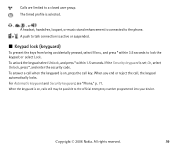
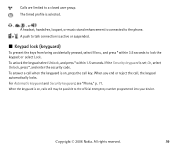
...To answer a call when the keyguard is set On, select Unlock, press *, and enter the security code.
To unlock the keypad select Unlock, and press * within 3.5 seconds to the official emergency ...
30 If the Security keyguard is on , calls still may be possible to lock the keypad; For Automatic keyguard and Security keyguard, see "Phone," p. 71. or A push to a closed user group. When you ...
User Guide - Page 55


...automatically saved. To add a number, select Number and a number type. You can save names with the security code. To delete a contact, search for the contact you want to them .
■ Edit contact... memory can copy names and phone numbers from the server of your service provider if you want to change the number type, scroll to the presence service, select User ID > Search. 2. Search...
User Guide - Page 61


...cell used (network service)
Screen saver
To select a screen saver from Gallery, and Options > Set as wallpaper when the phone is also in the standby mode Operator logo - Wallpaper - to display an image or a slide as wallpaper. to set your phone...Screen saver > Screen savers > Image, Slide set your phone to receive information from the network operator depending on the display...
User Guide - Page 73
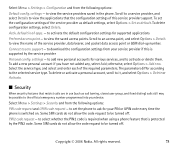
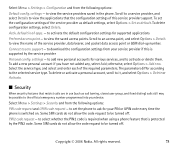
... select Options > Set as call barring, closed user group, and fixed dialing) calls still may be possible...request to activate or delete them. settings - default in the phone. Scroll to an access point, and select Options > Details to...type. to it, and select Options > Delete or Activate.
■ Security
When security features that is supported by the PIN2 code. To delete configuration settings,...
User Guide - Page 74
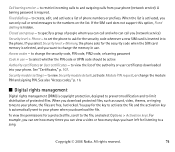
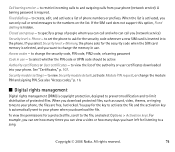
... to restrict incoming calls to your phone.
Closed user group - Security module settings - You pay for the key to activate the file and the activation key is inserted into your phone when you want to a song.
to select whether the PIN code or UPIN code should be active
Authority certificates or User certificates - to view the list of...
User Guide - Page 107
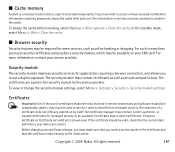
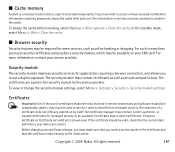
... have tried to store data temporarily. For more information, contact your device are saved in the cache. To view or change the security module settings, select Menu > Settings > Security > Security module settings. the certificate manager must be available on your SIM card. Copyright © 2006 Nokia. If you to the listed owner. The information or services...
User Guide - Page 108
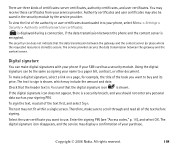
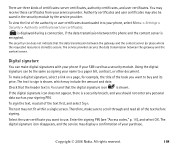
... a connection, if the data transmission between the gateway and the content server. To sign the text, read all of the authority or user certificates downloaded into your SIM card has a security module. To view the list of the text first, and select Sign. Check that the header text is Read and that the data...
User Guide - Page 118
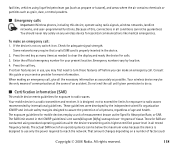
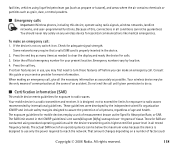
... using radio signals, wireless networks, landline networks, and user-programmed functions. It is 2.0 watts/kilogram (W/kg) averaged...until given permission to do so.
■ Certification information (SAR)
This mobile device meets guidelines for exposure to radio waves ...or metal powders.
■ Emergency calls
Important: Wireless phones, including this guide or your present location. To make ...
User Guide - Page 120
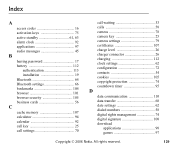
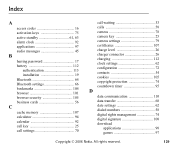
...112
authentication 113 installation 19 Bluetooth 64 Bluetooth settings 66 bookmarks 104 browser 101 browser security 105 business cards 56
C
cache memory 107 calculator 94 calendar 92 call key 25... 70
call waiting 33 calls 58 camera 78 camera key 25 camera settings 79 certificates 107 charge level 26 charger connector 26 charging 112 clock settings 62 configuration 72 ...
User Guide - Page 122
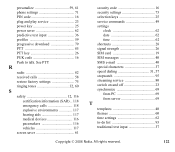
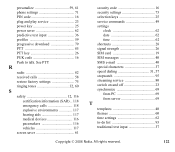
... 12, 116 certification information (SAR) .. 118 emergency calls 118 explosive environments 117 hearing aids 117 medical devices 116 pacemakers 116 vehicles 117
screen saver 61
security code 16 security settings 73 selection... 60 time settings 62 to talk. All rights reserved.
122 personalize 59, 61 phone settings 71 PIN code 16 plug and play service 23 power key 25 power saver...
Similar Questions
When I Download Any 1mb Software Or Game That Tell Not Certificate On Phone Or S
(Posted by waqarali298 10 years ago)