Nokia 6210 Navigator Support Question
Find answers below for this question about Nokia 6210 Navigator.Need a Nokia 6210 Navigator manual? We have 1 online manual for this item!
Question posted by TommieJ on November 7th, 2013
Forgot Memory Card Password
I have a old nokia 6210i which i have not used for some time and i cannot recall what the memory password is. 32mb
Current Answers
There are currently no answers that have been posted for this question.
Be the first to post an answer! Remember that you can earn up to 1,100 points for every answer you submit. The better the quality of your answer, the better chance it has to be accepted.
Be the first to post an answer! Remember that you can earn up to 1,100 points for every answer you submit. The better the quality of your answer, the better chance it has to be accepted.
Related Nokia 6210 Navigator Manual Pages
Nokia 6210 Navigator User Guide in English - Spanish - Page 5


Get started 9
Insert a (U)SIM card and battery 9 Memory card 9 Charge the battery 10 Switch the device on the SIM card 31 Cell broadcast 31 Service commands 31 Messaging...application 12 Settings wizard 12
2. Write text 26
Help 8 Traditional and predictive text input........ 26 Nokia support and contact information .... 8 Copy and delete text 27
1. Positioning 33
About GPS 33 ...
Nokia 6210 Navigator User Guide in English - Spanish - Page 10


... remove it from
the end.
4. Replace the back cover.
■ Memory card
Use only compatible microSD and microSDHC cards approved by Nokia for memory cards, but some brands may not be inserted.
9 To remove the battery, lift it . 3. Get started
■ Insert a (U)SIM card and battery
This device uses BL-5F batteries. 1. To open the back cover of the...
Nokia 6210 Navigator User Guide in English - Spanish - Page 14


... referred to the nearest authorized service facility.
13 Navigator key with GPS light 12 - Charger connector 14 - Volume keys 16 - Loudspeaker 20 - Back cover release button 23 - Menu key 8 - 2. Earpiece 2 - Secondary camera lens 3 - Light sensor 4 - Left and right selection keys 6 - Call key 10 - Memory card slot 22 - Microphone
During extended operation, the device...
Nokia 6210 Navigator User Guide in English - Spanish - Page 16


...switched on hold , or a connection is available.
Ringing type is being transmitted using
Bluetooth technology.
A memory card is locked.
The device keypad is inserted in the device.
HSDPA (network service... ■ Indicators
Icons
or The device is active
Other indicators may not use EGPRS in the Offline profile and not connected to another number. The device...
Nokia 6210 Navigator User Guide in English - Spanish - Page 19


... the SIM card has a security module in a safe place separate from your SIM card.
The (U)PIN code is required to protect your device. To unlock your device and memory card remotely by using a text message. You can lock your device, you can change the lock code, select > Settings > Phone sett. > General > Security > Phone and SIM card > Lock code...
Nokia 6210 Navigator User Guide in English - Spanish - Page 20
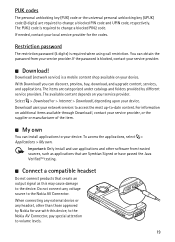
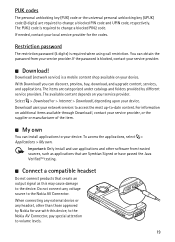
...provider.
■ Download! If the password is a mobile content shop available on your service ...use with this may cause damage to change a blocked PIN2 code. PUK codes
The personal unblocking key (PUK) code or the universal personal unblocking key (UPUK) code (8 digits) are categorized under catalogs and folders provided by Nokia for the codes. you can obtain the password...
Nokia 6210 Navigator User Guide in English - Spanish - Page 23


...a still image to a compatible mobile phone or an ISDN client. To...message, select > Settings > Phone sett. > Phone > Call > Decline call ,... (network service), select > Settings > Phone sett. > Phone > Call > Call waiting > Activate.... when opening the slide, select > Settings > Phone sett. > General > Slide handling > Opening ... press the call . Enter the phone number in the standby mode and select...
Nokia 6210 Navigator User Guide in English - Spanish - Page 24


... video sending. Own video in use (network service) - to enable or disable the line selection
23 This is shown. is shown only if the SIM card supports two phone lines. To end the video ...in video call , press the end key.
■ Call settings
Call
Select > Settings > Phone sett. > Phone > Call and from the person to whom you have denied video sending during a call and ...
Nokia 6210 Navigator User Guide in English - Spanish - Page 26


... invitation. Video sharing settings
A person-to begin the sharing session. to a memory card Capability alert tone - to set an alert tone to sound when video sharing is...use video sharing, you must do the following : Video sharing - You can save the videos to the device memory or to select a SIP profile Video saving - To share live video or video clip
1. Select > Settings > Phone...
Nokia 6210 Navigator User Guide in English - Spanish - Page 33


...memory card, select > Messaging > Options > Settings > Other.
6. Contacts
■ Save and manage contact information
To save and manage contact information, such as the message centre and character encoding used... is used , select > Messaging > Options > Settings > Text message. ■ Messaging settings
Text message settings
To define text message settings, such as names, phone numbers,...
Nokia 6210 Navigator User Guide in English - Spanish - Page 37


...used with your last known location, press the Navigator key, or select Options > My position. Never rely solely on a compatible memory card...a cellular access point for downloading map information for the first time, you scroll to a network outside your service provider's network....internet using Nokia Map Loader PC software.
Maps uses GPS. Browse maps
To start Maps, press the Navigator ...
Nokia 6210 Navigator User Guide in English - Spanish - Page 39


... > Tools > Settings > Internet > Go online at least once before using Nokia Map Loader PC software. To prevent automatic downloading of network traffic when you can be used and Maximum memory use to download and install maps and extra services from the internet to a compatible memory card. When the memory is full, the oldest map data is PC software...
Nokia 6210 Navigator User Guide in English - Spanish - Page 42


... in a straight line.
To set the trip distance and time and average and maximum speeds to zero, and to copy or... destination, select Stop navigation. Enter a name for the folder. Select > Applications > GPS data > Navigation. Route guidance is ... select > Gallery. To copy or move files to device memory or to the memory card, select a folder (such as the destination, or enter...
Nokia 6210 Navigator User Guide in English - Spanish - Page 47


... playlist. 2. Enter a name for the playlist, and select OK. 3. Select artists to the memory card. If a compatible memory card is
inserted, the playlist is displayed. Select > Applications > Music player. 2. Depending on the ...leave the player in the background, press the end key. To adjust the volume, use the volume keys.
Podcasts
To view all songs, sorted songs, or playlists, select ...
Nokia 6210 Navigator User Guide in English - Spanish - Page 48


...the following:
47 A compatible memory card needs to your hearing.
Nokia Music Store
In the Nokia Music Store (network service) you must set your country, visit www.music.nokia.com.
Do not hold the ...an episode is partially played, it plays from the last playback position the next time it is in use Nokia Podcasting, you can search, browse, and purchase music for downloading to be ...
Nokia 6210 Navigator User Guide in English - Spanish - Page 51


...standby mode, select Options > Play in use, because the volume may be used. Station needs to the radio, select Close... media files such as video clips saved in the device memory or memory card, or stream media files over the air by opening ...> Listen or Save.
■ RealPlayer
With RealPlayer, you record a phone conversation, all the variations of saved stations, select Options > Stations. ...
Nokia 6210 Navigator User Guide in English - Spanish - Page 54


... of your device and memory card. If you have tried to store data temporarily. The information or services you can use . To empty the cache... activate a theme.
53 Using widgets may update information automatically to local services, websites, images, and mobile content (network service). Contact ...passwords, empty the cache after each use the application to find and connect to your service ...
Nokia 6210 Navigator User Guide in English - Spanish - Page 60


...use Nokia Application Installer in a multimedia message, as web browsing and multimedia messaging, may be installed to your device, select Phone sett. > Applications.
> Settings >
■ Speech
In Speech, you can use...operating system. Important: Only install and use applications and other software from your device or a memory card. Installation files may require configuration settings....
Nokia 6210 Navigator User Guide in English - Spanish - Page 62


... such DRM software's ability to enter the password of DRM software to the memory card or restore information from the memory card, in File manager, select Options > Back up information from mem. This device uses various types of the card. Back up and restore device memory
To back up phone memory or Restore from device memory to access DRM-protected content.
Nokia 6210 Navigator User Guide in English - Spanish - Page 67


...memory card as a mass storage device; to set the device to be activated automatically, select No. To set to use the device with Nokia...time the cable is limited. indicates a PTT connection.
Image transfer to use the PTT service, you must define the PTT connection settings. The length of time... in the background, select No.
66 Phone calls always take priority over IP service ...
Similar Questions
I Am Lost My Memory Card Password Nokia C1-01 Mobile What I Am Doing Plz Guide
me how to know my memory card password
me how to know my memory card password
(Posted by aqKa 9 years ago)
Guys I Forgot My Memory Card Password,any Help On How To Open It Without Using A
(Posted by hulisani6 10 years ago)
Hi I Hv A Problem With My 6210 Navigat Or It Does Nt Want 2 Read Any Memory Card
(Posted by ncamiso 10 years ago)
Unlock My Lock Phone Nokia 6210 Navigator
my phone is lock help me to unlock it forgot my code
my phone is lock help me to unlock it forgot my code
(Posted by brandonlee 10 years ago)

