Nokia 6120 classic Support Question
Find answers below for this question about Nokia 6120 classic.Need a Nokia 6120 classic manual? We have 1 online manual for this item!
Question posted by Anonymous-112651 on May 30th, 2013
Front Camera
how to on the front camera of nokia 6120 ?
Current Answers
There are currently no answers that have been posted for this question.
Be the first to post an answer! Remember that you can earn up to 1,100 points for every answer you submit. The better the quality of your answer, the better chance it has to be accepted.
Be the first to post an answer! Remember that you can earn up to 1,100 points for every answer you submit. The better the quality of your answer, the better chance it has to be accepted.
Related Nokia 6120 classic Manual Pages
User Guide - Page 2
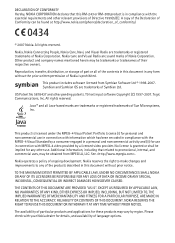
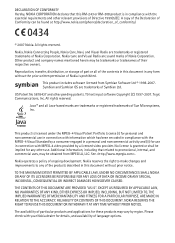
... LLC. TO THE MAXIMUM EXTENT PERMITTED BY APPLICABLE LAW, UNDER NO CIRCUMSTANCES SHALL NOKIA OR ANY OF ITS LICENSORS BE RESPONSIBLE FOR ANY LOSS OF DATA OR INCOME OR... by a licensed video provider. Nokia operates a policy of Conformity can be found at http://www.nokia.com/phones/declaration_of_conformity/
0434
© 2007 Nokia.
The availability of Nokia is granted or shall be trademarks...
User Guide - Page 4
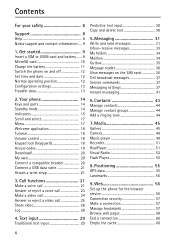
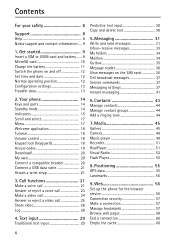
...Copy and delete text 30
5. Contents
For your safety 6
Support 8
Help 8 Nokia support and contact information .... 9
1. Your phone 14
Keys and parts 14 Standby mode 14 Indicators 15 Scroll and select 17 Menu... video call 25 Share video 26 Log 28
4. Media 45
Gallery 45 Camera 48 Music player 49 Recorder 51 RealPlayer 51 Visual Radio 52 Flash Player 55
8. Positioning 55
GPS ...
User Guide - Page 5
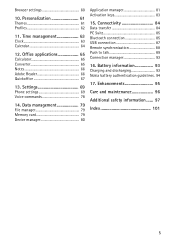
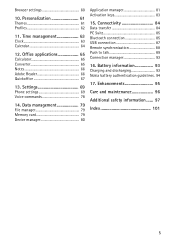
Settings 69
Phone settings 69 Voice commands 78
14. Battery information 93
Charging and discharging 93 Nokia battery authentication guidelines. 94
17. Personalization 61
Themes 61 Profiles 62
11. Time management 63
Clock 63 Calendar 64
12. Office applications 65
Calculator 65 ...
User Guide - Page 6
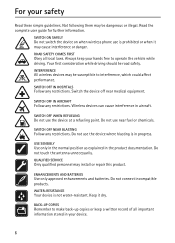
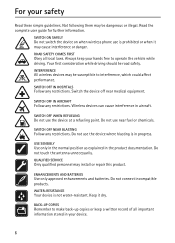
SWITCH ON SAFELY
Do not switch the device on when wireless phone use the device where blasting is not water-resistant.
SWITCH OFF IN HOSPITALS
Follow any restrictions. SWITCH OFF IN AIRCRAFT
Follow any restrictions. SWITCH OFF ...
User Guide - Page 7
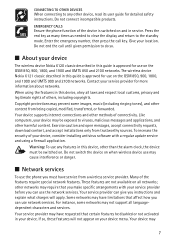
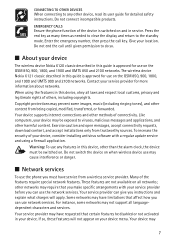
... The wireless device Nokia 6121 classic described in this guide...phone function of the device is switched on all laws and respect local customs, privacy and legitimate rights of the features require special network features. These features are not available on and in service. CONNECTING TO OTHER DEVICES
When connecting to do so.
■ About your device
The wireless device Nokia 6120 classic...
User Guide - Page 9
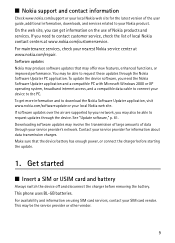
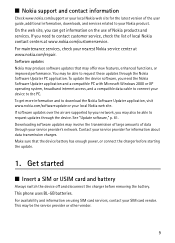
...using SIM card services, contact your service provider for the latest version of local Nokia contact centers at www.nokia.com/repair. See "Update software," p. 81. Make sure that may produce ... over the air are supported by your Nokia product. For availability and information on the use of data through your local Nokia web site. This phone uses BL-5B batteries.
On the web...
User Guide - Page 14
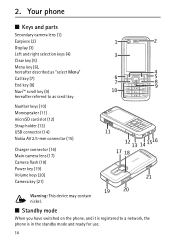
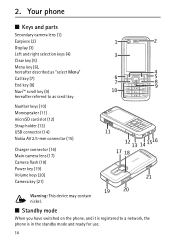
...13) USB connector (14) Nokia AV 2.5-mm connector (15)
Charger connector (16) Main camera lens (17) Camera flash (18) Power key (19) Volume keys (20) Camera key (21)
Warning: ...This device may contain nickel.
■ Standby mode
When you have switched on the phone, and it is registered to a network, the phone...
User Guide - Page 20


... than those approved by different service providers. Download! (network service) is a mobile content shop available on your service provider.
■ Download! The items are... applications that are categorized under catalogs and folders provided by Nokia for use applications and other software from your service provider....phone. To access the applications, select Menu > Applications > My own.
User Guide - Page 24
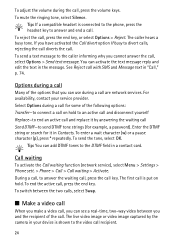
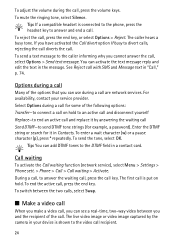
... Reject call , press the end key. Enter the DTMF string or search for it by the camera in your service provider. Call waiting
To activate the Call waiting function (network service), select Menu > Settings > Phone sett. > Phone > Call > Call waiting > Activate. You can use during the call . For availability, contact your device is...
User Guide - Page 25
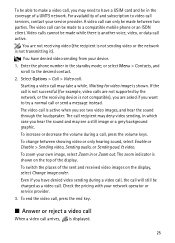
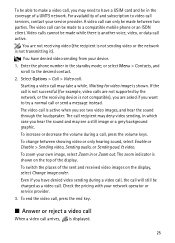
A video call can be made to a compatible mobile phone or an ISDN client.
Starting a video call . To switch the places of the sent and ...select Enable or Disable > Sending video, Sending audio, or Sending aud. & video. The zoom indicator is shown. Enter the phone number in which case you may need to have denied video sending during a call, press the volume keys. The video call ...
User Guide - Page 26


...
Because Video sharing requires a 3G universal mobile telecommunications system (UMTS) connection, your service provider. To use Video sharing depends on the settings, see "Phone," p. 74.
■ Share video
Use... know that your mobile device to another compatible mobile device during a video call, the call is shown. If you select Yes, the image captured by the camera in place of the...
User Guide - Page 27
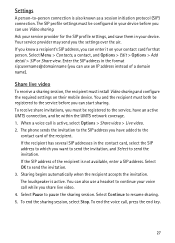
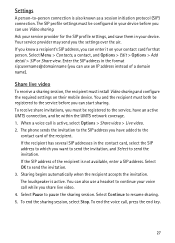
... is also known as a session initiation protocol (SIP) connection. You can enter it on their mobile device. To end the voice call is not available, enter a SIP address. Ask your contact ... > SIP or Share view. Share live video. 4. Select OK to pause the sharing session. The phone sends the invitation to the SIP address you have an active UMTS connection, and be registered to the
...
User Guide - Page 48
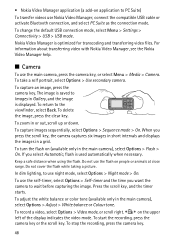
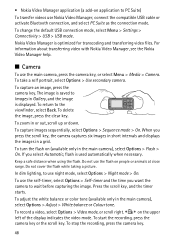
... To change the default USB connection mode, select Menu > Settings > Connectivity > USB > USB mode. For information about transferring video with Nokia Video Manager, see the Nokia Video Manager help.
■ Camera
To use Nokia Video Manager, connect the compatible USB cable or activate Bluetooth connection, and select PC Suite as the connection mode.
If...
User Guide - Page 49
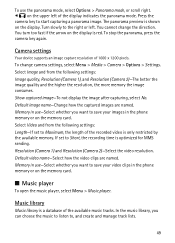
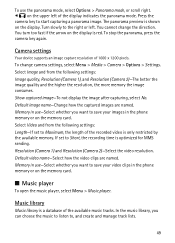
... settings: Image quality, Resolution (Camera 1), and Resolution (Camera 2)-The better the image quality and the higher the resolution, the more memory the image consumes. Memory in the phone memory or on the memory card...Show captured image-To not display the image after capturing, select No. Memory in the phone memory or on the upper left . Turn slowly to save your images in use-Select ...
User Guide - Page 55
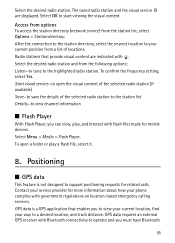
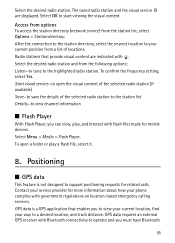
... To confirm the frequency setting, select Yes. Select OK to your service provider for mobile devices. Contact your current position from a list of the selected radio station to the ...related calls. Radio stations that enables you to view your current location, find your phone complies with government regulations on location-based emergency calling services. Start visual service-to ...
User Guide - Page 56


...system.
■ Landmarks
Landmarks are expressed in degrees and decimal degrees format using the mobile browser.
Copyright protections may receive service settings in different location-based services. In GPS ... Symbian Signed or have passed the Java VerifiedTM testing.
■ Set up the phone for later use applications and other content from the service provider.
56 Web
To...
User Guide - Page 96
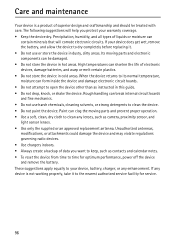
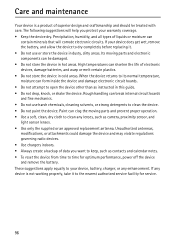
... not drop, knock, or shake the device. If any device is a product of data you protect your device, battery, charger, or any lenses, such as camera, proximity sensor, and light sensor lenses. • Use only the supplied or an approved replacement antenna. High temperatures can
contain minerals that will help you...
User Guide - Page 99
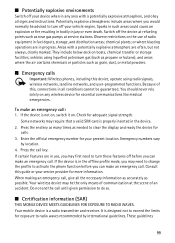
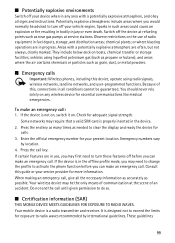
...as many times as grain, dust, or metal powders.
■ Emergency calls
Important: Wireless phones, including this device, operate using liquefied petroleum gas (such as propane or butane), and areas ...Some networks may need to clear the display and ready the device for calls.
3. Your mobile device is in use of an accident. chemical plants; Because of communication at service stations...
User Guide - Page 101
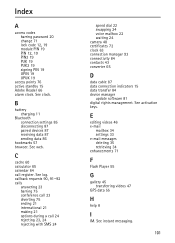
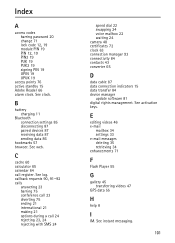
.... C
cache 60 calculator 65 calendar 64 call 24
rejecting 23, 24
rejecting with SMS 24
speed dial 22 swapping 24 voice mailbox 22 waiting 24 camera 48 certificates 72 clock 63 connection manager 93 connectivity 84 contacts 43 converter 65
D
data cable 87 data connection indicators 15 data transfer 84 device...
User Guide - Page 102


... settings
connection 76 data call 78 date 71 enhancements 71 packet data 77 phone 69 phone language 70 predictive text input 70 security 71 time 71 writing language 70 SIM card using phone without a SIM card 15 speed dial calling 22 standby mode 15 synchronization ...31 service commands 37 service messages 34 SIM messages 36 special message types 33 writing 31 mobile browser.
See web.
Similar Questions
The Features Of Secondary Camera On My Nokia 6120 Classic Did Not Support .
(Posted by younusbuttfamily 10 years ago)
Nokia 6120 Classic Camera Flash Torch Is Not Working
(Posted by Anonymous-88987 11 years ago)
My Nokia 6120 Front Camera Is Showing '' Features Not Supported''
(Posted by soni87pradeep 11 years ago)
How I Can Change Picture Resolution In Nokia C5 03 Mobile Phone
HOW I CAN CHANGE PICTURE RESOLUTION IN NOKIA C5-03 MOBILE PHONE
HOW I CAN CHANGE PICTURE RESOLUTION IN NOKIA C5-03 MOBILE PHONE
(Posted by josekp 12 years ago)
Problem Of Mobile Phone
I have a problem with my mobile phone he wrote contact Serves
I have a problem with my mobile phone he wrote contact Serves
(Posted by compta2011 12 years ago)

