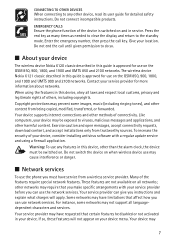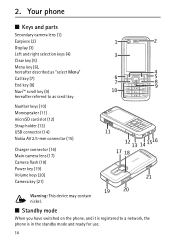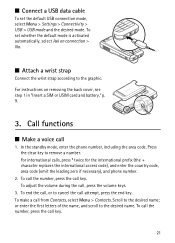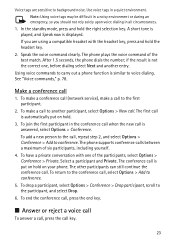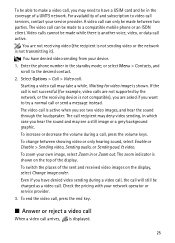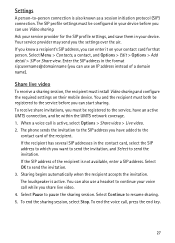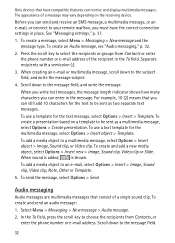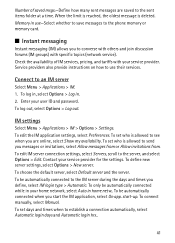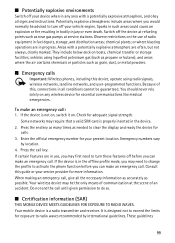Nokia 6120 classic Support Question
Find answers below for this question about Nokia 6120 classic.Need a Nokia 6120 classic manual? We have 1 online manual for this item!
Question posted by shah097fi on April 15th, 2020
How To Block Number
The person who posted this question about this Nokia product did not include a detailed explanation. Please use the "Request More Information" button to the right if more details would help you to answer this question.
Current Answers
Answer #1: Posted by Troubleshooter101 on April 15th, 2020 9:07 PM
See there is no way from where you can block this for free but yes you can certainly visit this link http://www.softwaremarket.nokia.com/?action=productDetails&pID=1628&uaid=268&lang=en and purchase SMS Spam Manager which can block this for you.
Please check this link below for reference:-
https://www.fixya.com/support/t1291892-block_call_txt_nokia_6120
Thanks
Please respond to my effort to provide you with the best possible solution by using the "Acceptable Solution" and/or the "Helpful" buttons when the answer has proven to be helpful. Please feel free to submit further info for your question, if a solution was not provided. I appreciate the opportunity to serve you!
Troublshooter101
Related Nokia 6120 classic Manual Pages
Similar Questions
Actualizar Software De Nokia 6120 Classic
en que pagina puedo descargar el software para el nokia 6120 classic
en que pagina puedo descargar el software para el nokia 6120 classic
(Posted by katanasinsombra1 10 years ago)
Nokia 6120 Classic Camera Flash Torch Is Not Working
(Posted by Anonymous-88987 11 years ago)