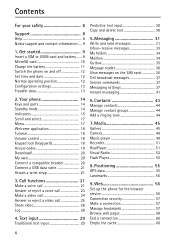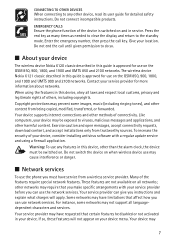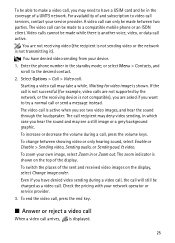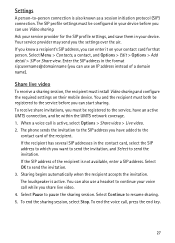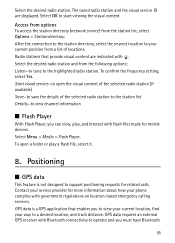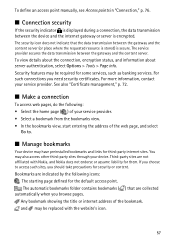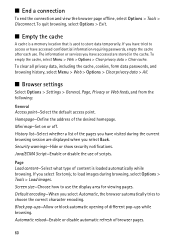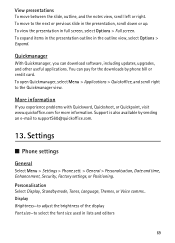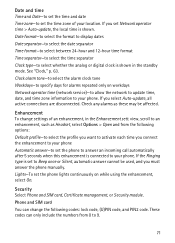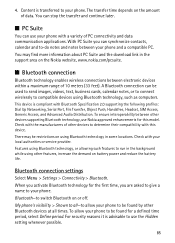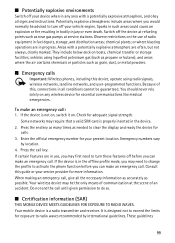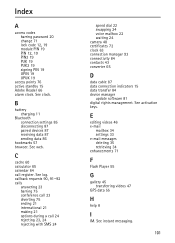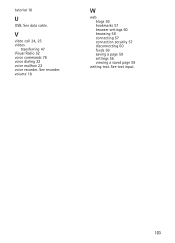Nokia 6120 classic Support Question
Find answers below for this question about Nokia 6120 classic.Need a Nokia 6120 classic manual? We have 1 online manual for this item!
Question posted by janithmax195 on February 15th, 2014
N6120 Security Module
The person who posted this question about this Nokia product did not include a detailed explanation. Please use the "Request More Information" button to the right if more details would help you to answer this question.
Current Answers
Answer #1: Posted by TommyKervz on February 15th, 2014 12:30 AM
Hi. Security Module is discussed in full on the pdf resource here. The phone will have to be flashed using Phoenix Service software in case the PIN is forgotted.
Related Nokia 6120 classic Manual Pages
Similar Questions
Security Modul
how to insert security modul in nokia x2-01 mobile becaoude it is problem in the application what'su...
how to insert security modul in nokia x2-01 mobile becaoude it is problem in the application what'su...
(Posted by yogeshmahawer 9 years ago)
The Features Of Secondary Camera On My Nokia 6120 Classic Did Not Support .
(Posted by younusbuttfamily 10 years ago)
Actualizar Software De Nokia 6120 Classic
en que pagina puedo descargar el software para el nokia 6120 classic
en que pagina puedo descargar el software para el nokia 6120 classic
(Posted by katanasinsombra1 10 years ago)
Nokia 6120 Classic Camera Flash Torch Is Not Working
(Posted by Anonymous-88987 11 years ago)