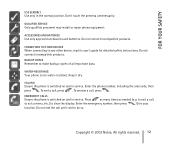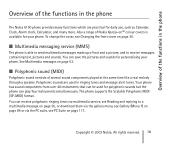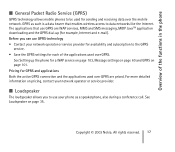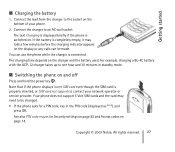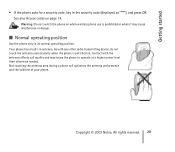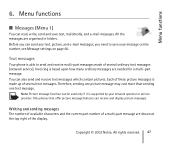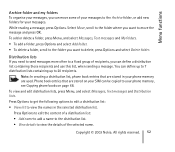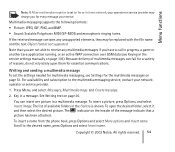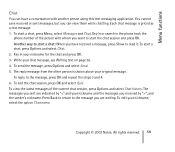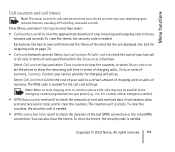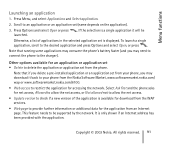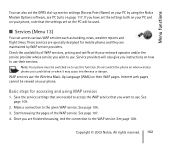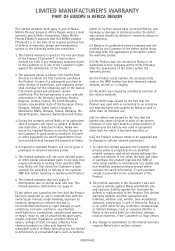Nokia 6100 Support Question
Find answers below for this question about Nokia 6100 - Cell Phone 725 KB.Need a Nokia 6100 manual? We have 1 online manual for this item!
Question posted by swaraaara on November 3rd, 2022
I Need To Original Ringtone In Nokia 6100 Mobile Groove Ringtone
The person who posted this question about this Nokia product did not include a detailed explanation. Please use the "Request More Information" button to the right if more details would help you to answer this question.
Current Answers
Answer #1: Posted by Odin on November 3rd, 2022 12:09 PM
If you're wanting a "Groove" ringtone. that may not be avaiable. You can however choose from a large variety of ringtines: see https://www.manualslib.com/manual/1145072/Nokia-6100.html?page=35&term=ringtone&selected=4#manual.
Hope this is useful. Please don't forget to click the Accept This Answer button if you do accept it. My aim is to provide reliable helpful answers, not just a lot of them. See https://www.helpowl.com/profile/Odin.
Answer #2: Posted by SonuKumar on November 3rd, 2022 8:46 PM
Please respond to my effort to provide you with the best possible solution by using the "Acceptable Solution" and/or the "Helpful" buttons when the answer has proven to be helpful.
Regards,
Sonu
Your search handyman for all e-support needs!!
Related Nokia 6100 Manual Pages
Similar Questions
Nokia 1221 Cell Phone
Does Nokia cell phone have a sim card , & if so how do you change it ? Thanks
Does Nokia cell phone have a sim card , & if so how do you change it ? Thanks
(Posted by biking20042003 8 years ago)
What Type Of Battery Do I Need For A T-mobile Nokia X2-01
(Posted by MinKPEr 10 years ago)
How I Can Update The Program Of My Cell Phone Nokia 7500
HOW I CAN UPDATE THE PROGRAM OF MY CELL PHONE NOKIA 7500
HOW I CAN UPDATE THE PROGRAM OF MY CELL PHONE NOKIA 7500
(Posted by firaol123 11 years ago)
What Is The Puk Code For Nokia 6100 Series ?
(Posted by henrycheungky 12 years ago)
Security Code On Nokia Cell Phone.
Have used my Nokia cell phone for several months. All of a sudden it is asking for my security code....
Have used my Nokia cell phone for several months. All of a sudden it is asking for my security code....
(Posted by gailstrnad 12 years ago)