Nokia 6070 Support Question
Find answers below for this question about Nokia 6070 - Cell Phone 3.2 MB.Need a Nokia 6070 manual? We have 1 online manual for this item!
Question posted by kumarvikas773 on October 31st, 2012
Contacts Backup
HOW I GET BACKUP OUR CONTACTS FROM MOBILE TO SIM IF PHONE DISPLAY NOT WORKING
Current Answers
There are currently no answers that have been posted for this question.
Be the first to post an answer! Remember that you can earn up to 1,100 points for every answer you submit. The better the quality of your answer, the better chance it has to be accepted.
Be the first to post an answer! Remember that you can earn up to 1,100 points for every answer you submit. The better the quality of your answer, the better chance it has to be accepted.
Related Nokia 6070 Manual Pages
User Guide - Page 4


...Access codes ...13 Configuration settings service...14 Download content and applications ...15 Nokia support and contact information ...15
1. Your phone...20
Keys and parts ...20 Standby mode...21 Keypad lock (keyguard)...23
3. Call ...2006 Nokia. Get started ...16
Install the SIM card and battery...16 Charge the battery...18 Switch the phone on and off ...18 Antenna...19 Wrist strap...19
2.
User Guide - Page 5
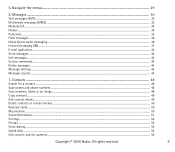
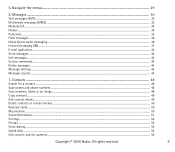
Contacts ...48
Search for a contact...48 Save names and phone numbers ...48 Save numbers, items, or an image...48 Copy contacts...49 Edit contact details...49 Delete contacts or contact details ...50 Business cards ...50 My presence...50 Subscribed names...51 Settings ...52 Groups ...53 Voice dialing ...53 Speed dials ...54 Info, service, and my ...
User Guide - Page 10
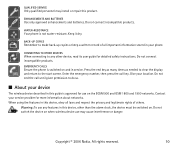
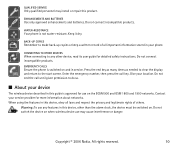
... Do not connect incompatible products. BACK-UP COPIES
Remember to do so.
■ About your phone. Do not connect incompatible products. Do not end the call key. When using the features in... detailed safety instructions. All rights reserved.
10
Contact your location.
Press the end key as many times as needed to clear the display and return to any features in service.
Do...
User Guide - Page 11
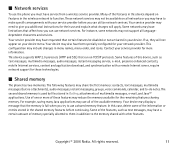
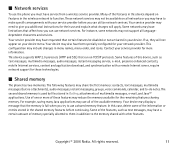
...network services. In this case, delete some networks may display a message that affect how you try to -do...audio messages, instant messaging service, e-mail, presence enhanced contacts, mobile Internet services, content and application download, and synchronization with...9632; Shared memory
The phone has two memories. ■ Network services
To use the phone you additional instructions for ...
User Guide - Page 13
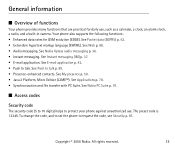
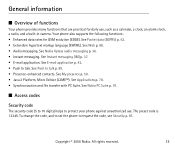
See Nokia Xpress audio messaging p. 36. • Instant messaging. To change the code, and to set the phone to talk p. 80. • Presence-enhanced contacts. General information
■ Overview of functions
Your phone provides many functions that are practical for GSM evolution (EDGE). See Applications p. 78. • Synchronization and file transfer with PC Suite...
User Guide - Page 14
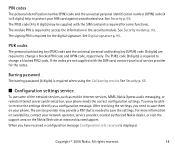
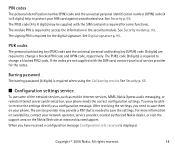
...(4 digits) is displayed. After receiving the settings, you have received a configuration message Configuration sett. For more information on availability, contact your network operator, service provider, nearest authorized Nokia dealer, or visit the support area on your phone needs the correct configuration settings. When you need to receive the settings directly as mobile Internet services...
User Guide - Page 15
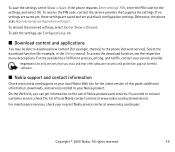
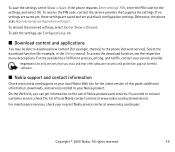
... that you trust and that supplies the settings. If you can get information on the use of different services, pricing, and tariffs, contact your local Nokia Web site for the settings, and select OK. Otherwise, the phone asks Activate saved configuration settings?. For the availability of Nokia products and services. If the...
User Guide - Page 16


... into position (3).
Copyright © 2006 Nokia. All rights reserved.
16 1. The SIM card and its contacts can easily be damaged by scratches or bending, so be the service provider, network operator, or other vendor. Keep all SIM cards out of the reach of the phone, press the release button (1), and lift the back cover (2).
User Guide - Page 17


... of the phone (9).
To remove the SIM card, press the SIM card release (8), and slide the SIM card towards the top of the back cover to lock it (6). To remove the battery, lift the lower end of the battery out of the compartment (7).
See Nokia battery authentication guidelines p. 98.
Observe the battery contacts. Always use...
User Guide - Page 19


...in terms of the phone, open the back cover. See "Connect to operate at a higher power level than otherwise needed. Confirm or decline the query. Contact with the antenna affects ...■ Antenna
Your device has an internal antenna.
Hold the lace in the picture. Avoiding contact with the antenna area when operating the device optimizes the antenna performance and the battery life.
&#...
User Guide - Page 21
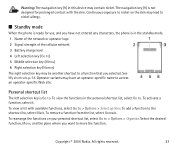
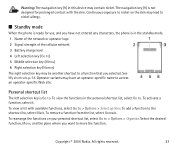
...Menu) 6 Right selection key (Names) The right selection key may have not entered any characters, the phone is not designed for prolonged contact with available functions, select Go to a function that you want to the shortcut list, select Mark.... in this device may lead to nickel allergy.
■ Standby mode
When the phone is ready for use, and you have an operator-specific name to .
User Guide - Page 24
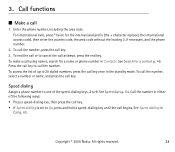
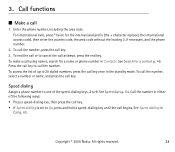
...-dialing keys, 2 to call using names, search for a name or phone number in the standby mode. Copyright © 2006 Nokia. Call functions
■ Make a call attempt, press the end key. To call the number, press the call key once in Contacts. See Speed dials p. 54. See Speed dialling in either of up...
User Guide - Page 25
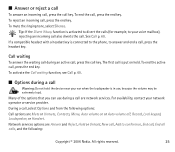
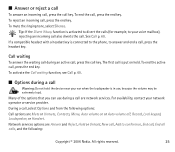
Tip: If the Divert if busy function is connected to the phone, to answer and end a call , End all calls, and the following options: Call options ...Unhold, New call . All rights reserved.
25 To reject an incoming call , press the end key.
For availability, contact your voice mailbox), rejecting an incoming call also diverts the call , Add to your network operator or service provider. To...
User Guide - Page 30
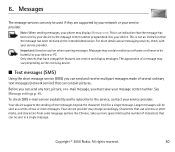
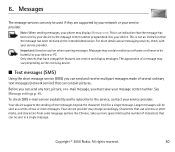
...compatible features can be used if they are supported by your device to the service, contact your message center number. See Message settings p. 45.
Characters that use accents or...of two or more details about messaging services, check with your phone may charge accordingly. Your service provider may display Message sent.
To check SMS e-mail service availability and to subscribe...
User Guide - Page 62
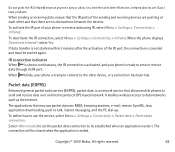
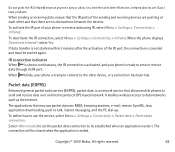
...Enhanced general packet radio service (EGPRS), packet data, is a network service that allows mobile phones to data networks such as the Internet. It enables wireless access to send and receive ... is ended. When the phone displays Deactivate infrared?, select Yes.
IR connection indicator When is shown continuously, the IR connection is activated, and your phone is ready to interfere with...
User Guide - Page 73
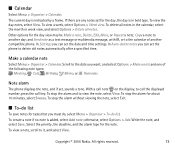
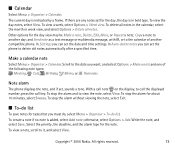
... a specified time. ■ Calendar
Select Menu > Organiser > Calendar.
Write the note, and select Save. To view a note, scroll to call the displayed number, press the call key. Note alarm
The phone displays the note, and if set for tasks that you want, and select Options > Make a note and one of another day; To...
User Guide - Page 82
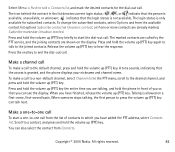
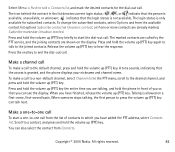
...non-default channel, select Channel list in the PTT menu, scroll to the joined contacts. Press and hold the phone in the list denotes current login status: , , or indicate that the login ... and the phone displays your nickname and channel name. Copyright © 2006 Nokia. To change the subscribed contacts, select Options and from the available contact list options Subscribe contact or Unsubscr....
User Guide - Page 89
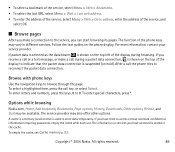
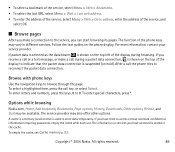
...Reload, and Quit may also offer other options.
Copyright © 2006 Nokia. For more information, contact your service provider. After a call key, or select Select. If you have accessed confidential information... on the phone display. To empty the cache, see Cache memory p. 93.
The function of the display during a packet data connection, is shown on the top of the display to indicate ...
User Guide - Page 95
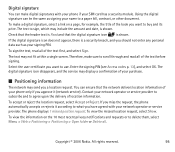
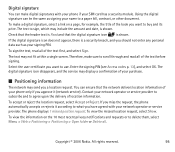
...you miss the request, the phone automatically accepts or rejects it (network service). Contact your network operator or service... request. Therefore, make digital signatures with your SIM card has a security module. Copyright © 2006 Nokia... the network delivers location information of location information. The phone displays 1 missed position request. Digital signature
You can make ...
User Guide - Page 96
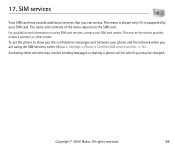
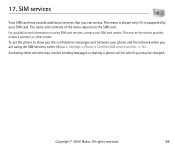
This may provide additional services that you are using SIM card services, contact your SIM card vendor.
This menu is shown only if it is supported by your phone and the network when you can access. To set the phone to show you may be the service provider, network operator, or other vendor. All rights reserved...
Similar Questions
No Display In Mobile Phone
I have a Nokia mobile phone model 6070 the display is not working when I try to switch on it
I have a Nokia mobile phone model 6070 the display is not working when I try to switch on it
(Posted by Swagatdash1978 3 years ago)
Nokia 1221 Cell Phone
Does Nokia cell phone have a sim card , & if so how do you change it ? Thanks
Does Nokia cell phone have a sim card , & if so how do you change it ? Thanks
(Posted by biking20042003 8 years ago)
How To Disable Wifi & Bluetooth On Your Mobile Phone Nokia 6070
(Posted by adrabt 9 years ago)
How I Can Update The Program Of My Cell Phone Nokia 7500
HOW I CAN UPDATE THE PROGRAM OF MY CELL PHONE NOKIA 7500
HOW I CAN UPDATE THE PROGRAM OF MY CELL PHONE NOKIA 7500
(Posted by firaol123 11 years ago)

