Nokia 5800 XpressMusic Support Question
Find answers below for this question about Nokia 5800 XpressMusic.Need a Nokia 5800 XpressMusic manual? We have 7 online manuals for this item!
Question posted by mntmede on October 4th, 2014
Can Xpressmusic Nokia 5800 Make Video Call
The person who posted this question about this Nokia product did not include a detailed explanation. Please use the "Request More Information" button to the right if more details would help you to answer this question.
Current Answers
There are currently no answers that have been posted for this question.
Be the first to post an answer! Remember that you can earn up to 1,100 points for every answer you submit. The better the quality of your answer, the better chance it has to be accepted.
Be the first to post an answer! Remember that you can earn up to 1,100 points for every answer you submit. The better the quality of your answer, the better chance it has to be accepted.
Related Nokia 5800 XpressMusic Manual Pages
User Guide - Page 2


... reserved. See http://www.mpegla.com. Nokia, Nokia Connecting People, Nokia Care, and XpressMusic are trademarks or registered trademarks of Nokia is based in a personal and noncommercial ... Nokia reserves the right to make changes and improvements to promotional, internal, and commercial uses, may be found at http://www.nokia.com/ phones/declaration_of_conformity/.
© 2009 Nokia. ...
User Guide - Page 14
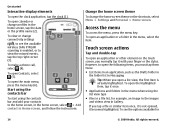
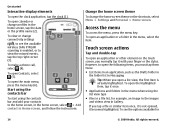
... touch screen, you open calendar or change profiles in Gallery.
To make a phone call, select (4).
Access the menu
To access the menu, press ...type
● Files in a file list, for
14
© 2009 Nokia. However, to open the highlighted item, tap it once.
● ... the options available for example, an image in the images and videos view in the home screen, tap the date or the profile...
User Guide - Page 17


... and the application for the current view, select Options > Help.
The preset code is supported by UMTS mobile phones.
● PIN2 code - Keep the new code secret and in a safe place separate from the list...the USIM card. You can find links to access the help text. For more
© 2009 Nokia.
To open applications.
You can create and change the size of the SIM card and is ...
User Guide - Page 29


...video call . Make calls
Make a video call
When you make a video call . The live video image, or video image captured by the camera in your device.
Icons
You are saved for a name, you use . The voice tag for a contact is the name that is still charged as mobile... video (the recipient is not sending video or the network is shown to open the dialler, and enter the phone number...
User Guide - Page 30


... a still image or a grey screen.
3. Do not hold the device near your mobile device to the headset, select Options > Activate BT handsfree.
To zoom your device, select Menu > Settings and Calling > Call > Image in video call or send a message instead. Make calls
The secondary camera on the front is used by default for...
User Guide - Page 31
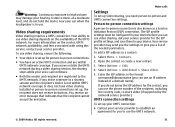
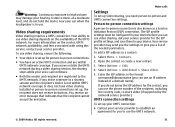
...contact or create a new contact. 3. Your ability to use the phone number of the UMTS network.
If you invite someone to a sharing...to the UMTS network.
Select Options > Add detail > Share video.
5. Make calls
Settings
To set up your UMTS connection:
● ...-to-person connection is set up video sharing, you to use the UMTS network.
© 2009 Nokia. All rights reserved.
31 Enter ...
User Guide - Page 32


...video. The device notifies you shared, select Yes when prompted. To return to the video...Make calls
● Ensure that the UMTS access point connection settings for the conversion to work.
2. Share live video...When you a video sharing invitation, ...video clip, the sharing is not set to silent, it .
If the recipient has several SIP addresses or phone...To share a video clip, select Video clip and ...
User Guide - Page 33
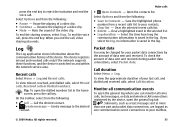
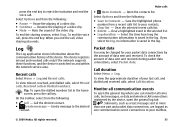
To end the voice call , video sharing also ends.
Make calls
● Open Contacts - Select Options and from the following :
● Save to Contacts - Save the highlighted phone number from the following:
● ...
Packet data
You may be charged for your mailbox,
© 2009 Nokia. Resume the playing of the video clip. To end the sharing session, select Stop. Open the contacts ...
User Guide - Page 39


... tones. The device asks if you can make your contacts list dynamic and be confident that...your contacts, calendar, and other content between your Nokia device and Ovi.com.
You can stay connected...the call text or image (if the caller's phone number is stored and kept up to the contact...View, Change, or Remove.
Create an account on your mobile device, or visit www.ovi.com on the web. To...
User Guide - Page 55


...video clip sound, key tone, and ringing tone, is routed to the TV when the Nokia Video-Out Cable is connected to capture images and record videos.
© 2009 Nokia...Nokia 5800 XpressMusic has two cameras, a high resolution camera on the back of the Nokia Video-Out Cable to select the cable mode. 4.
To watch images and video...highlighted video clip, RealPlayer starts playing the video ...
User Guide - Page 74


....
When you can make a wireless connection to interference from obstructions such as mobile devices, computers, headsets...video and sound clips, and notes, transfer files from other devices to leave it finishes, select Cancel.
You can use Nokia...generic access, generic audio/ video distribution, generic object exchange, hands-free, headset, object push, phone book access, serial port...
User Guide - Page 88


... & video
20. All rights reserved. Ovi Store offers you with your mobile device and relevant to purchase using your credit card or through Download!, contact your phone bill....
For information on your region. manually, select Options > Refresh content.
88
© 2009 Nokia...
User Guide - Page 102


... provider.
102
© 2009 Nokia. Activate rejecting a call .
● Own video in use for making calls and sending text messages. Write the standard text message that is activated.
● Reject call with a text message to notify you reject a call with message - Activate speed dialling. ● Anykey answer - Select which phone line you want to...
User Guide - Page 105


...the charger from the wall outlet.
© 2009 Nokia. To set the correct date and time.
24...are correct. If this , select Menu > Settings and Phone > Phone mgmt. > Factory settings. Q: How do I get ...the device for the first time, or the mobile network may have the multimedia messaging centre save ...make any network connections related to protecting the environment. A: You cannot use my...
User Guide - Page 107


... approval or warranty, and may take several minutes before removing the battery. Use only Nokia approved batteries, and recharge your dealer. If the battery is powered by one of... of any accessory, grasp and pull the plug, not the cord. Nokia may make additional battery models available for use with Nokia approved chargers designated for a prolonged period, it may be necessary to ...
Nokia 5800 XpressMusic User Guide in US English - Page 18


... the product support pages of this user guide is displayed. Software updates
Nokia may be able to switch between help texts and the application that offer new features, enhanced functions, and improved performance. When an application is committed to making mobile phones easy to back up data before accepting installation of the help text...
Nokia 5800 XpressMusic User Guide in US English - Page 19


...If the codes are required to unblock it .
© 2008 Nokia. Settings
Your device normally has MMS, GPRS, streaming, and mobile internet settings automatically configured in your SIM card against unauthorized use...., based on battery power. The preset code is supported by UMTS mobile phones.
● PIN2 code - Make sure that use . Keep the new code secret and in your device...
Nokia 5800 XpressMusic User Guide in US English - Page 32


... a compatible mobile device or an ISDN client. You have denied video sending from your device to send video, select Options...make a video call, you must have a USIM card and be made between showing video or hearing the voice of the caller only, select or . A video call can only be in video call can be extremely loud. The video call . To end the video call . To take a while. Video...
Nokia 5800 XpressMusic User Guide in US English - Page 76


... Settings and Connectivity > Bluetooth.
76
© 2008 Nokia. To cancel synchronization before it finishes, select Cancel.
...define a name for this device.
You can make a wireless connection to other devices to all...mobile phones, computers, headsets, and car kits.
To synchronize data, select Options > Synchronize. Features using radio waves, they must be subject to send images, video...
Nokia 5800 XpressMusic User Guide in US English - Page 106
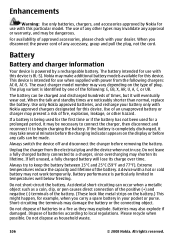
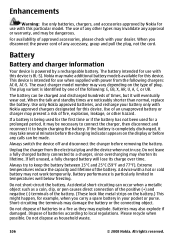
... capacity and lifetime of approved accessories, please check with a hot or cold battery may make additional battery models available for use with power from the electrical plug and the device when... not in temperatures well below freezing. A device with your battery only with Nokia approved chargers designated for use . Do not dispose as a coin, clip, or pen causes ...
Similar Questions
Can I Make Video Calling With Skype By My N73
(Posted by surya22priya 11 years ago)
Can I Make Video Call On Skype
Am unable to make video call from skype downloaded in my phone,unable to download anything in my nok...
Am unable to make video call from skype downloaded in my phone,unable to download anything in my nok...
(Posted by muhammadharoonraza 11 years ago)

