Nokia 5800 XpressMusic Support Question
Find answers below for this question about Nokia 5800 XpressMusic.Need a Nokia 5800 XpressMusic manual? We have 7 online manuals for this item!
Question posted by Hairade on July 15th, 2014
How To Make A Conference Call On Your Nokia 5800 Phones
The person who posted this question about this Nokia product did not include a detailed explanation. Please use the "Request More Information" button to the right if more details would help you to answer this question.
Current Answers
There are currently no answers that have been posted for this question.
Be the first to post an answer! Remember that you can earn up to 1,100 points for every answer you submit. The better the quality of your answer, the better chance it has to be accepted.
Be the first to post an answer! Remember that you can earn up to 1,100 points for every answer you submit. The better the quality of your answer, the better chance it has to be accepted.
Related Nokia 5800 XpressMusic Manual Pages
User Guide - Page 2


... Nokia reserves the right to make changes and improvements to promotional, internal, and commercial uses, may be found at http://www.nokia.com/ phones/declaration_of_conformity/.
© 2009 Nokia...9005712. Nokia, Nokia Connecting People, Nokia Care, and XpressMusic are ©1996-2009 The FreeType Project. Nokia operates a policy of Nokia Corporation.
Portions of the Nokia Maps software...
User Guide - Page 4
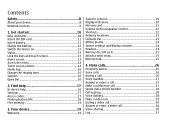
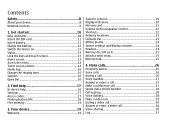
... Proximity sensor 26 Voice calls 26 During a call 26 Voice mailbox 27 Answer or reject a call 27 Make a conference call 27 Speed dial a phone number 28 Call waiting 28 Voice dialling 28 Make a video call 29 During a video call 30 Answer or reject a video call 30 Video sharing 30 Log 33 Contents
Safety 8 About...
User Guide - Page 7
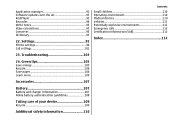
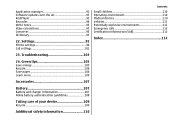
... over the air 93 RealPlayer 93 Recorder 94 Write notes 95 Make calculations 95 Converter 95 Dictionary 95
22. Settings 95 Phone settings 96 Call settings 101
Contents
Small children 110 Operating environment ...
Battery 107 Battery and charger information 107 Nokia battery authentication guidelines 108
Taking care of your device 109 Recycle 109
Additional safety information 110
User Guide - Page 27


... to the first participant. 2. Make a conference call , select . To switch between the active and the held call
Your device supports conference calls between a maximum of six participants, including yourself. 1.
Make calls
Answer or reject a call...tap and hold .
© 2009 Nokia. To end an active call and replace it in phone settings to divert calls, rejecting an incoming call also diverts the ...
User Guide - Page 28
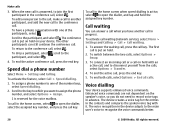
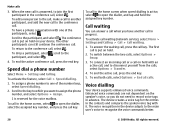
.... 1. Call waiting
You can still continue the conference call to disconnect yourself from the calls, select Options > Transfer.
4.
Make calls
3.
Speed dial a phone number
Select Menu > Settings and Calling.
To...a participant, select , scroll to recognise the voice commands better.
28
© 2009 Nokia. To call in the home screen, select to join the first participant in progress. ...
User Guide - Page 29


... can only be able to video call .
© 2009 Nokia. To send a still image instead, select Menu > Settings ... see a real-time, two-way video between two parties. Make a call . To be made to the video call , you... a compatible mobile device or an ISDN client. When you must... To listen to open the dialler, and enter the phone number.
2. Scroll to start voice dialling, in the ...
User Guide - Page 39


... contacts
When you can make your contacts list dynamic and be confident that your device and on your Nokia device and Ovi.com.... chat, share your location and presence, and easily follow what your device. Create an account on your mobile..., select Options > Add call text or image (if the caller's phone number is stored and kept up to the contact group, select Options ...
User Guide - Page 55


...Nokia Video-Out Cable to capture images and record videos.
© 2009 Nokia. You can use the device microphone normally. Camera
Your Nokia 5800 XpressMusic has two cameras, a high resolution camera on the back of the Nokia... system and TV aspect ratio. Select Phone > Accessories > TV-Out.
In TV-out mode, you
want to the device. You may need to the Nokia AV Connector of the TV image may...
User Guide - Page 74


... To set a time period
74
© 2009 Nokia.
All rights reserved.
Check with the manufacturers of ...from obstructions such as mobile devices, computers, headsets, and car kits. ...make a wireless connection to all. Connectivity
multimedia messages, browser bookmarks, or contacts with various compatible applications on a compatible computer or on or off. ● My phone...
User Guide - Page 105


... messaging. Select Manual to recalibrate the screen, select Menu > Settings and
Green tips
Phone > Touch input > Touch screen calibration.
Q: Why do I use a packet data...date and time when starting the device for the first time, or the mobile network may have a new message in your device are tips on again...make any network connections related to use my Nokia device as a fax modem.
User Guide - Page 112


...make emergency calls over both the cellular networks and through your internet call provider if both the internet calls and the cellular phone... numbers vary by selecting the dialler icon ( ).
4. Your mobile device is 2.0 watts/kilogram (W/kg) averaged over the internet ...as needed to do so.
The
112
© 2009 Nokia. The exposure guidelines for adequate signal strength. Enter the...
Nokia 5800 XpressMusic User Guide in US English - Page 2


... the right to make changes and improvements to promotional, internal, and commercial uses, may be trademarks or tradenames of Conformity can be found at http://
www.nokia.com/phones/declaration_of_conformity/. © 2008 Nokia. DECLARATION OF CONFORMITY Hereby, NOKIA CORPORATION declares that related to any form without prior notice. All rights reserved. THE CONTENTS OF THIS...
Nokia 5800 XpressMusic User Guide in US English - Page 4
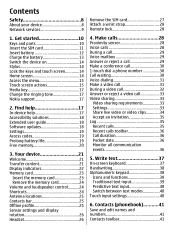
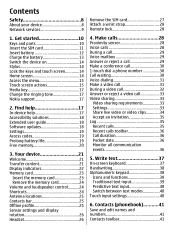
... call 29 Voice mailbox 29 Answer or reject a call 29 Make a conference call 30 1-touch dial a phone number 30 Call waiting 30 Voice dialing 31 Make a video call 31 During a video call 32 Answer or reject...Access the menu 15 Touch screen actions 15 Media key 17 Change the ringing tone 17 Nokia support 17
2. Write text 37 On-screen keyboard 37 Handwriting 38 Alphanumeric keypad 38
...
Nokia 5800 XpressMusic User Guide in US English - Page 18


... Updater application and a compatible PC with disabilities. Accessibility solutions
Nokia is committed to making mobile phones easy to make emergency calls, until the installation is completed and the device is available on the product support pages of an update. Extended user guide
An extended ...
Nokia 5800 XpressMusic User Guide in US English - Page 19


...
● UPIN code - The preset code is supported by UMTS mobile phones.
● PIN2 code - To save battery power, note the following... may receive or request the settings from your device. Make sure that use Bluetooth technology, or allowing such features to...service provider's network. For more information, contact a Nokia Care point or your SIM card against unauthorized use ....
Nokia 5800 XpressMusic User Guide in US English - Page 30
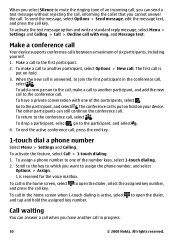
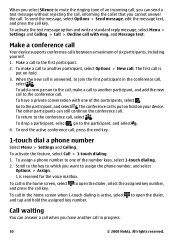
... assign a phone number to the conference call. To activate the text message option and write a standard reply message, select Menu > Settings and Calling > Call > Decline call with one of an incoming call, you can send a text message without rejecting the call, informing the caller that you have a private conversation with msg. Make a conference call...
Nokia 5800 XpressMusic User Guide in US English - Page 32


...the network is not saved.
32
© 2008 Nokia.
Icons
You are asked if you want to try...handsfree. In the home screen, select to a compatible mobile device or an ISDN client. If the call is shown...To switch back to the recipient. To be able to make a video call, you have attached a compatible headset ...phone number. 2.
To take a while. For availability, pricing and ...
Nokia 5800 XpressMusic User Guide in US English - Page 76


... from obstructions such as mobile phones, computers, headsets, and car kits. Security tips
Select Menu > Settings and Connectivity > Bluetooth.
76
© 2008 Nokia. To manage synchronization profiles... SIM card in direct line-of other devices with the manufacturers of -sight. You can make a wireless connection to define a name for this device.
This device is locked, you ...
Nokia 5800 XpressMusic User Guide in US English - Page 111


... provider if both the internet calls and the cellular phone. Depending on your device, you may be the only..., or metal powders.
Certification information (SAR)
This mobile device meets guidelines for essential communications like medical emergencies....Nokia. Press the call :
1. These guidelines were developed by selecting the dialer icon ( ).
4. All rights reserved.
111 To make...
Nokia 5800 XpressMusic User Guide in US English - Page 112


... at the ear is 0.92 W/kg.
112
© 2008 Nokia.
The highest SAR value under this standard during product certification for mobile devices employ a unit of factors such as the Specific Absorption Rate... 2.0 watts/kilogram (W/kg) averaged over one gram of the device at www.nokia.com.
All rights reserved. The exposure guidelines for use of tissue. That amount changes depending on the...
Similar Questions
Request Denied When Making Conference Call
not allowing me to make conference calls. wen i try it says '''request denied''
not allowing me to make conference calls. wen i try it says '''request denied''
(Posted by tolafola 10 years ago)
My Phone 5130 Xpressmusic Is Low On Memory When I Update Music Library It Says N
(Posted by lesedihm 11 years ago)

