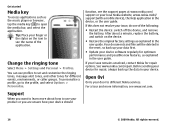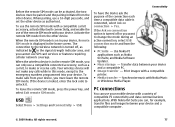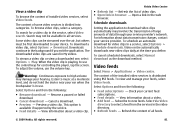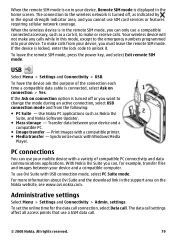Nokia 5800 XpressMusic Support Question
Find answers below for this question about Nokia 5800 XpressMusic.Need a Nokia 5800 XpressMusic manual? We have 7 online manuals for this item!
Question posted by samkhawa on August 14th, 2014
How To Charge Nokia 5800 Xpress Music Via Cable Application
The person who posted this question about this Nokia product did not include a detailed explanation. Please use the "Request More Information" button to the right if more details would help you to answer this question.
Current Answers
Related Nokia 5800 XpressMusic Manual Pages
Similar Questions
How To Make The Nokia Account For The Video Calling Through The Nokia Model
5800 xpress misic
5800 xpress misic
(Posted by lettvie 9 years ago)
5800 Xpres Music, Online Video Player
Can i online video softwer downloard ? And why this softwer.
Can i online video softwer downloard ? And why this softwer.
(Posted by Saktidas22 10 years ago)
Should I Charge My Nokia 5800 Through Usb,
Pls tell me how can charge Nokia 5800 through USB, need software for charging through USB
Pls tell me how can charge Nokia 5800 through USB, need software for charging through USB
(Posted by sunilyadav 11 years ago)
Nokia Xpress Music 5130
While Upgrading Nokia Xpress Music 5130-c Phone Got Switched Off And Not Able Switch On What To Do??
While Upgrading Nokia Xpress Music 5130-c Phone Got Switched Off And Not Able Switch On What To Do??
(Posted by dsnithu 11 years ago)
I Have Bought A Second Hand Nokia 5800 Xpress Music But I Cant Get Network
(Posted by sknock 12 years ago)