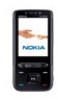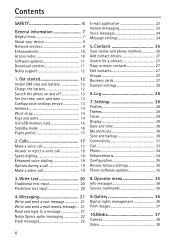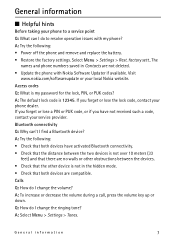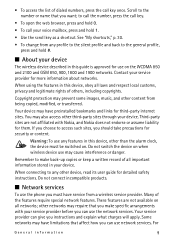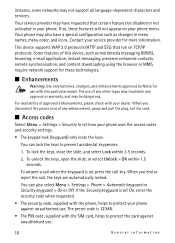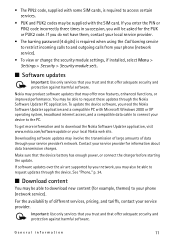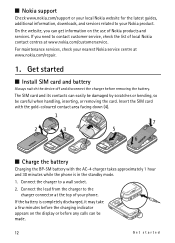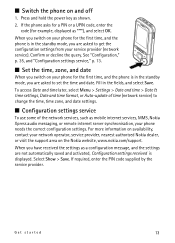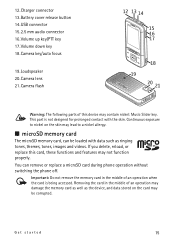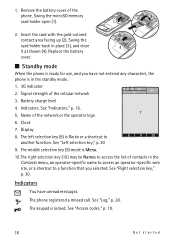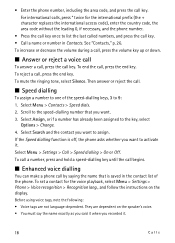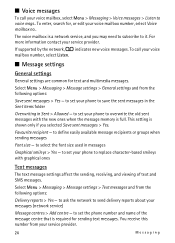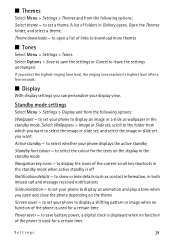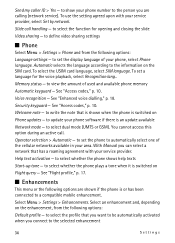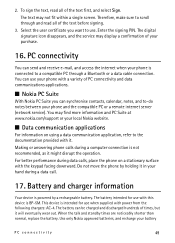Nokia 5610 XpressMusic Support Question
Find answers below for this question about Nokia 5610 XpressMusic.Need a Nokia 5610 XpressMusic manual? We have 1 online manual for this item!
Question posted by qbheroeadam on January 10th, 2012
Screen Glitched Out Help Exporting Contacts Please
so on my 5610, my screen's now dead, i know how to export contacts, i just can't see what i'm doing, i'm hoping someone who has a 5610, can give me a walkthrough since i'm now flying blind here lol, i know when i've opened my contacts but that's it (down nav-key short-cut on my phone) but if some one can give me the button by button instructions that would be great (ex: options-downx2-select) etc for the whole copying process, it would be GREAT, thank you in advance!
Current Answers
Related Nokia 5610 XpressMusic Manual Pages
Similar Questions
No Display In Mobile Phone
I have a Nokia mobile phone model 6070 the display is not working when I try to switch on it
I have a Nokia mobile phone model 6070 the display is not working when I try to switch on it
(Posted by Swagatdash1978 3 years ago)
How Do I Unluck My Nokia 5610
i reseted my phone security using 88888 as my security code but later the phone started asking me fo...
i reseted my phone security using 88888 as my security code but later the phone started asking me fo...
(Posted by dredgeraphaels 11 years ago)
My Sim And Phone Certificate Not In Both As Mentione Above..i Cant Download Even
(Posted by johnsonikeh77 11 years ago)
Problem Of Mobile Phone
I have a problem with my mobile phone he wrote contact Serves
I have a problem with my mobile phone he wrote contact Serves
(Posted by compta2011 12 years ago)