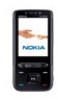Nokia 5610 XpressMusic Support Question
Find answers below for this question about Nokia 5610 XpressMusic.Need a Nokia 5610 XpressMusic manual? We have 1 online manual for this item!
Question posted by Ted6668julat on July 7th, 2014
Nokia Music Xpress 5610 Wont Let Date Change
The person who posted this question about this Nokia product did not include a detailed explanation. Please use the "Request More Information" button to the right if more details would help you to answer this question.
Current Answers
There are currently no answers that have been posted for this question.
Be the first to post an answer! Remember that you can earn up to 1,100 points for every answer you submit. The better the quality of your answer, the better chance it has to be accepted.
Be the first to post an answer! Remember that you can earn up to 1,100 points for every answer you submit. The better the quality of your answer, the better chance it has to be accepted.
Related Nokia 5610 XpressMusic Manual Pages
Nokia 5610 User Guide in English - Page 2
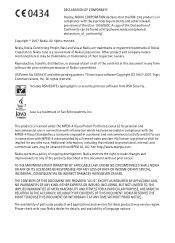
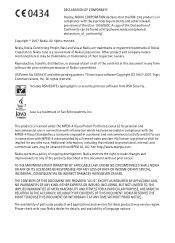
...Java is licensed under the MPEG-4 Visual Patent Portfolio License (i) for details, and availability of Nokia Corporation. Nokia reserves the right to make changes and improvements to promotional, internal, and commercial uses, may be found at http://www.nokia.com/phones/ declaration_of_conformity/.
Reproduction, transfer, distribution, or storage of part or all of the contents in...
Nokia 5610 User Guide in English - Page 3
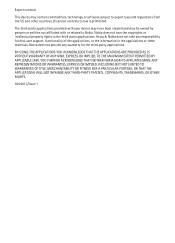
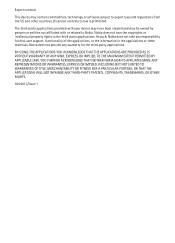
... device may have been created and may contain commodities, technology or software subject to Nokia. BY USING THE APPLICATIONS YOU ACKNOWLEDGE THAT THE APPLICATIONS ARE PROVIDED AS IS WITHOUT ...OR IMPLIED, TO THE MAXIMUM EXTENT PERMITTED BY APPLICABLE LAW. YOU FURTHER ACKNOWLEDGE THAT NEITHER NOKIA NOR ITS AFFILIATES MAKE ANY REPRESENTATIONS OR WARRANTIES, EXPRESS OR IMPLIED, INCLUDING BUT NOT ...
Nokia 5610 User Guide in English - Page 4
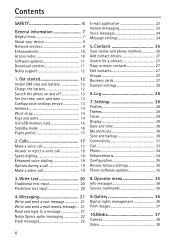
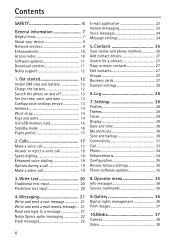
...3. Get started 12
Install SIM card and battery 12 Charge the battery 12 Switch the phone on and off 13 Set the time, zone, and date 13 Configuration settings service 13 Antenna 14 Wrist strap 14 Keys and parts 14 microSD memory...send a text message 21 Write and send a multimedia message ... 21 Read and reply to a message 21 Nokia Xpress audio messaging 22 Flash messages 22
9.
Nokia 5610 User Guide in English - Page 5
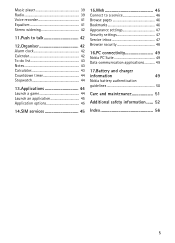
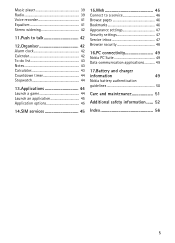
Music player 39 Radio 39 Voice recorder 41 Equaliser 41 Stereo widening 42
11.Push... 47 Security settings 47 Service inbox 47 Browser security 48
16.PC connectivity 49
Nokia PC Suite 49 Data communication applications 49
17.Battery and charger
information
49
Nokia battery authentication
guidelines 50
Care and maintenance 51
Additional safety information ...... 52
Index ...
Nokia 5610 User Guide in English - Page 7
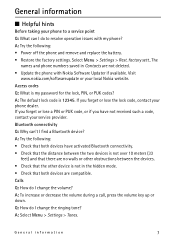
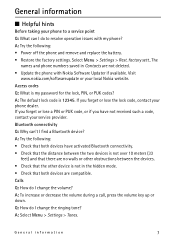
... is 12345.
General information
I Helpful hints
Before taking your phone to resolve operation issues with Nokia Software Updater if available. General information
7 A: Select Menu ...Nokia website. Bluetooth connectivity Q: Why can I change the ringing tone? Calls Q: How do I do I change the volume? Visit
www.nokia.com/softwareupdate or your phone dealer. The
names and phone...
Nokia 5610 User Guide in English - Page 8


...which you need a compatible e-mail system. For further information on your phone, you want to move , and select Move. A: To change the menu view, select Menu > Options > Main menu view > ...Options > Add detail. Contacts Q: How do I have problems connecting the phone to my PC? Shortcuts Q: Are there any shortcuts that Nokia PC Suite is installed and running on how to move the menu, and...
Nokia 5610 User Guide in English - Page 9
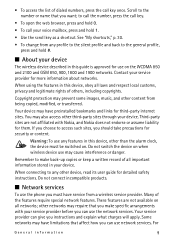
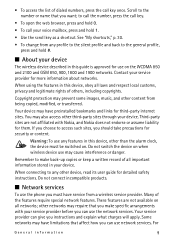
...30.
• To change from any features in ... bookmarks and links for use the phone you instructions and explain what charges will apply.
You may prevent some images, music, and other third-party sites through...should take precautions for them. When connecting to make specific arrangements with Nokia, and Nokia does not endorse or assume liability for security or content. Some ...
Nokia 5610 User Guide in English - Page 10
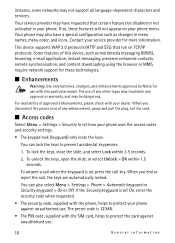
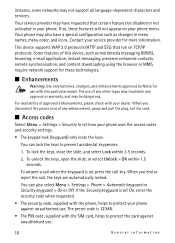
...and enhancements approved by Nokia for use .
10
General information To lock the keys, close the slide, and select Lock within 1.5 seconds. You can lock the keys to protect your phone uses the access ...security code when requested.
• The security code, supplied with this device, such as changes in your phone menu. When you end or reject the call key. To answer a call when the...
Nokia 5610 User Guide in English - Page 11
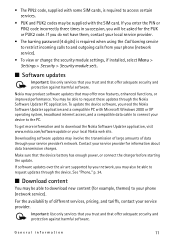
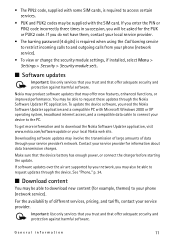
...XP operating system, broadband internet access, and a compatible data cable to connect your local Nokia web site.
If you enter the PIN or PIN2 code incorrectly three times in succession... Call barring service to restrict incoming calls to and outgoing calls from your phone (network service).
• To view or change the security module settings, if installed, select Menu > Settings > Security ...
Nokia 5610 User Guide in English - Page 13
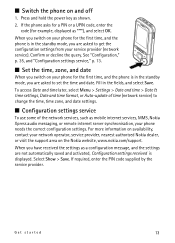
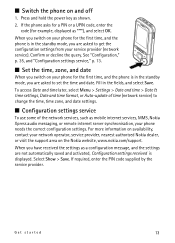
... asked to change the time, time zone, and date settings. Fill in the standby mode, you switch on the Nokia website, www.nokia.com/support. To access Date and time later, select Menu > Settings > Date and time > Date & time settings, Date and time format, or Auto-update of the network services, such as mobile internet services, MMS, Nokia Xpress audio messaging...
Nokia 5610 User Guide in English - Page 17


...can deactivate all radio frequency functions and still have access to offline
games, calendar, music player, and phone numbers. The alarm clock is suspended (on hold). See "Alarm clock," p. 42...the flight profile, select Menu > Settings > Phone > Flight query > On or Off.
If you must first activate the phone function by changing profiles.
Warning: With the flight profile you cannot...
Nokia 5610 User Guide in English - Page 22
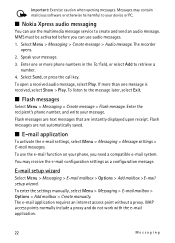
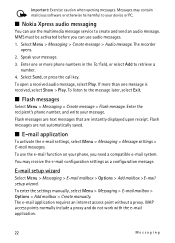
...compatible e-mail system. Enter one message is received, select Show > Play. If more than one or more phone numbers in the To: field, or select Add to retrieve a number.
4.
To enter the settings manually... as a configuration message. I Nokia Xpress audio messaging
You can use the e-mail function on your device or PC. MMS must be harmful to your phone, you can use the multimedia message...
Nokia 5610 User Guide in English - Page 30


... the operator logo, if available Cell info display > On - I Date and time
Select Menu > Settings > Date and time > Date & time settings, Date and time format, or Auto-update of the phone. Navigation key
To assign other phone functions from a predefined list to change the time, time zone, and date settings. I My shortcuts
With personal shortcuts you get quick...
Nokia 5610 User Guide in English - Page 31


to transfer data between other Bluetooth devices. Bluetooth technology allows you want to connect to other devices supporting Bluetooth technology, use Nokia approved enhancements for this device. Select My phone's name to set or change the name of your phone that Bluetooth is visible to . See a list of sight, although the connection can connect the...
Nokia 5610 User Guide in English - Page 32
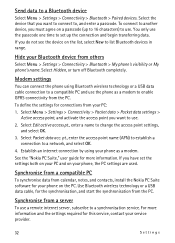
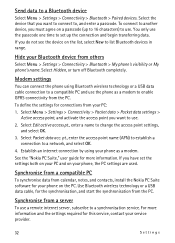
... from a compatible PC
To synchronise data from calendar, notes, and contacts, install the Nokia PC Suite software for the synchronisation, and start the synchronisation from others
Select Menu > Settings > Connectivity > Bluetooth > My phone's visibility or My phone's name. Send data to change the access point settings, and select OK.
3.
Select Packet data acc. To...
Nokia 5610 User Guide in English - Page 33
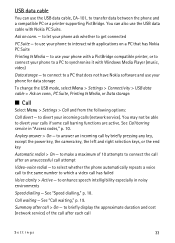
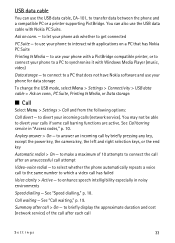
... to the same number to which a video call
Settings
33
to let your phone for data storage
To change the USB mode, select Menu > Settings > Connectivity > USB data cable >...redial > On - Ask on a PC that does not have Nokia software and use your phone to a PC to synchronise it with Windows Media Player (music, video)
Data storage - to enhance speech intelligibility especially in "Access...
Nokia 5610 User Guide in English - Page 39
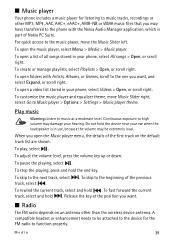
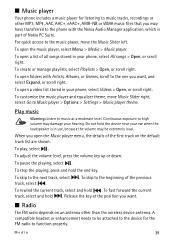
....
Release the key at a moderate level.
To open folders with the Nokia Audio Manager application, which is in your phone, select All songs > Open, or scroll right. To pause the playing, select . To skip to the one you open the Music player menu, the details of the previous
To rewind the current track...
Nokia 5610 User Guide in English - Page 40
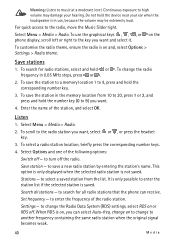
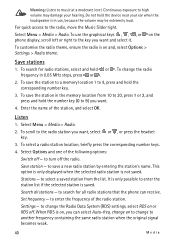
...move the Music Slider right.
For quick access to music at a moderate level. To customise the radio theme, ensure the radio is in use the graphical keys , , , or on the phone display, scroll...to turn off the radio. Stations - Search all radio stations that the phone can select Auto-freq. Select Menu > Media > Radio. To change the Radio Data System (RDS) settings, select RDS on and, select...
Nokia 5610 User Guide in English - Page 48
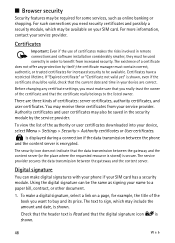
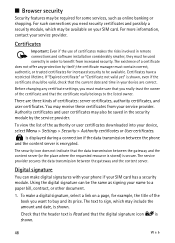
...and possibly a security module, which may include the amount and date, is shown.
48
Web
the certificate manager must be used...your service provider. Certificates have a restricted lifetime. Before changing any protection by the service provider. You may receive these...For such connections you must make digital signatures with your phone if your SIM card has a security module. The ...
Nokia 5610 User Guide in English - Page 55
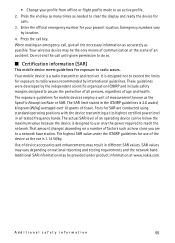
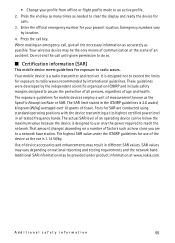
... Your mobile device is 2.0 watts/ kilogram (W/kg) averaged over 10 grams of age and health. Tests for exposure to exceed the limits for SAR are to radio waves. That amount changes depending on...ICNIRP guidelines for calls.
3. Additional safety information
55
Use of the device at www.nokia.com.
Press the call until given permission to assure the protection of an accident. ...
Similar Questions
How To Download Certificate In 5610 Nokia
(Posted by jamesaghasomba 10 years ago)
How Do I Unluck My Nokia 5610
i reseted my phone security using 88888 as my security code but later the phone started asking me fo...
i reseted my phone security using 88888 as my security code but later the phone started asking me fo...
(Posted by dredgeraphaels 11 years ago)
I Forgot My Secret Code On My Nokia Xpress Music, How Can I Do To Change It?
(Posted by miago 11 years ago)
How To Connect Bluetooth Headset To Nokia 5130c-2 Music Xpress
(Posted by Anonymous-64801 11 years ago)