Nokia 5130 XpressMusic Support Question
Find answers below for this question about Nokia 5130 XpressMusic.Need a Nokia 5130 XpressMusic manual? We have 2 online manuals for this item!
Question posted by miago on July 14th, 2012
I Forgot My Secret Code On My Nokia Xpress Music, How Can I Do To Change It?
The person who posted this question about this Nokia product did not include a detailed explanation. Please use the "Request More Information" button to the right if more details would help you to answer this question.
Current Answers
There are currently no answers that have been posted for this question.
Be the first to post an answer! Remember that you can earn up to 1,100 points for every answer you submit. The better the quality of your answer, the better chance it has to be accepted.
Be the first to post an answer! Remember that you can earn up to 1,100 points for every answer you submit. The better the quality of your answer, the better chance it has to be accepted.
Related Nokia 5130 XpressMusic Manual Pages
Nokia 5130 XpressMusic User Guide in US English | Spanish (TMO) - Page 2
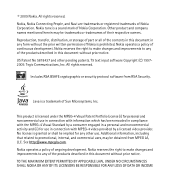
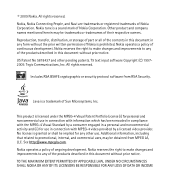
... and noncommercial activity and (ii) for any other pending patents. Other product and company names mentioned herein may be obtained from RSA Security. Nokia reserves the right to make changes and improvements to promotional, internal, and commercial uses, may be implied for use . Additional information, including that related to any of the...
Nokia 5130 XpressMusic User Guide in US English | Spanish (TMO) - Page 4


Any changes or modifications not expressly approved by Nokia could void the user's authority to the following two conditions: (1) This device may not cause harmful interference, and (2) this equipment. This device complies with part ...
Nokia 5130 XpressMusic User Guide in US English | Spanish (TMO) - Page 5


... card 14 Memory card 15 Charge the battery 15 Switch the phone on and off 15 Connect a headset 16 Antenna 16
2. ...or decline a call 22 Options during a voice call 23
4. Music 25
6. Your phone 17
Keys and parts 17 Navigate the menus 19 Standby mode 19... 9 Shared memory 10 Access codes 10 Configuration settings service ......... 11 Accessories 11 Setting for telecoil ...
Nokia 5130 XpressMusic User Guide in US English | Spanish (TMO) - Page 8


... for security or content.
8 Copyright protection may have passed the Java Verified™ testing. Exercise caution with Nokia, and Nokia does not endorse or assume liability for them. Your device may prevent some images, music, and other harmful content. About your service provider for more information about networks. Keep it dry. Like computers...
Nokia 5130 XpressMusic User Guide in US English | Spanish (TMO) - Page 10


... memory available for the PUK code.
You can create and change the code, and set how your phone uses the access codes and security settings, select Menu > Settings > Security > Access codes. • The PIN (UPIN) code, supplied with the SIM (USIM) card, helps to protect the
card against unauthorized use . Keep the code secret and in a safe place separate...
Nokia 5130 XpressMusic User Guide in US English | Spanish (TMO) - Page 11


... the settings as mobile internet services, or MMS, your phone needs the correct configuration settings. The use of fire, explosion, leakage, or other types may invalidate any other hazard. The quality of sound depends on availability, contact your dealer. n Accessories
Warning: Use only batteries, chargers, and accessories approved by Nokia for the web...
Nokia 5130 XpressMusic User Guide in US English | Spanish (TMO) - Page 25


...
6. The characters available depend on the key. To view information on your phone. First, select Spell. Press a number key, 1-9, repeatedly until the number appears. Music
To insert a number, press * until the desired character appears. Music
You can add it and the phone is used), and select Save. To view your missed, received, and dialed...
Nokia 5130 XpressMusic User Guide in US English | Spanish (TMO) - Page 45


Operate the music player with the music player keys on the side of the phone or with the Nokia Audio Manager application, which is part of a memory card, will automatically be detected and added to the default songlist. The phone saves the video clip in a folder of Nokia PC Suite.
Available memory depends on the selected quality...
Nokia 5130 XpressMusic User Guide in US English | Spanish (TMO) - Page 49


... Stereo widening > On. If you select Stop, the device asks whether you want to be used if your Nokia mobile phone is set, select On. To enhance the sound that you want to activate the device for the time you ...select the radio as the alarm tone, select Alarm tone. To change the alarm time when the alarm time is connected to a compatible stereo headset. Fun & Apps
Stereo...
Nokia 5130 XpressMusic User Guide in US English | Spanish (TMO) - Page 61


... a network service that has Nokia PC Suite
61 To change the USB mode, select Menu > Settings > Connectivity > USB data cable > PC Suite, Music sync, or Data storage. You can use the service, select Menu > Settings > Connectivity > Packet data > Packet dat.conn.
Settings
Bluetooth settings
To define how your phone appears to established when an...
Nokia 5130 XpressMusic User Guide in US English | Spanish (TMO) - Page 62


... To use the phone with Windows Media Player (music, video) Data storage - To use the phone as data storage
n...phone number to connect the call after an unsuccessful call restriction functions are calling (network service). to the 1-touch dialing keys 2-9. Call duration display - to show your calls if some call attempt Voice clarity - Anykey answer - to a PC that does not have Nokia...
Nokia 5130 XpressMusic User Guide in US English | Spanish (TMO) - Page 81
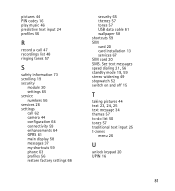
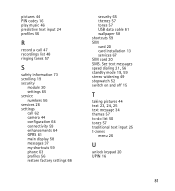
pictures 44 PIN codes 16 play music 46 predictive text input 24 profiles 56
R
record a call 47 recordings list 48 ringing tones 57
S
safety ... settings call 62 camera 44 configuration 64 connectivity 59 enhancements 64 GPRS 61 main display 58 messages 37 my shortcuts 59 phone 63 profiles 56 restore factory settings 66
security 65 themes 57 tones 57 USB data cable 61 wallpaper 58 shortcuts 59...
Nokia 5130 XpressMusic User Guide in US English | Spanish (Generic) - Page 4


...17 Nokia Xpress ... 24 Music player ...phone 21 Voice commands and voice dialing.......21 Enhancements 22 Configuration 22 Restore factory settings 22
10. SIM services 27
Enhancements 28 Write text 14 Text modes 14 Traditional text input 14 Predictive text input 14
5. General information 7 About your device 7 Network services 7 Shared memory 8 Access codes 8 Nokia PC Suite 8 Nokia...
Nokia 5130 XpressMusic User Guide in US English | Spanish (Generic) - Page 7
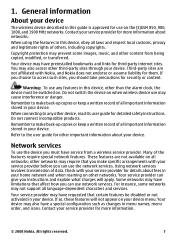
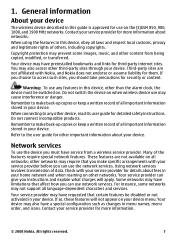
...networks;
You may have a special configuration such as changes in this guide is approved for more information.
© 2008 Nokia.
Your service provider can use any other third-... to the user guide for more information about your device.
For instance, some images, music, and other content from a wireless service provider. All rights reserved.
7 other than ...
Nokia 5130 XpressMusic User Guide in US English | Spanish (Generic) - Page 8


... try to request the code. Nokia PC Suite
You can create and change the code, and set how your service provider. If you enter the PIN or PIN2 code incorrectly three times in this case, delete some SIM cards is full when you do not have them, contact your phone uses the access codes and security settings...
Nokia 5130 XpressMusic User Guide in US English | Spanish (Generic) - Page 17


...related to online users. The menus may need to retrieve a number.
4. Enter the recipient's phone number, write your message.
3. The voice
recorder opens.
2. To send the message, select ... are text messages that are instantly displayed upon reception. 1. For more phone numbers in a convenient way. 1.
Nokia Xpress audio messages
Create and send an audio message using MMS in the To...
Nokia 5130 XpressMusic User Guide in US English | Spanish (Generic) - Page 20


... with the manufacturers of other devices to use Nokia approved accessories for your phone with an audio enhancement, select Search audio enhanc. Check with this model. To define how to transmit and receive data. All rights reserved.
Connectivity
Your phone has several features that allows mobile phones to a compatible Bluetooth device within 10 meters (32...
Nokia 5130 XpressMusic User Guide in US English | Spanish (Generic) - Page 24


...needs to high volume may be extremely loud.
24
© 2008 Nokia.
Voice recorder
To start the video recording, select Record. Warning:...music at a moderate level. To leave the radio playing in the standby mode, press and hold *. All rights reserved. To change...Save station.
Music player
Your phone includes a music player for the FM radio to music at a moderate level. ...
Nokia 5130 XpressMusic User Guide in US English | Spanish (Generic) - Page 33


...if both the internet calls and the cellular phone.
If the device is designed not to...call restrictions you have activated in your device.
● Change your present location. Do not end the call until given...This mobile device meets guidelines for mobile devices employ a unit of tissue. You should check with a potentially explosive atmosphere are conducted
© 2008 Nokia....
Nokia 5130 XpressMusic User Guide in US English | Spanish (Generic) - Page 34


...changes depending on national reporting and testing requirements and the network band.
All rights reserved. The actual SAR level of an operating device can be below the maximum value because the device is 0.88 W/kg.
Your mobile device is 0.40 W/kg.
34
© 2008 Nokia... under product information at www.nokia.com. using standard operating positions with the device transmitting at its...
Similar Questions
How Can I Change Restore Security Code Of Nokia 5130 Xpress Music Without
previous code
previous code
(Posted by taEm 9 years ago)
I Forgot My Code I Used When Restore My Nokia Xpressmusic 5130
(Posted by BeaCl 10 years ago)
I Want Puk Code For Nokia 1208 Mobile Phone Puk Code You Entered.
puk code nokia 1208 l want.
puk code nokia 1208 l want.
(Posted by azadusal73 10 years ago)
Nokia Xpress Music 5130
While Upgrading Nokia Xpress Music 5130-c Phone Got Switched Off And Not Able Switch On What To Do??
While Upgrading Nokia Xpress Music 5130-c Phone Got Switched Off And Not Able Switch On What To Do??
(Posted by dsnithu 11 years ago)

