Nokia 5530 XpressMusic Support Question
Find answers below for this question about Nokia 5530 XpressMusic.Need a Nokia 5530 XpressMusic manual? We have 1 online manual for this item!
Current Answers
There are currently no answers that have been posted for this question.
Be the first to post an answer! Remember that you can earn up to 1,100 points for every answer you submit. The better the quality of your answer, the better chance it has to be accepted.
Be the first to post an answer! Remember that you can earn up to 1,100 points for every answer you submit. The better the quality of your answer, the better chance it has to be accepted.
Related Nokia 5530 XpressMusic Manual Pages
Nokia 5530 XpressMusic User Guide in English/Spanish - Page 2


...LAW. Nokia, Nokia Connecting People, Nokia Care, Nokia Original Enhancements logos, Ovi, and XpressMusic are trademarks of Directive 1999/5/EC. Nokia operates a policy of Sun Microsystems, Inc.... may be found at http://
www.nokia.com/phones/declaration_of_conformity/.
© 2009 Nokia. Nokia reserves the right to make changes and improvements to any of Nokia Corporation. Additional ...
Nokia 5530 XpressMusic User Guide in English/Spanish - Page 3


... can require you require assistance, contact your operator for these products may not cause harmful interference, and (2) this equipment. Any changes or modifications not expressly approved by region. Model number: 5530
Issue 2 EN-US Diversion contrary to receiving equipment).
PARTICULAR PURPOSE, OR THAT THE APPLICATIONS WILL NOT INFRINGE ANY THIRD-PARTY PATENTS...
Nokia 5530 XpressMusic User Guide in English/Spanish - Page 4
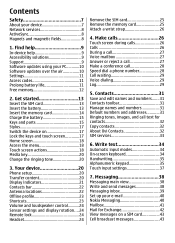
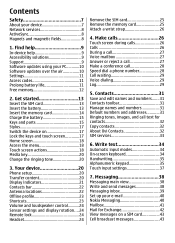
... device 20 Phone setup 20 Transfer content 20 Display indicators 21 Contacts bar 22 Antenna locations 22 Offline profile 23 Shortcuts 23 Volume and loudspeaker control...........24 Sensor settings and display rotation....24 Remote...17 Home screen 18 Access the menu 18 Touch screen actions 18 Media key 20 Change the ringing tone 20
3. Get started 13 Insert the SIM card 13 Insert the...
Nokia 5530 XpressMusic User Guide in English/Spanish - Page 9
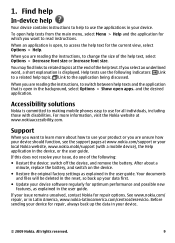
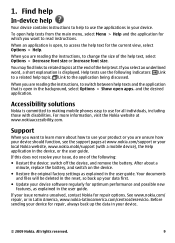
... applications in your issue, do one of the help texts and the application that is displayed. 1.
For more about a
minute, replace the battery, and switch on the device....change the size of the help to the application being discussed. and the desired application. If this does not resolve your device.
© 2009 Nokia. When an application is committed to making mobile phones...
Nokia 5530 XpressMusic User Guide in English/Spanish - Page 12
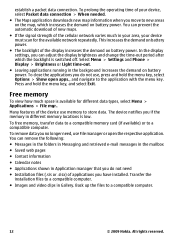
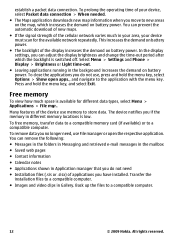
...do not use, press and hold the menu key, and select Exit. Select Menu > Settings and Phone > Display > Brightness or Light time-out.
● Leaving applications running in your area, your device, select...to the application with the menu key. To remove data you can adjust the display brightness and change the time-out period after which increases the demand on battery power. Back up ...
Nokia 5530 XpressMusic User Guide in English/Spanish - Page 18


... can collect all your finger or the stylus.
To make a phone call, select Telephone or (4). All rights reserved. Interactive display elements To open the contacts list, select Contacts or (5).
Access...must tap them twice.
18
© 2009 Nokia. However, to open the calendar, or to change connectivity settings ( ), to see the available wireless LANs (WLAN) if WLAN scanning is enabled, ...
Nokia 5530 XpressMusic User Guide in English/Spanish - Page 33


...Create an account on your mobile device, or go to the fixed dialing list.
© 2009 Nokia. This may involve the transmission of large amounts of contacts to display > SIM memory.
To ... from your device to activate and deactivate fixed dialing or edit your PIN2 code to certain phone numbers. You can restrict calls from Contacts -
When fixed dialing is active, you can ...
Nokia 5530 XpressMusic User Guide in English/Spanish - Page 34


... letters, numbers, and special characters. Automatic input modes
When the sensors and display rotation in your fingers or the stylus. Close the on -screen keyboard in.... Select Menu > Settings and Phone > Sensor settings > Sensors > On. 2. 6. Input menu - Select Turning control > Auto-rotate display. If the text input mode does not change automatically, to enter characters by ...
Nokia 5530 XpressMusic User Guide in English/Spanish - Page 37


....
> > Predictive
Touch input settings
Select Menu > Settings and Phone > Touch input.
To add a word to add a space.... press > Activate predictive text.
> Activate
2. This option is displayed after each key only once for all languages.
● Writing ...with the stylus. ● Adaptive search - The word suggestion changes after the word, the word is laid out.
● Writing...
Nokia 5530 XpressMusic User Guide in English/Spanish - Page 46
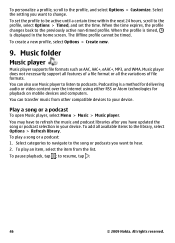
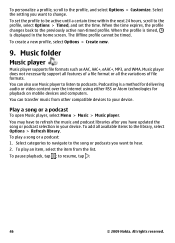
... video content over the internet using either RSS or Atom technologies for playback on mobile devices and computers. Podcasting is displayed in your device. Play a song or a podcast
To open Music player, select...not necessarily support all features of file formats.
When the time expires, the profile changes back to the library, select Options > Refresh library. To add all the variations...
Nokia 5530 XpressMusic User Guide in English/Spanish - Page 72
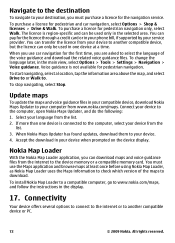
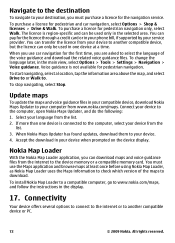
... and select Drive to or Walk to www.nokia.com/maps, and follow the instructions in the display.
17. To stop navigating, select Stop.
To install Nokia Map Loader to a compatible computer,...from www.nokia.com/maps. Select your device when prompted on the device display. To change the language later, in your phone bill, if supported by your computer from the internet to download. Nokia...
Nokia 5530 XpressMusic User Guide in English/Spanish - Page 79
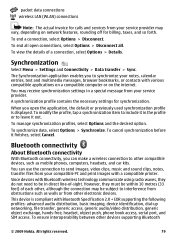
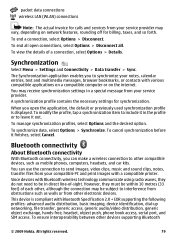
...generic object exchange, hands-free, headset, object push, phone book access, serial port, and SIM access. This device is displayed. All rights reserved.
79 When you open connections, select... Bluetooth connectivity
With Bluetooth connectivity, you to interference from obstructions such as mobile phones, computers, headsets, and car kits.
To manage synchronization profiles, select ...
Nokia 5530 XpressMusic User Guide in English/Spanish - Page 80
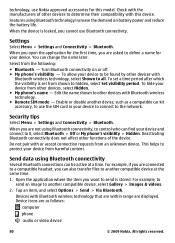
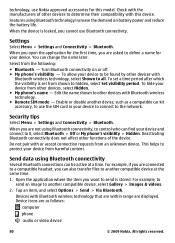
...9679; Bluetooth -
To hide your device from shown to send is locked, you are displayed.
Open the application where the item you want to hidden, select Set visibility period. ... device, such as follows:
computer
phone
audio or video device
80
© 2009 Nokia. Send data using Bluetooth connectivity
Several Bluetooth connections can change the name later. For example, ...
Nokia 5530 XpressMusic User Guide in English/Spanish - Page 84


... these setting profiles in the search field, or browse the content categories. To change the default search provider, select Options > Settings > Search services. Ovi Store
About ...In Ovi Store, you selected is already set as your phone bill. others you content that is sorted into categories.
You can download mobile games, applications, videos, images, and ringing tones to purchase...
Nokia 5530 XpressMusic User Guide in English/Spanish - Page 91


..., enter the first number of words to translate are displayed.
The converter has limited accuracy, and rounding errors may...As you enter text, suggestions of the calculation.
Listen to change them.
Enter the date. ● Date format - ...Select Menu > Applications > Calculator. Phone settings
Date and time settings
Select Menu > Settings and Phone > Date and time. Select the...
Nokia 5530 XpressMusic User Guide in English/Spanish - Page 92
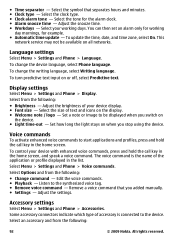
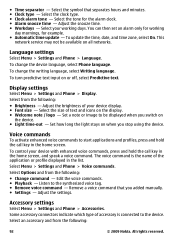
... clock type. ● Clock alarm tone -
Listen to be available on when you added manually. ● Settings - To change the device language, select Phone language. Adjust the brightness of the application or profile displayed in the home screen. The voice command is connected to start applications and profiles, press and hold the call...
Nokia 5530 XpressMusic User Guide in English/Spanish - Page 94


...display confirmation messages when you
are using access codes similar to the emergency numbers to prevent accidental dialing of people to unlock the device.
Change...certificates - To turn off autolock, select None.
● Lock if SIM card changed - Certificate management
Select Menu > Settings and Phone > Phone mgmt. > Security > Certificate management. A locked device cannot be allowed by ...
Nokia 5530 XpressMusic User Guide in English/Spanish - Page 95
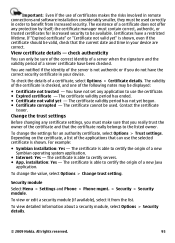
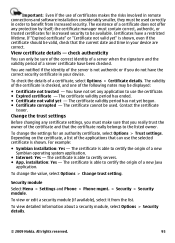
... > Trust settings. Security module
Select Menu > Settings and Phone > Phone mgmt. > Security > Security module.
You have not set...of a server certificate have a restricted lifetime. To change the settings for increased security to certify the origin of...application. The validity of the certificate is able to be displayed:
● Certificate not trusted -
The existence of the...
Nokia 5530 XpressMusic User Guide in English/Spanish - Page 97
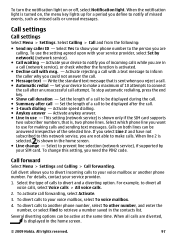
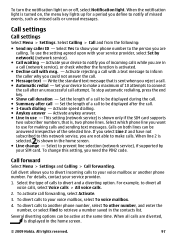
... notification light is shown in the home screen. ● Line change this network service, you of 10 attempts to retrieve a number saved in a call (network service), or check whether the function is , two phone lines.
Set the length of calls to be displayed during the call. ● Summary after the call attempt. Call...
Nokia 5530 XpressMusic User Guide in English/Spanish - Page 99


A: The WLAN on your changes, select Back. To stop the device from phone memory.
is not displayed in Scan for my message? Select Menu > ...2. If Not enough memory to Never, the WLAN availability icon is displayed when you can 't I select a contact for networks. Delete some data first. A: The contact card does not have a phone number, address, or e-mail address. Q: How can I do ...
Similar Questions
No Display In Mobile Phone
I have a Nokia mobile phone model 6070 the display is not working when I try to switch on it
I have a Nokia mobile phone model 6070 the display is not working when I try to switch on it
(Posted by Swagatdash1978 3 years ago)
How To Install New Firmware On Nokia 5530 Xpressmusic
(Posted by Amycmfhea 9 years ago)
How Do I Change The Language Settings 5530 Xpressmusic
(Posted by stmatabe 9 years ago)
Is It Possible To Video Calling Skype Nokia 5530 Xpressmusic
Skype nokia 5530 xpressmusic can do video calling
Skype nokia 5530 xpressmusic can do video calling
(Posted by shobuj1914 11 years ago)
How I Can Change Picture Resolution In Nokia C5 03 Mobile Phone
HOW I CAN CHANGE PICTURE RESOLUTION IN NOKIA C5-03 MOBILE PHONE
HOW I CAN CHANGE PICTURE RESOLUTION IN NOKIA C5-03 MOBILE PHONE
(Posted by josekp 12 years ago)

