Nokia 5530 Support Question
Find answers below for this question about Nokia 5530 - XpressMusic Smartphone 70 MB.Need a Nokia 5530 manual? We have 1 online manual for this item!
Question posted by Janicchewin on January 30th, 2014
How To Hard Reset Nokia 5530
The person who posted this question about this Nokia product did not include a detailed explanation. Please use the "Request More Information" button to the right if more details would help you to answer this question.
Current Answers
There are currently no answers that have been posted for this question.
Be the first to post an answer! Remember that you can earn up to 1,100 points for every answer you submit. The better the quality of your answer, the better chance it has to be accepted.
Be the first to post an answer! Remember that you can earn up to 1,100 points for every answer you submit. The better the quality of your answer, the better chance it has to be accepted.
Related Nokia 5530 Manual Pages
User Guide - Page 2
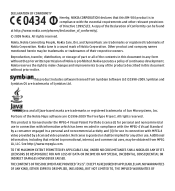
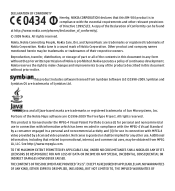
.../phones/declaration_of_conformity/. © 2009 Nokia. Java and all of Symbian Ltd. A copy of the Declaration of their respective owners. EXCEPT AS REQUIRED BY APPLICABLE LAW, NO WARRANTIES OF ANY KIND, EITHER EXPRESS OR IMPLIED, INCLUDING, BUT NOT LIMITED TO, THE IMPLIED WARRANTIES OF All rights reserved. Nokia, Nokia Connecting People, Nokia Care, Ovi, and XpressMusic are...
User Guide - Page 3
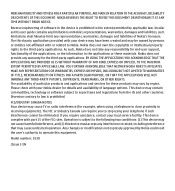
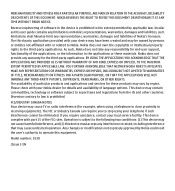
... FURTHER ACKNOWLEDGE THAT NEITHER NOKIA NOR ITS AFFILIATES MAKE ANY REPRESENTATIONS OR WARRANTIES, EXPRESS OR IMPLIED, INCLUDING BUT NOT LIMITED TO WARRANTIES OF TITLE, MERCHANTABILITY OR FITNESS FOR A PARTICULAR PURPOSE, OR THAT THE APPLICATIONS WILL NOT INFRINGE ANY THIRD-PARTY PATENTS, COPYRIGHTS, TRADEMARKS, OR OTHER RIGHTS. Model number: 5530
/Issue 3 EN FCC...
User Guide - Page 5
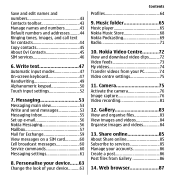
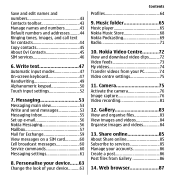
...your device......63 Change the look of your PC 74 Video centre settings 75
11. Nokia Video Centre...........72 View and download video clips..........72 Video feeds 73 My videos 74 Transfer... 60 Service commands 60 Messaging settings 61
8. Music folder 65 Music player 65 Nokia Music Store 68 Nokia Podcasting 69 Radio 71
10. Gallery 83 View and organise files 83 View images...
User Guide - Page 6
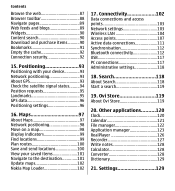
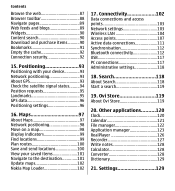
... 91 Empty the cache 92 Connection security 92
15. Positioning 93 Positioning with your saved items 101 Navigate to the destination 101 Update maps 102 Nokia Map Loader 102
17. Search 118 About Search 118 Start a search 119
19. Other applications..........120 Clock 120 Calendar 121 File manager 122 Application manager...
User Guide - Page 7
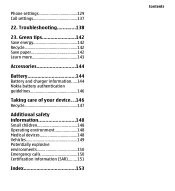
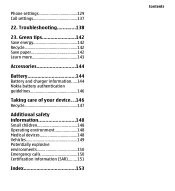
Phone settings 129 Call settings 137
22. Troubleshooting 138
23. Green tips 142 Save energy 142 Recycle 142 Save paper 142 Learn more 143
Accessories 144
Battery 144 Battery and charger information.....144 Nokia battery authentication guidelines 146
Taking care of your device. . .146 Recycle 147
Additional safety information 148 Small children 148...
User Guide - Page 8
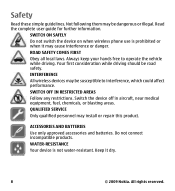
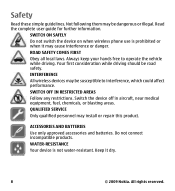
SWITCH ON SAFELY Do not switch the device on when wireless phone use is not water-resistant. QUALIFIED SERVICE Only qualified personnel may ...driving should be dangerous or illegal. WATER-RESISTANCE Your device is prohibited or when it dry.
8
© 2009 Nokia. Keep it may install or repair this product.
SWITCH OFF IN RESTRICTED AREAS Follow any restrictions. Safety
Read these...
User Guide - Page 9


... several connectivity methods and like computers may be switched on.
Do not switch the device on when wireless device use on your device.
© 2009 Nokia.
Only install and use any other harmful content. Contact your service provider for third-party internet sites and may have passed the Java Verified™...
User Guide - Page 10


...Your service provider may have service from magnets or magnetic fields.
10
© 2009 Nokia. ActiveSync
Use of the Mail for details about fees in the platings. Network services
To...fields
Keep your service provider to over-the-air synchronisation of PIM information between the Nokia device and the authorised Microsoft Exchange server. Network services involve transmission of this device ...
User Guide - Page 11
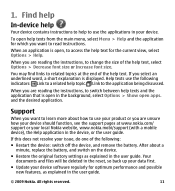
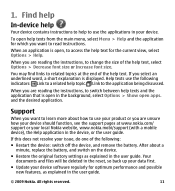
...text for the current view, select Options > Help. Your documents and files will be deleted in the reset, so back up your data first.
● Update your issue, do one of the help texts... new features, as explained in the user guide.
© 2009 Nokia. To open in your local Nokia website, www.nokia.mobi/support (with a mobile device), the Help application in the device, or the user guide....
User Guide - Page 12
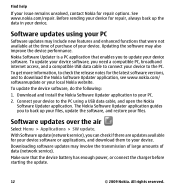
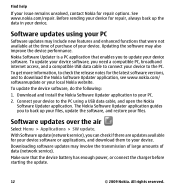
... that were not available at the time of purchase of data (network service). Nokia Software Updater is a PC application that the device battery has enough power, or connect the...PC, broadband internet access, and a compatible USB data cable to your issue remains unsolved, contact Nokia for your device software or applications, and download them to connect your device software. Make sure...
User Guide - Page 13
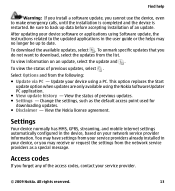
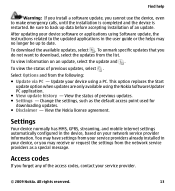
...as the default access point used for downloading updates. ● Disclaimer -
View the Nokia licence agreement.
All rights reserved.
13
This option replaces the Start
update option when updates...● Update via PC - Settings
Your device normally has MMS, GPRS, streaming, and mobile internet settings automatically configured in your device, or you forget any of an update. Be sure...
User Guide - Page 14
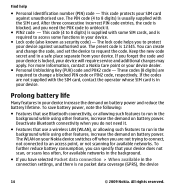
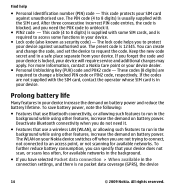
...the connection settings, and there is no packet data coverage (GPRS), the device
14
© 2009 Nokia. Prolong battery life
Many features in your device.
● Lock code (also known as security code... code secret and in the background while using other features, increase the demand on your Nokia device switches off when you are not trying to connect, not connected to protect your device...
User Guide - Page 70


... shown until the library is refreshed.
70
© 2009 Nokia. Automatic updates only occur if a specific default access point is selected and Nokia Podcasting is reserved for information about data... Options > Restore default in Podcasts.
Define the date of the next automatic update. If Nokia Podcasting is a particular media file of a podcast), select the podcast title.
To see ...
User Guide - Page 77
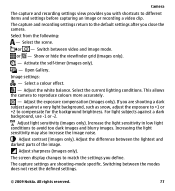
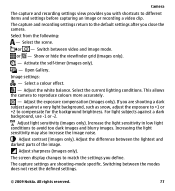
... to reproduce colours more accurately.
-
Select a colour effect.
- Adjust the difference between video and image mode. Switching between the modes does not reset the defined settings.
© 2009 Nokia.
Open Gallery. Adjust sharpness (images only). The capture settings are shooting a dark subject against a dark background, use -1 or -2. Adjust light sensitivity (images...
User Guide - Page 112


... using radio waves, they must be within 10 metres (33 feet) of each other electronic devices.
112
© 2009 Nokia.
When you can use the connection to interference from obstructions such as mobile phones, computers, headsets, and car kits. To manage synchronisation profiles, select Options and the desired option.
All rights reserved.
To...
User Guide - Page 135
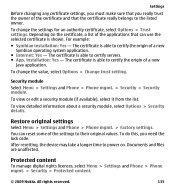
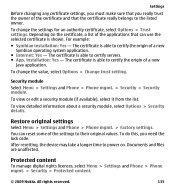
...Protected content
To manage digital rights licences, select Menu > Settings and Phone > Phone mgmt. > Security > Protected content.
© 2009 Nokia. All rights reserved.
135 Settings
Before changing any certificate settings, you ...selected certificate is able to certify the origin of the certificate and that can reset some of a new
Java application.
The certificate is able to certify the...
User Guide - Page 142
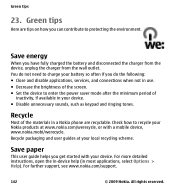
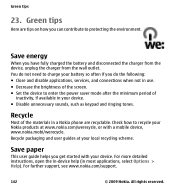
...protecting the environment. For more detailed instructions, open the in-device help (in a Nokia phone are tips on how you have fully charged the battery and disconnected the charger from..., services, and connections when not in your battery so often if you get started with a mobile device, www.nokia.mobi/werecycle. Save paper
This user guide helps you do not need to enter the power saver...
User Guide - Page 145
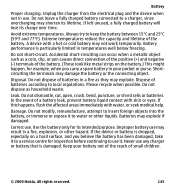
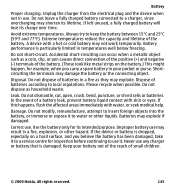
...Do not short-circuit. Please recycle when possible.
Do not dispose of small children.
© 2009 Nokia. Do not dispose as a coin, clip, or pen causes direct connection of the positive (+) and...the terminals may not work temporarily. Dispose of the battery. (These look like metal strips on a hard surface, and you carry a spare battery in your battery out of the reach of batteries in ...
User Guide - Page 147
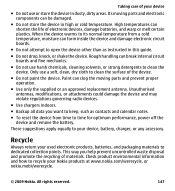
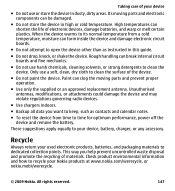
..., or strong detergents to open the device other than as contacts and calendar notes.
● To reset the device from a cold temperature, moisture can be damaged.
● Do not store the device ...9679; Do not paint the device. Taking care of your Nokia products at www.nokia.com/werecycle, or nokia.mobi/werecycle.
© 2009 Nokia. When the device warms to its normal temperature from time...
User Guide - Page 157
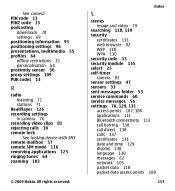
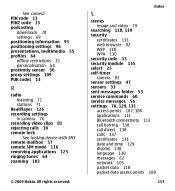
... 103 packet data 118 packet data access points 108
157 See camera PIN code 13 PIN2 code 13 podcasting
downloads 70 settings 69 positioning information 93 positioning settings 96 presentations, multimedia 55 profiles 64 offline restrictions 31 personalisation 64 proximity sensor... 57 remote SIM mode 116 removing applications 125 ringing tones 64 roaming 103
© 2009 Nokia. All rights reserved.
Similar Questions
What Will Happen If You Hard Reset A Nokia 5530
(Posted by dorsh 9 years ago)
How To Reset Nokia Xpressmusic 5530 Without Code
(Posted by Mrjhrccs 9 years ago)
How To Hard Reset Nokia 5530 Xpressmusic
(Posted by rwriri 10 years ago)
How To Hard Reset Nokia 2865 Cdma
how to hard reset Nokia 2865 CDMA
how to hard reset Nokia 2865 CDMA
(Posted by ravi63194 11 years ago)

