Nokia 5230 Support Question
Find answers below for this question about Nokia 5230.Need a Nokia 5230 manual? We have 1 online manual for this item!
Question posted by ooqzjjus on January 20th, 2014
How To Factory Reset Nokia 5230-1c
The person who posted this question about this Nokia product did not include a detailed explanation. Please use the "Request More Information" button to the right if more details would help you to answer this question.
Current Answers
There are currently no answers that have been posted for this question.
Be the first to post an answer! Remember that you can earn up to 1,100 points for every answer you submit. The better the quality of your answer, the better chance it has to be accepted.
Be the first to post an answer! Remember that you can earn up to 1,100 points for every answer you submit. The better the quality of your answer, the better chance it has to be accepted.
Related Nokia 5230 Manual Pages
Nokia 5230 User Guide in US English - Page 2
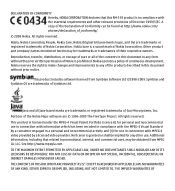
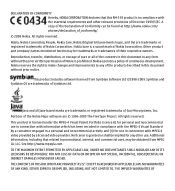
... This product is a sound mark of continuous development. Nokia, Nokia Connecting People, Nokia Care, Nokia Original Enhancements logos, and Ovi are trademarks of Symbian Ltd. Nokia operates a policy of Nokia Corporation. No license is granted or shall be found at http://www.nokia.com/ phones/declaration_of_conformity/.
© 2009 Nokia. EXCEPT AS REQUIRED BY APPLICABLE LAW, NO WARRANTIES...
Nokia 5230 User Guide in US English - Page 9


...indicators: Link to a related help texts and the application that is committed to making mobile phones easy to switch between help topic.
For more about how to related topics at www... services and warranty information, see the support pages at www.nokia.com/ support or your local Nokia website, www.nokia.mobi/support (with disabilities.
Support
When you want to the application being ...
Nokia 5230 User Guide in US English - Page 10
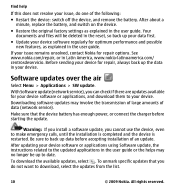
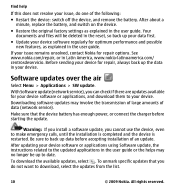
...repair, or in Latin America, www.nokia-latinoamerica.com/ centrosdeservicio. Downloading software updates may no longer be deleted in the reset, so back up to the updated... about a minute, replace the battery, and switch on the device.
● Restore the original factory settings as explained in the user guide.
After updating your device software or applications using Software update,...
Nokia 5230 User Guide in US English - Page 12


...the SIM card and is required to access some SIM cards, and is supported by 3G cellular phones.
● PIN2 code - This code (4 - 8 digits) is supplied with the SIM .... You can collect all the personal data in your important contacts or application shortcuts.
12
© 2009 Nokia. This code (8 digits) is 12345. Home screen
● Personal identification number (PIN) code - This...
Nokia 5230 User Guide in US English - Page 13
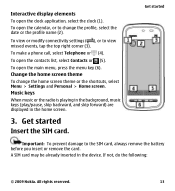
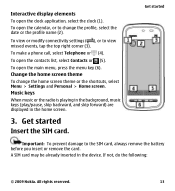
... To change the profile, select the date or the profile name (2).
To make a phone call, select Telephone or (4). To open the contacts list, select Contacts or (5). Get... SIM card may be already inserted in the home screen.
3. If not, do the following:
© 2009 Nokia.
Interactive display elements To open the calendar, or to change the home screen theme or the shortcuts, select Menu...
Nokia 5230 User Guide in US English - Page 16
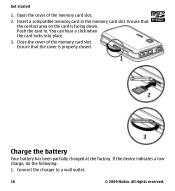
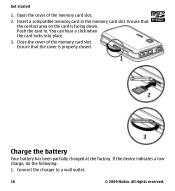
... card in the memory card slot. Get started
1. Close the cover of the memory card slot.
2. Connect the charger to a wall outlet.
16
© 2009 Nokia. Ensure that the cover is facing down. If the device indicates a low charge, do the following:
1. All rights reserved. Charge the battery
Your battery has...
Nokia 5230 User Guide in US English - Page 20
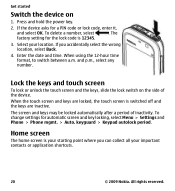
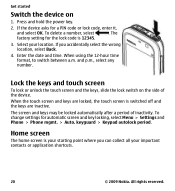
...keys are inactive. Get started
Switch the device on the side of inactivity. The
factory setting for a PIN code or lock code, enter it,
and select OK. When...select
.
All rights reserved. To change settings for automatic screen and key locking, select Menu > Settings and Phone > Phone mgmt. > Auto. and p.m., select any number. keyguard > Keypad autolock period. Press and hold the ...
Nokia 5230 User Guide in US English - Page 21


...other element on the touch screen, you must tap them twice.
© 2009 Nokia. Touch screen actions
Tap and double-tap
To open an application or folder in the...the clock (1).
To open the calendar, or to view missed events, tap the top right corner (3).
To make a phone call, select Telephone or (4). To view or modify connectivity settings ( ), or to change the home screen theme or the...
Nokia 5230 User Guide in US English - Page 24


..., e-mail, and other tones for your phone model, see www.nokia.com/support or your Nokia product, see www.nokia.com/support.
24
© 2009 Nokia. All rights reserved.
Configuration settings service
To..., select the media key ( ) to the profile, and select Options > Customize. Nokia support
To find the latest version of this guide, additional information, downloads, and services ...
Nokia 5230 User Guide in US English - Page 26
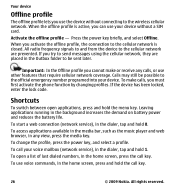
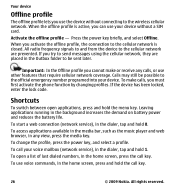
...key. Leaving applications running in the home screen, press the call key.
26
© 2009 Nokia. To access applications available in the media bar, such as the music player and web browser...a SIM card. To call your device. Important: In the Offline profile you must first activate the phone function by changing profiles. To start a web connection (network service), in the home screen, press...
Nokia 5230 User Guide in US English - Page 27
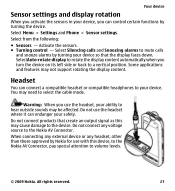
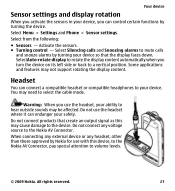
...
When you activate the sensors in your device, you can control certain functions by Nokia for use with this may not support rotating the display content. Select Silencing calls and... approved by turning the device. Select Menu > Settings and Phone > Sensor settings. Some applications and features may cause damage to the Nokia AV Connector. Do not use the headset where it can...
Nokia 5230 User Guide in US English - Page 30
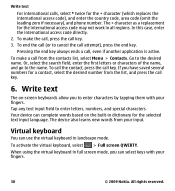
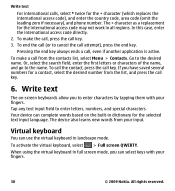
...built-in full screen mode, you can select keys with your fingers.
30
© 2009 Nokia. When using the virtual keyboard in dictionary for the + character (which replaces the international access ...code), and enter the country code, area code (omit the leading zero if necessary), and phone number. To make the call, press the call from your input.
The + character as a ...
Nokia 5230 User Guide in US English - Page 35
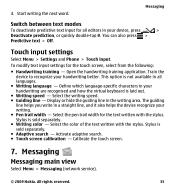
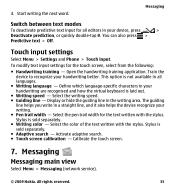
... helps the device recognize your handwriting better. Stylus is laid out.
● Writing speed - Messaging
Messaging main view
Select Menu > Messaging (network service).
© 2009 Nokia. Messaging
Switch between text modes
To deactivate predictive text input for all languages.
● Writing language - Open the handwriting training application. Touch input settings
Select...
Nokia 5230 User Guide in US English - Page 39
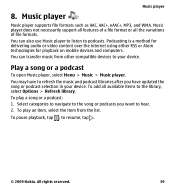
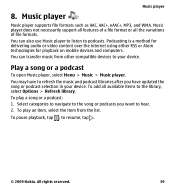
...delivering audio or video content over the internet using either RSS or Atom technologies for playback on mobile devices and computers.
To play an item, select the item from other compatible devices to ...You can transfer music from the list. Select categories to navigate to resume, tap .
© 2009 Nokia. Play a song or a podcast
To open Music player, select Menu > Music > Music player....
Nokia 5230 User Guide in US English - Page 44
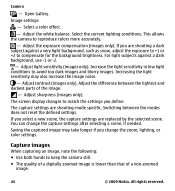
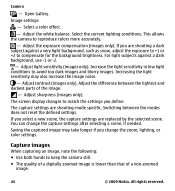
.... Adjust contrast (images only). Adjust the difference between the modes does not reset the defined settings. The capture settings are replaced by the selected scene. Switching between the lightest and darkest parts of a non-zoomed
image.
44
© 2009 Nokia. Capture images
When capturing an image, note the following: ● Use both...
Nokia 5230 User Guide in US English - Page 54


... the video clips to be inserted in the memory card.
In
54
© 2009 Nokia. To view your own video clips from the following:
● Video service selection -...edit preinstalled video services.
● Network connection - The factory setting for the lock code is opened, select Always ask.
● Parental control -
Nokia Video Center
● Cancel download - Find a video ...
Nokia 5230 User Guide in US English - Page 55
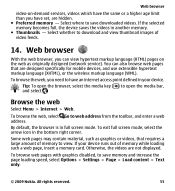
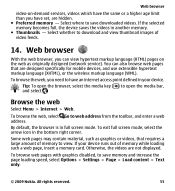
... the arrow icon in the bottom right corner. Otherwise, the videos are designed specifically for mobile devices, and use extensible hypertext markup language (XHTML), or the wireless markup language (WML)....the page loading speed, select Options > Settings > Page > Load content > Text only.
© 2009 Nokia. Tip: To open the browser, select the media key ( ) to web address from the toolbar, and...
Nokia 5230 User Guide in US English - Page 60
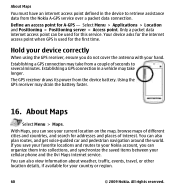
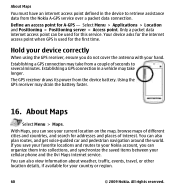
... from a couple of seconds to several minutes. Establishing a GPS connection in the device to your Nokia account, you can see your hand. About Maps
Select Menu > Maps. You can also view information... about weather, traffic, events, travel, or other location details, if available for your cellular phone and the Ovi Maps internet service. Your device asks for the internet access point when GPS ...
Nokia 5230 User Guide in US English - Page 62
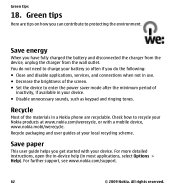
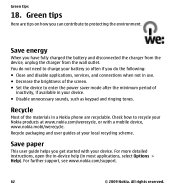
...as keypad and ringing tones. For further support, see www.nokia.com/support.
62
© 2009 Nokia. Recycle
Most of the materials in a Nokia phone are tips on how you do the following: ● ...protecting the environment. All rights reserved. Save energy
When you get started with a mobile device, www.nokia.mobi/werecycle. You do not need to charge your local recycling scheme. Save paper...
Nokia 5230 User Guide in US English - Page 67
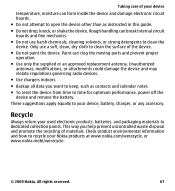
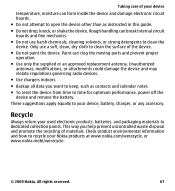
... www.nokia.mobi/werecycle.
© 2009 Nokia.
Only use harsh chemicals, cleaning solvents, or strong detergents to dedicated collection points. Rough handling can break internal circuit boards and fine mechanics.
● Do not use a soft, clean, dry cloth to open the device other than as contacts and calendar notes.
● To reset the...
Similar Questions
Why Can't I Factory Reset My Tracfone Nokia C200 (n151dl)? When I Go To Reset It
(Posted by brandonwalker2369 1 year ago)
How Can I Factory Reset A N81 Nokia Phone
(Posted by kiraksttho 10 years ago)
Password For My Device Nokia 5230-1c
how to setup a password for my device to prevent seeing from others?
how to setup a password for my device to prevent seeing from others?
(Posted by shaliny872008 10 years ago)

