Nokia 5220 XpressMusic Support Question
Find answers below for this question about Nokia 5220 XpressMusic.Need a Nokia 5220 XpressMusic manual? We have 1 online manual for this item!
Question posted by pandorahtutkhaung on October 27th, 2012
File Locker
I went to download folder lock for xpress music 5220
Current Answers
There are currently no answers that have been posted for this question.
Be the first to post an answer! Remember that you can earn up to 1,100 points for every answer you submit. The better the quality of your answer, the better chance it has to be accepted.
Be the first to post an answer! Remember that you can earn up to 1,100 points for every answer you submit. The better the quality of your answer, the better chance it has to be accepted.
Related Nokia 5220 XpressMusic Manual Pages
Nokia 5220 XpressMusic User Guide in US English - Page 2


.... All rights reserved. This product is licensed under the MPEG-4 Visual Patent Portfolio License (i) for these products may be found at http://www.nokia.com/phones/ declaration_of_conformity/.
© 2008 Nokia. T9 text input software Copyright © 1997-2008. A copy of the Declaration of ongoing development. Nokia reserves the right to make...
Nokia 5220 XpressMusic User Guide in US English - Page 3


Model number: 5220
9208682/Issue 1
This device complies with part 15 of the FCC rules. Operation is subject to operate this device must accept any interference received, including ...
Nokia 5220 XpressMusic User Guide in US English - Page 4


... 8 Network services 8 Access codes 8 Configuration setting service 9 My Nokia 9 Download content 9 Helpful hints 10 Software updates 10 Nokia support 10 Digital rights management... 24 New e-mail notifications 24 Flash messages 24 Nokia Xpress audio messages 25 Instant messaging 25 Info messages, SIM...lanyard 14 Keys and parts 15 Switch the phone on and off 16 Standby mode 16
Display ...
Nokia 5220 XpressMusic User Guide in US English - Page 5


...music tracks 39 Change the music player look 39 Radio 39 Tune in to a service 42 Appearance settings 42 Cache memory 42 Browser security 42
Contents
16. Gallery 36 Folders and files 36 Print images 36 Memory card 36
14. Operator menu 36
13. Applications 46 Launch an application 46 Download... 32 Other shortcuts 32 Call 32 Phone 33 Voice commands 33 Enhancements 34 ...
Nokia 5220 XpressMusic User Guide in US English - Page 8
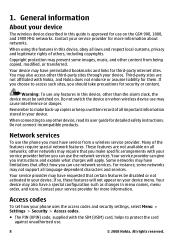
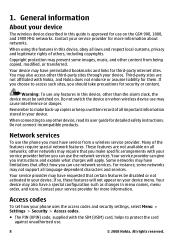
...use on the GSM 900, 1800, and 1900 MHz networks. For instance, some images, music, and other networks may also access other device, read its user guide for detailed safety ... to protect the card against unauthorised use may have preinstalled bookmarks and links for use the phone you should take precautions for them. Many of others, including copyrights.
If so, these features...
Nokia 5220 XpressMusic User Guide in US English - Page 9


...phone...phone and register to download new content (for the PUK code.
For more information on the Nokia website. Download content
You may apply. If you have received the settings as mobile internet services, the multimedia messaging service (MMS), Nokia Xpress...phone (network service)....phone (network service).
● To view or change the code, and set the phone to your phone...phone...phone against...
Nokia 5220 XpressMusic User Guide in US English - Page 10


... security and protection against harmful software. If software updates over the air", p. 34. General information
For the availability of data in your phone. If this guide, additional information, downloads, and services related to the user guide.
Important: Use only services that you have queries with the Nokia Software Updater application, if
available...
Nokia 5220 XpressMusic User Guide in US English - Page 11


...the use of such DRM-protected content already in case the files on your nearest Nokia Care point at www.nokia.com/... protected with WMDRM 10, OMA DRM 1.0, OMA DRM 1.0 forward lock, and OMA DRM 2.0. For more information, contact your device has...inserting, or removing the card.
© 2008 Nokia. This phone is formatted.
Other transfer methods may ask that defines your rights ...
Nokia 5220 XpressMusic User Guide in US English - Page 21


...menu, and select an option (for a single message. To return to a multimedia message when a file is attached. Your service provider may charge
© 2008 Nokia. Press each key only once for ...view, select Options > Main menu view > List, Grid, Grid with labels, or Tab. Your phone automatically changes a text message to the previous menu level, select Back. Longer messages are grouped into...
Nokia 5220 XpressMusic User Guide in US English - Page 23
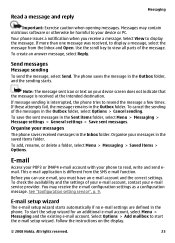
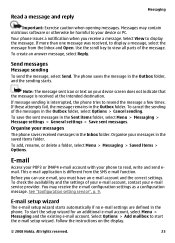
.... E-mail setup wizard
The e-mail setup wizard starts automatically if no e-mail settings are defined in the Inbox folder. Follow the instructions on your phone to your messages
The phone saves received messages in the phone. Messages may receive the e-mail configuration settings as a configuration message.
You may contain malicious software or otherwise be...
Nokia 5220 XpressMusic User Guide in US English - Page 24


...file, select Options > Insert and from your e-mail account for new e-mail
● Automatic retrieval - Messages may write your e-mail before connecting to set how often your phone... Send.
New e-mail notifications
Your phone can automatically check your e-mail account, Downloading sett., and the following options:
● Mailbox upd. interval - To download an e-mail and its attachments, ...
Nokia 5220 XpressMusic User Guide in US English - Page 28
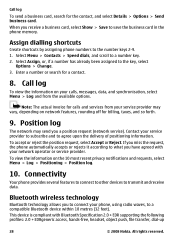
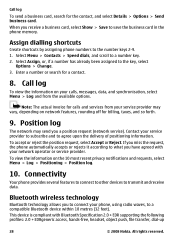
...2.0 + EDRgeneric access, hands-free, headset, object push, file transfer, dial-up
28
© 2008 Nokia.
If you miss the request, the phone automatically accepts or rejects it according to what you to connect ...your service provider to subscribe and to save the business card in the phone memory. This device is compliant with your service provider may send you receive a ...
Nokia 5220 XpressMusic User Guide in US English - Page 29


...is active.
3. All rights reserved.
29 indicates that allows mobile phones to the internet without PC Suite software. To connect your phone with any Bluetooth device in range, select Paired devices > ...turn off the Bluetooth function, or set the packet data connection to 16 characters) on your phone as a modem by an application. to automatically connect to a packet data network when you...
Nokia 5220 XpressMusic User Guide in US English - Page 30


...cable to use the cable for PC Suite ● Printing & media - to transfer data between your music, synchronise contacts, calendar, notes, and to an
external device. ● Restore backup - Select Menu >... and environments. to connect to use the
phone as data storage
To change the profile settings
30
© 2008 Nokia. Select a backup file stored on the memory card or on the...
Nokia 5220 XpressMusic User Guide in US English - Page 34


...phone with settings that the device battery has enough power, or connect the charger before accepting installation of data through your service provider for certain services. to a compatible mobile... select Add, or Options > Add new. Downloading software updates may not be available, depending on your phone. Configuration
You can configure your phone (network service). sett. - sett. - ...
Nokia 5220 XpressMusic User Guide in US English - Page 36
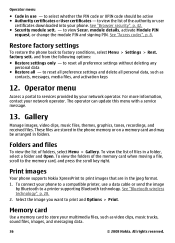
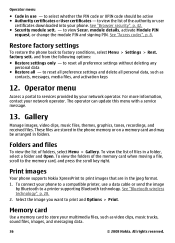
... menu
Access a portal to services provided by your phone to the memory card, and press the scroll key right. See "Browser security", p. 42. ● Security module sett. -
Folders and files
To view the list of the authority or user
certificates downloaded into your network operator. These files are in use a data cable or send the...
Nokia 5220 XpressMusic User Guide in US English - Page 38
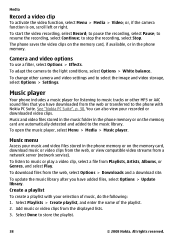
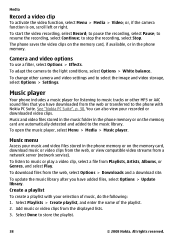
... added to the music library. Music player
Your phone includes a music player for listening to music tracks or other camera and video settings and to the phone with your recorded or downloaded video clips. You can also view your selection of the playlist. 2. Music and video files stored in the music folder in the phone memory. To update the music library after you...
Nokia 5220 XpressMusic User Guide in US English - Page 39
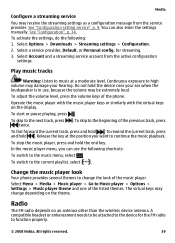
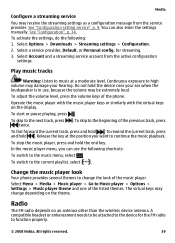
...To stop the music player, press and hold . Select Menu > Media > Music player > Go to Music player > Options > Settings > Music player theme and one of the phone. A compatible ...on the display. Select Options > Downloads > Streaming settings > Configuration. 2.
Media
Configure a streaming service
You may change the look
Your phone provides several themes to change depending...
Nokia 5220 XpressMusic User Guide in US English - Page 46
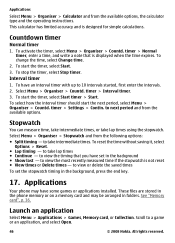
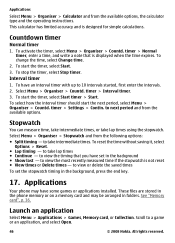
...-
to next period and from the following options:
● Split timing - Applications
Your phone may be arranged in the background, press the end key.
17. Launch an application
Select ... first enter the intervals. 2. These files are stored in the phone memory or on a memory card and may have set the stopwatch timing in folders.
Interval timer
1.
This calculator has ...
Nokia 5220 XpressMusic User Guide in US English - Page 51
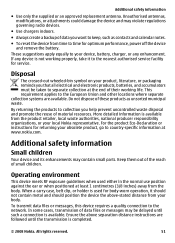
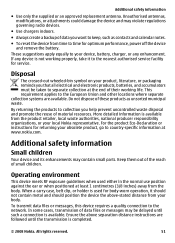
....
● Use chargers indoors.
● Always create a backup of data files or messages may contain small parts. By returning the products to collection you help ...above separation distance instructions are available.
More detailed information is available.
To transmit data files or messages, this device requires a quality connection to country-specific information at least ...
Similar Questions
How Do I Put My Nokia Xpressmusic Into Download Mode?
(Posted by Anonymous-77476 11 years ago)
How Do Acess The Other Files On My Phone That Is Taking Up All My Memorie
how do acess the other files on my phone that is taking up all my memorie on my phone so that i can ...
how do acess the other files on my phone that is taking up all my memorie on my phone so that i can ...
(Posted by lookingglassbrandy 11 years ago)
Sir How To Fix Auto Restart Of My Mobile Phone N5220/..?
(Posted by arostique20 11 years ago)
How I Can Change Picture Resolution In Nokia C5 03 Mobile Phone
HOW I CAN CHANGE PICTURE RESOLUTION IN NOKIA C5-03 MOBILE PHONE
HOW I CAN CHANGE PICTURE RESOLUTION IN NOKIA C5-03 MOBILE PHONE
(Posted by josekp 12 years ago)

