Nokia 5130 XpressMusic Support Question
Find answers below for this question about Nokia 5130 XpressMusic.Need a Nokia 5130 XpressMusic manual? We have 2 online manuals for this item!
Question posted by pkssah9 on December 30th, 2013
I Am Update My Opera Browser Than Written You Have Not Certificate Sim Or Phone
The person who posted this question about this Nokia product did not include a detailed explanation. Please use the "Request More Information" button to the right if more details would help you to answer this question.
Current Answers
There are currently no answers that have been posted for this question.
Be the first to post an answer! Remember that you can earn up to 1,100 points for every answer you submit. The better the quality of your answer, the better chance it has to be accepted.
Be the first to post an answer! Remember that you can earn up to 1,100 points for every answer you submit. The better the quality of your answer, the better chance it has to be accepted.
Related Nokia 5130 XpressMusic Manual Pages
Nokia 5130 XpressMusic User Guide in US English | Spanish (TMO) - Page 5


... SIM card 14 Insert a microSD card 14 Memory card 15 Charge the battery 15 Switch the phone on and off 15 Connect a headset 16 Antenna 16
2. Contents
About your device 8
Network services 9 Shared memory 10 Access codes 10 Configuration settings service ......... 11 Accessories 11 Setting for telecoil hearing aid users 11 Software updates...
Nokia 5130 XpressMusic User Guide in US English | Spanish (TMO) - Page 6


... Tones 57 Lights 57 Display 58 Date and time 58 My shortcuts 59 Connectivity 59 Call 62 Phone 63 Enhancements 64 Configuration 64 Security 65 Restore factory settings 66
14.Operator menu 66
15.SIM services 67
16.Battery and charger information 67
Charging and discharging 67 Nokia battery authentication guidelines 69...
Nokia 5130 XpressMusic User Guide in US English | Spanish (TMO) - Page 10


... required when using the call restriction password is locked, your phone will require service and additional charges may reduce the memory available for the PUK code. For more of the information or entries stored in this device may be supplied with the SIM (USIM) card, helps to
access certain services. • PUK...
Nokia 5130 XpressMusic User Guide in US English | Spanish (TMO) - Page 11


...device
• To view or change the security module settings for the web browser, select
Menu > Settings > Security > Security module sett. n Setting for ...device includes a setting for use some of approved accessories, please check with your phone needs the correct configuration settings. The quality of sound depends on the Nokia ...mobile internet services, or MMS, your dealer.
Nokia 5130 XpressMusic User Guide in US English | Spanish (TMO) - Page 12


... Care contact centers at www.nokia.com/customerservice.
12
On the website, you need the Nokia Software Updater application and a compatible PC with the telecoil setting activated to determine whether your device to the phone (network service). About your Nokia product. To get information on the use of different services and pricing...
Nokia 5130 XpressMusic User Guide in US English | Spanish (TMO) - Page 13


... center at www.nokia.com/repair.
1.
Remove the battery. 3. Insert the battery. 5. Press and slide the back cover towards the bottom of the phone, and remove it. 2. The SIM card and its contacts can easily be damaged by scratches or bending, so be careful when handling, inserting, or removing the card. 1. Insert...
Nokia 5130 XpressMusic User Guide in US English | Spanish (TMO) - Page 14


... standards for use with a capacity of up , and press until it locks into place.
3. Your phone supports micorSD cards with this device. Get started
n Remove the SIM card
Press the release spring, and slide out the SIM card. Open the cover of the memory card
slot.
14 n Insert a microSD card
Use only compatible...
Nokia 5130 XpressMusic User Guide in US English | Spanish (TMO) - Page 20


... flight profile, you may be used .
20 The device will confirm that require network coverage. For Security keyguard, see Phone p. 63. When the keyguard is on , calls may be used without a SIM card
Several functions of your device in the lock code field and select 'Call'.
If you need to unlock the...
Nokia 5130 XpressMusic User Guide in US English | Spanish (TMO) - Page 21


..., including the area code. For international calls, press * twice for a name or phone number that a valid SIM card is properly inserted in a call attempt, press the end key, or close the phone. To increase the volume in the phone.
3. Call functions
n Make a voice call key. To call the number, press the call
1. See 1-touch...
Nokia 5130 XpressMusic User Guide in US English | Spanish (TMO) - Page 26


...wireless markup language (WML) or extensible hypertext markup language (XHTML) on your phone browser.
With the phone browser, you most recently sent messages, select Message recipients. t-zones
numbers chronologically, ... contact your service provider may vary due to whom you can access various mobile internet services with your recent communications, select Menu > Log > Call duration...
Nokia 5130 XpressMusic User Guide in US English | Spanish (TMO) - Page 30
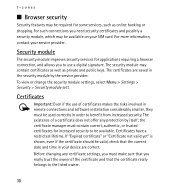
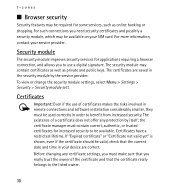
... required for applications requiring a browser connection, and allows you to be available. For more information, contact your SIM card. The certificates are correct. To view or change the security module settings, select Menu > Settings > Security > Security module sett. The security module may be available on your service provider. Certificates
Important: Even if the use...
Nokia 5130 XpressMusic User Guide in US English | Spanish (TMO) - Page 31


...view the list of the authority or user certificates downloaded into your SIM card has a security module.
Digital signature...31 Therefore, make digital signatures with your phone if your phone, select Menu > Settings > Security > Authority certificates or User certificates. is displayed during a connection, if the data transmission between the phone and the content server is a security breach...
Nokia 5130 XpressMusic User Guide in US English | Spanish (TMO) - Page 32


...Select the user certificate you want to use the other functions of the phone, and the IM session and conversations remain active in this guide and your phone. Enter the ...signing PIN.
The digital signature icon disappears, and the service may be different. While you are using, as long as everyone is using IM, register with friends and family, regardless of the mobile...
Nokia 5130 XpressMusic User Guide in US English | Spanish (TMO) - Page 63


... view current software details Operator selection - Security keyguard - to select whether the phone shows help texts Start-up tone - to set the keypad of your area,...roaming agreement with your phone, select Phone language. Phone updates - the phone plays a tone when switched off . to radio emissions. the phone asks whether to the information on the SIM card. Help text ...
Nokia 5130 XpressMusic User Guide in US English | Spanish (TMO) - Page 65


... and the message center number must be possible to and outgoing calls from receiving phone software updates. To add a new personal account if you select Memory, the phone asks for the security code whenever a new SIM card is supported by your phone (network service). To delete or activate a personal account, scroll to the selected service...
Nokia 5130 XpressMusic User Guide in US English | Spanish (TMO) - Page 66


... saved in use - For more information, contact your phone. See alsoAccess codes, 10
n Restore factory settings
To reset preference settings, select Menu > Settings > Rest. The name and the icon depend on the service provider. See Certificates, 30 Security module sett. - The service provider can update this is 12345. to your service provider. Operator...
Nokia 5130 XpressMusic User Guide in US English | Spanish (Generic) - Page 20


... allows mobile phones to establish the packet data connection when an application needs it. To connect your phone.
2. and the device to which you trust. To pair your phone, using...reserved. Features using radio waves, to connect your phone with an audio enhancement, select Search audio enhanc. Set up networking, serial port, SIM access, generic object exchange, advanced audio distribution,...
Nokia 5130 XpressMusic User Guide in US English | Spanish (Generic) - Page 22


...update this menu with settings that are shown only if the phone is or has been connected to allow or prevent the phone from your service
provider ● Device manager sett. - def. to a compatible mobile... options are required for supported applications
● Preferred access pt. -
in the phone and set a default service provider
● Act. and from the following options:...
Nokia 5130 XpressMusic User Guide in US English | Spanish (Generic) - Page 33


... numbers vary by international guidelines. When making an emergency call :
1. Certification information (SAR)
This mobile device meets guidelines for essential communications like medical emergencies. The exposure guidelines for...:
● Insert a SIM card if your device uses one.
● Remove certain call provider if both the internet calls and the cellular phone.
Tests for calls.
3....
Nokia 5130 XpressMusic User Guide in US English | Spanish (Generic) - Page 35


...code 8 settings 18
configuration 22 date 19 display 19 factory 22 messages 17 phone 21 time 19 tones 19 shortcuts 19 SIM card 9, 13
T
text modes 14
35
Index
Symbols/Numerics
1-touch dialing ...13
A
access code 8 applications 25 audio messages 17
B
battery charging 10
browser 26
C
call log 18 ...
Similar Questions
What Is The Solution Of This Error There Is No Certificate In Phone And Sim If
i am download any application for nokia 5130
i am download any application for nokia 5130
(Posted by JGAG1vi 9 years ago)
How To Download Authority Certificates For My Mobile Phone Nokia 5130 Xpress
music
music
(Posted by manjuless 9 years ago)
How To Download Or Creat Authority Certificates Nokia Phone 5130 Xpressmusic
(Posted by Jssnyac 9 years ago)
How I Can Update The Program Of My Cell Phone Nokia 7500
HOW I CAN UPDATE THE PROGRAM OF MY CELL PHONE NOKIA 7500
HOW I CAN UPDATE THE PROGRAM OF MY CELL PHONE NOKIA 7500
(Posted by firaol123 11 years ago)

