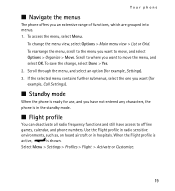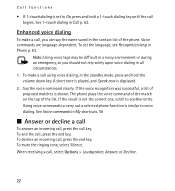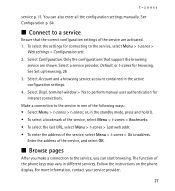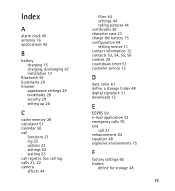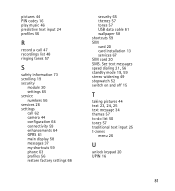Nokia 5130 XpressMusic Support Question
Find answers below for this question about Nokia 5130 XpressMusic.Need a Nokia 5130 XpressMusic manual? We have 2 online manuals for this item!
Question posted by johnfly365 on February 26th, 2013
After Restore Factory Settings Nokia5130c-2 The Camera Shows On Standby Mode
The person who posted this question about this Nokia product did not include a detailed explanation. Please use the "Request More Information" button to the right if more details would help you to answer this question.
Current Answers
Related Nokia 5130 XpressMusic Manual Pages
Similar Questions
How To Remove Camera On Standby In Nokia 5130 Xpressmusic
(Posted by pbtecCiarj 10 years ago)
What To Do Have Lost Data Messages After Restore Factory Settings Of Nokia X2-01
i have by mistaken done restore factory settings and then lost all my messages,contacts and evything...
i have by mistaken done restore factory settings and then lost all my messages,contacts and evything...
(Posted by prattsprettygirl 11 years ago)
Restore Factory Settings Security Code
kindly send restore factory settings security code
kindly send restore factory settings security code
(Posted by mohamedmansour471 12 years ago)