Nokia 5130 XpressMusic Support Question
Find answers below for this question about Nokia 5130 XpressMusic.Need a Nokia 5130 XpressMusic manual? We have 2 online manuals for this item!
Question posted by Thops1993 on October 29th, 2014
When Opening The Browser , The Message 'certificate Not In Phone Or Sim' Displa
how can I open my browser. my phone is Nokia 5130 X press Music.
Current Answers
There are currently no answers that have been posted for this question.
Be the first to post an answer! Remember that you can earn up to 1,100 points for every answer you submit. The better the quality of your answer, the better chance it has to be accepted.
Be the first to post an answer! Remember that you can earn up to 1,100 points for every answer you submit. The better the quality of your answer, the better chance it has to be accepted.
Related Nokia 5130 XpressMusic Manual Pages
Nokia 5130 XpressMusic User Guide in US English | Spanish (TMO) - Page 5


... 29 Cache memory 29 Browser security 30
8. IM & E-mail 32
Instant Messaging 32 Register with an IM service 33 E-mail application 33
9. Messaging 34
Text or picture messages 34
5 Your phone 17
Keys and parts 17 Navigate the menus 19 Standby mode 19 Flight profile 19 Keypad lock (keyguard 20 Functions without a SIM card ......... 20
3. Write...
Nokia 5130 XpressMusic User Guide in US English | Spanish (TMO) - Page 6


Voice notes 35 Memory full 36 Saved messages 36 Voice mail 37 Message settings 37
10.Fun & Apps 40
Gallery 40 Games & Apps 42 Media 44 ... Date and time 58 My shortcuts 59 Connectivity 59 Call 62 Phone 63 Enhancements 64 Configuration 64 Security 65 Restore factory settings 66
14.Operator menu 66
15.SIM services 67
16.Battery and charger information 67
Charging and discharging ...
Nokia 5130 XpressMusic User Guide in US English | Spanish (TMO) - Page 10


... three times in this device may share memory: tones, graphics, contacts, text messages, multimedia, and instant messages, e-mail, calendar, To-Do Notes, JavaTM games, applications, and the Notes application. Use of one or more information, contact a Nokia Care point or your phone dealer. • The call restriction password is required when using the call...
Nokia 5130 XpressMusic User Guide in US English | Spanish (TMO) - Page 11


... the settings as mobile internet services, or MMS, your phone needs the correct configuration settings.
n Setting for telecoil hearing aid users
This device includes a setting for the web browser, select
Menu >...Nokia dealer, or visit the support area on the type of any accessory, grasp and pull the plug, not the cord. The quality of the network services, such as a configuration message...
Nokia 5130 XpressMusic User Guide in US English | Spanish (TMO) - Page 14


... the cover of the memory card
slot. 2. Nokia uses the approved industry standards for use with this device. Your phone supports micorSD cards with a capacity of up , and press until it locks into the memory
card holder with this device. Insert the card into place.
3. Open the cover of the memory card
slot.
14...
Nokia 5130 XpressMusic User Guide in US English | Spanish (TMO) - Page 16
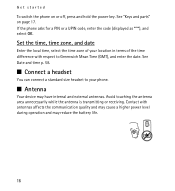
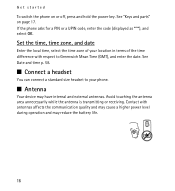
...touching the antenna area unnecessarily while the antenna is transmitting or receiving. Contact with respect to your phone. If the phone asks for a PIN or a UPIN code, enter the code (displayed as ****), and select... OK. n Antenna
Your device may reduce the battery life.
16 See "Keys and parts" on or off, press...
Nokia 5130 XpressMusic User Guide in US English | Spanish (TMO) - Page 20


... answer a call key or open the phone. n Functions without inserting a SIM card (for example, the data transfer with a compatible PC or another compatible device).
To make an emergency call . The device will confirm that require network coverage. n Keypad lock (keyguard)
Select Menu or Unlock , and press * within 1.5 seconds to make calls, you need to...
Nokia 5130 XpressMusic User Guide in US English | Spanish (TMO) - Page 26


...phone browser, you trust and that offer adequate security and protection against harmful software. The appearance may be able to whom you have sent and received, select Menu > Log > Message...many text and multimedia messages you most recently sent messages, select Message recipients.
To view ...for browsing as a configuration message from your phone browser. Note: The actual invoice ...
Nokia 5130 XpressMusic User Guide in US English | Spanish (TMO) - Page 30
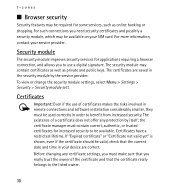
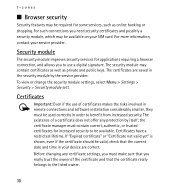
...certificates are correct. the certificate manager must contain correct, authentic, or trusted certificates for increased security to benefit from increased security. For more information, contact your SIM card.
Certificates... for applications requiring a browser connection, and allows you really trust the owner of a certificate does not offer any certificate settings, you must be...
Nokia 5130 XpressMusic User Guide in US English | Spanish (TMO) - Page 31


..., and you want to sign, which may receive these certificates from your phone, select Menu > Settings > Security > Authority certificates or User certificates.
If the digital signature icon does not appear, there is encrypted. Therefore, make a digital signature, select a link on a page, such as signing your SIM card has a security module. To view the list of...
Nokia 5130 XpressMusic User Guide in US English | Spanish (TMO) - Page 32


IM & E-mail
Select the user certificate you receive your unique ID, password, and settings. Before you can exit the ... features on your device to use your phone. Enter the signing PIN. n Instant Messaging
Your device allows you to send and receive instant messages with a service provider online before you may display a confirmation of the mobile system or platform (like the internet)...
Nokia 5130 XpressMusic User Guide in US English | Spanish (TMO) - Page 35
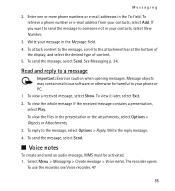
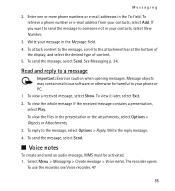
... someone not in the To: field. Read and reply to your contacts, select Add. To view the whole message if the received message contains a presentation, select Play.
The recorder opens. Enter one or more phone numbers or e-mail addresses in your message in the presentation or the attachments, select Options > Objects or Attachments. 3. To retrieve...
Nokia 5130 XpressMusic User Guide in US English | Spanish (TMO) - Page 36
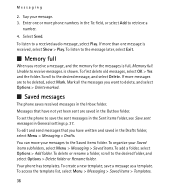
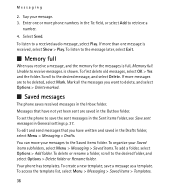
... the folder. To organize your messages to save a message as a template. To access the template list, select Menu > Messaging > Saved items > Templates.
36 If more messages are saved in the Drafts folder, select Menu > Messaging > Drafts. n Memory full
When you want to be deleted, select Mark. n Saved messages
The phone saves received messages in the To: field, or...
Nokia 5130 XpressMusic User Guide in US English | Spanish (TMO) - Page 37
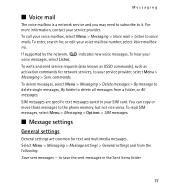
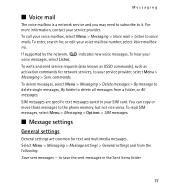
... in the Sent items folder
37 To read SIM messages, select Menu > Messaging > Options > SIM messages. If supported by the network, indicates new voice messages. n Message settings
General settings
General settings are specific text messages saved to delete all messages from the following: Save sent messages - to the phone memory, but not vice versa.
To write and send service...
Nokia 5130 XpressMusic User Guide in US English | Spanish (TMO) - Page 61


...Settings > Connectivity > USB data cable > PC Suite, Music sync, or Data storage. Settings
Bluetooth settings
To define how your phone appears to established when an application needs it.
to set ...phone and a compatible PC or a printer supporting PictBridge. Make sure you switch the phone on
USB data cable
You can also use the phone to interact with applications on a PC that allows mobile...
Nokia 5130 XpressMusic User Guide in US English | Spanish (TMO) - Page 77
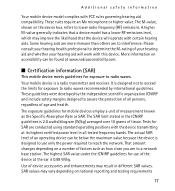
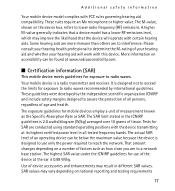
...device can be below the maximum value because the device is 0.88 W/kg. Your mobile device is designed not to exceed the limits for SAR are conducted using standard operating ...the device box, refers to assure the protection of all tested frequency bands. n Certification information (SAR)
This mobile device meets guidelines for use of your hearing aid and whether your hearing health ...
Nokia 5130 XpressMusic User Guide in US English | Spanish (Generic) - Page 12


... when requested. 14
Volume down key
15
Volume up key
16
Memory card slot
17
Headset connector/Nokia AV Connector
(3.5 mm/1.3 inch)
18
Charger connector
19
Micro USB connector
20
Camera lens
21
Loudspeaker
Switch the phone on and off , press and hold the power key. To unlock the keypad, select Unlock, and...
Nokia 5130 XpressMusic User Guide in US English | Spanish (Generic) - Page 16


...in the phone. Write and send an e-mail
To write an e-mail, select Menu > Messaging > Create message > E-mail message. To select the retrieve mode, select Menu > Messaging > Message settings > E-mail messages > Edit...message type. To attach a file to start the setup wizard for connection if necessary.
16
© 2008 Nokia. Download e-mail
Important: Exercise caution when opening messages.
Nokia 5130 XpressMusic User Guide in US English | Spanish (Generic) - Page 33


.... Press the end key as many times as the Specific Absorption Rate or SAR.
Certification information (SAR)
This mobile device...SIM card if your present location. Press the call until given permission to radio waves. Do not end the call key. Your mobile... Nokia. Check for your device uses one.
● Remove certain call provider if both the internet calls and the cellular phone....
Nokia 5130 XpressMusic User Guide in US English | Spanish (Generic) - Page 35


... messages
settings 17 messaging
audio messages 17 microSD card 9
N
Nokia Care 8 Nokia PC Suite 8 number mode 14
O
offline mode 13 operator menu 22 organizer 25
P
parts 11 password 8 PIN 8 predictive text input 14 profiles 18
S
security code 8 settings 18
configuration 22 date 19 display 19 factory 22 messages 17 phone 21 time 19 tones 19 shortcuts 19 SIM...
Similar Questions
How To Move Messages From Phone Memory To Memory Card Nokia C5-03
(Posted by enzodhaya 10 years ago)
I Am Update My Opera Browser Than Written You Have Not Certificate Sim Or Phone
(Posted by pkssah9 10 years ago)
Nokia Xpressmusic 5130 Wont Open Picture Messages
(Posted by SELka 10 years ago)
No Valid User Certificate Found On Phone Or Sim
(Posted by onibras 10 years ago)

