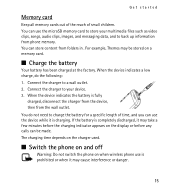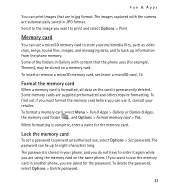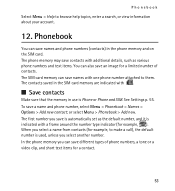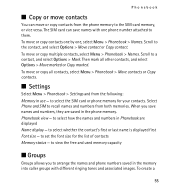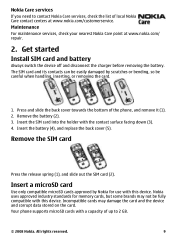Nokia 5130 XpressMusic Support Question
Find answers below for this question about Nokia 5130 XpressMusic.Need a Nokia 5130 XpressMusic manual? We have 2 online manuals for this item!
Question posted by ashoguddu7 on August 4th, 2013
How To Set Password To Memory Card In Nokia 5130 Xpress Music
The person who posted this question about this Nokia product did not include a detailed explanation. Please use the "Request More Information" button to the right if more details would help you to answer this question.
Current Answers
Answer #1: Posted by sabrie on August 4th, 2013 3:32 AM
Hi there. Click on the link below and watch the video for instructions.
rtsp://v5.cache5.c.youtube.com/CjYLENy73wIaLQkii5ggeWv-nhMYESARFEIJbXYtZ29vZ2xlSARSBXdhdGNoYKLguYazqu39UQw=/0/0/0/video.3gp
rtsp://v5.cache5.c.youtube.com/CjYLENy73wIaLQkii5ggeWv-nhMYESARFEIJbXYtZ29vZ2xlSARSBXdhdGNoYKLguYazqu39UQw=/0/0/0/video.3gp
www.techboss.co.za
Related Nokia 5130 XpressMusic Manual Pages
Similar Questions
I Change My Security Level To A Nokia 5130 Xpress Music And When I Change Sim
card it need security code how can i find my security code
card it need security code how can i find my security code
(Posted by pcmgo 9 years ago)
Folder Lock Software Which Support Nokia 5130 Xpress Music To Only Use In
mobile free download
mobile free download
(Posted by digruj 9 years ago)
How To Transfer Contacts From Sim Card To Phone Memory In Nokia Xpress Music
(5130)
(5130)
(Posted by abueDH 10 years ago)