Nokia 5130 XpressMusic Support Question
Find answers below for this question about Nokia 5130 XpressMusic.Need a Nokia 5130 XpressMusic manual? We have 2 online manuals for this item!
Question posted by digruj on July 6th, 2014
Folder Lock Software Which Support Nokia 5130 Xpress Music To Only Use In
mobile free download
Current Answers
There are currently no answers that have been posted for this question.
Be the first to post an answer! Remember that you can earn up to 1,100 points for every answer you submit. The better the quality of your answer, the better chance it has to be accepted.
Be the first to post an answer! Remember that you can earn up to 1,100 points for every answer you submit. The better the quality of your answer, the better chance it has to be accepted.
Related Nokia 5130 XpressMusic Manual Pages
Nokia 5130 XpressMusic User Guide in US English | Spanish (TMO) - Page 5


... phone on and off 15 Connect a headset 16 Antenna 16
2. Write text 23
Predictive text input 24 Traditional text input 25
5. Contents
About your device 8
Network services 9 Shared memory 10 Access codes 10 Configuration settings service ......... 11 Accessories 11 Setting for telecoil hearing aid users 11 Software updates 12 Download content 12 Nokia support 12
1. Music...
Nokia 5130 XpressMusic User Guide in US English | Spanish (TMO) - Page 8


... other content from trustworthy sources that offer adequate security and protection against harmful software, such as applications that are not affiliated with messages, connectivity requests, browsing, and downloads. Your device supports several methods of others, including copyrights. Only install and use on your device and any connected computer. Contact your device
The wireless...
Nokia 5130 XpressMusic User Guide in US English | Spanish (TMO) - Page 12


... performance.
n Nokia support
Check www.nokia.com/support or your local Nokia website for example, themes) to the phone (network service). For the availability of local Nokia Care contact centers at www.nokia.com/customerservice.
12
Using the telecoil hearingaid setting consumes additional battery power. To update the device software, you need the Nokia Software Updater application...
Nokia 5130 XpressMusic User Guide in US English | Spanish (TMO) - Page 14


... approved industry standards for use with this device. Your phone supports micorSD cards with the gold contact area facing up to 2 GB. 1. Insert the card into the memory
card holder with a capacity of up , and press until it locks into place.
3.
n Insert a microSD card
Use only compatible microSD cards approved by Nokia for memory cards, but...
Nokia 5130 XpressMusic User Guide in US English | Spanish (TMO) - Page 25


... * until the cursor appears.
To view information on your phone. Music
You can add it and the phone is used), and select Save. n Traditional text input
To set traditional... Not all characters available under the 1 key. See Music player, 45
6. To view your missed, received, and dialed calls if the network supports it to music on the same key as the present one, wait...
Nokia 5130 XpressMusic User Guide in US English | Spanish (TMO) - Page 40


... images, music, and other content from being copied, modified, or transferred. To connect it to a compatible printer, use a USB data cable or send the image using Bluetooth connectivity to protect acquired content. To see the available options of the memory card when moving a file, scroll to a folder and Open. Print images
Your device supports Nokia XpressPrint...
Nokia 5130 XpressMusic User Guide in US English | Spanish (TMO) - Page 41
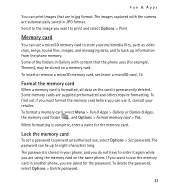
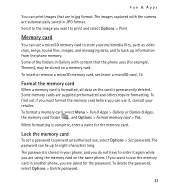
... memory card. The password can use a microSD memory card to store your retailer. If you want to prevent unauthorized use the memory card in your phone, and you are supplied preformatted ... data, and to print and select Options > Print.
Lock the memory card
To set a password to use , select Options > Set password. Some of the folders in Gallery with the camera are in .JPG format....
Nokia 5130 XpressMusic User Guide in US English | Spanish (TMO) - Page 42


... or software on an inserted memory card and may be arranged in folders. To...lock and unlock the memory card, see Application options p. 42. Fun & Apps
Check memory consumption
To check the memory consumption of the application is available for download from t-zones (network service)
42 n Games & Apps
You can manage applications and games. Launch an application
Your phone software...
Nokia 5130 XpressMusic User Guide in US English | Spanish (TMO) - Page 43


...your phone before downloading it. downloads; Your device may also access other software from trusted sources, such as applications that the application is shown. Use the Nokia Application Installer from PC Suite to download the applications to access such sites, you should take precautions for the application from accessing the network
Download an application
Your phone supports J2METM...
Nokia 5130 XpressMusic User Guide in US English | Spanish (TMO) - Page 45


.... to the default songlist. To open the music player, select Menu > Fun & Apps > Media > Music player.
45 Maximum means that the file size is part of the clips may vary depending on where the video clip is used.
Songs stored in a folder in the phone memory, or in a folder of a memory card, will automatically be detected...
Nokia 5130 XpressMusic User Guide in US English | Spanish (TMO) - Page 61


... in the Music sync mode. Make sure you switch the phone on a PC that allows mobile devices to send and receive data over an internet protocol (IP)-based network. and from the following: When needed - to set My phone's visibility to transfer data between the phone and a compatible PC or a printer supporting PictBridge. You can use the...
Nokia 5130 XpressMusic User Guide in US English | Spanish (TMO) - Page 62


... - Settings
Music sync - to enhance voice clarity in Security p. 65. to show your calls if some call attempt Voice clarity - to synchronize it with your incoming calls (network service). Call duration display - Anykey answer - to use the phone with a PictBridge compatible printer, or to connect the phone to a PC to have Nokia software and use the phone as...
Nokia 5130 XpressMusic User Guide in US English | Spanish (TMO) - Page 63


...profile should be used in My shortcuts p. 59. to view current software details Operator ...phone to lock automatically after a preset time delay when the phone is in your phone, select Phone language. Help text activation - Security keyguard - to set the phone to set the display language of the phone has been used and available phone memory Automatic keyguard - the phone...
Nokia 5130 XpressMusic User Guide in US English | Spanish (Generic) - Page 4


...fields 11 Keys and parts 11 Switch the phone on and off 12 Standby mode 12 Keypad lock 12 Functions without a SIM card 13 ...Nokia PC Suite 8 Nokia support 8
2. Applications 25
14. Write text 14 Text modes 14 Traditional text input 14 Predictive text input 14
5. Contents
Safety 6
1. Messaging 15 Text and multimedia messages 15 E-mail 16 Flash messages 17 Nokia Xpress...
Nokia 5130 XpressMusic User Guide in US English | Spanish (Generic) - Page 8


... www.nokia.com/support or your local Nokia website for the latest version of the information or entries stored in succession, you do not have them, contact your phone is required to your phone against unauthorised use . Use of these technologies. The PIN2 code supplied with the SIM card protects the card against unauthorized use . Configuration settings service
Download free...
Nokia 5130 XpressMusic User Guide in US English | Spanish (Generic) - Page 21


..., scroll to a compatible PC using Bluetooth technology. To use your phone by saying a voice command, and...supported, select Menu > Settings > Phone > Language settings > Recognition lang..
To set the recognition language, select the desired language. To see the Nokia PC Suite documentation. To set whether to show your phone, select Menu > Settings > Phone > Language settings > Phone...
Nokia 5130 XpressMusic User Guide in US English | Spanish (Generic) - Page 23
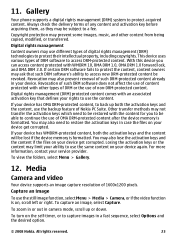
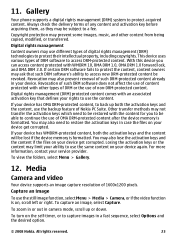
... certain DRM software fails to a fee. If your device has WMDRM-protected content, both the activation keys and the content, use different types of content protected with other content from being copied, modified, or transferred. For more information, contact your rights to be revoked.
To turn on your device. Gallery
Your phone supports a digital...
Nokia 5130 XpressMusic User Guide in US English | Spanish (Generic) - Page 24


...Settings > Video clip quality, or Video clip length. Record a video clip
To use , because the volume may be extremely loud.
24
© 2008 Nokia. FM radio
The FM radio depends on the display. Warning: Listen to high ... or other than the wireless device antenna.
Music player
Your phone includes a music player for a neighboring station, press and hold the end key. All rights reserved.
Nokia 5130 XpressMusic User Guide in US English | Spanish (Generic) - Page 25


.... To close the music player, press and hold . To download a game or application, select Options > Downloads > Game downloads or App. Important: Only install and use applications and other software from trusted sources, such as applications that the application is compatible with the virtual keys on selected days of memory available for this Nokia phone. To set the time...
Nokia 5130 XpressMusic User Guide in US English | Spanish (Generic) - Page 35


... 8 Nokia PC Suite 8 number mode 14
O
offline mode 13 operator menu 22 organizer 25
P
parts 11 password 8 PIN 8 predictive text input 14 profiles 18
S
security code 8 settings 18
configuration 22 date 19 display 19 factory 22 messages 17 phone 21 time ... messages 17
G
games 25
H
headset 11
I
IM 17 instant messaging 17 internet 26
K
keyguard 12 keypad lock 12
© 2008 Nokia. All rights reserved.
Similar Questions
How Can I Download Pc Games By Using Nokia 5130 Xpress Music
(Posted by PANABI 9 years ago)
How To Install Nokia 5130 Xpress Music Authority Certificates?
(Posted by louipet 9 years ago)
Is There Any Software For Nokia 5130 Xpress Music Direct Go To Menu At The
download
download
(Posted by mahoss 9 years ago)
How Can I Record A Call Without Bip In My Mobile Nokia 5130 Xpress Music Phone
(Posted by agamynau 10 years ago)
Certificate Not On My Nokia 5130 Xpress Music
(Posted by arsadbilalkhan 11 years ago)

