Nokia 5130 XpressMusic Support Question
Find answers below for this question about Nokia 5130 XpressMusic.Need a Nokia 5130 XpressMusic manual? We have 2 online manuals for this item!
Question posted by louipet on August 12th, 2014
How To Install Nokia 5130 Xpress Music Authority Certificates?
The person who posted this question about this Nokia product did not include a detailed explanation. Please use the "Request More Information" button to the right if more details would help you to answer this question.
Current Answers
There are currently no answers that have been posted for this question.
Be the first to post an answer! Remember that you can earn up to 1,100 points for every answer you submit. The better the quality of your answer, the better chance it has to be accepted.
Be the first to post an answer! Remember that you can earn up to 1,100 points for every answer you submit. The better the quality of your answer, the better chance it has to be accepted.
Related Nokia 5130 XpressMusic Manual Pages
Nokia 5130 XpressMusic User Guide in US English | Spanish (TMO) - Page 4


Any changes or modifications not expressly approved by Nokia could void the user's authority to the following two conditions: (1) This device may cause undesired operation. your local service facility. This device complies with part 15 of the FCC rules. ...
Nokia 5130 XpressMusic User Guide in US English | Spanish (TMO) - Page 5


... 11 Accessories 11 Setting for telecoil hearing aid users 11 Software updates 12 Download content 12 Nokia support 12
1. Messaging 34
Text or picture messages 34
5 Get started 13
Insert SIM ... microSD card 14 Memory card 15 Charge the battery 15 Switch the phone on and off 15 Connect a headset 16 Antenna 16
2. Music 25
6. IM & E-mail 32
Instant Messaging 32 Register with an...
Nokia 5130 XpressMusic User Guide in US English | Spanish (TMO) - Page 8


...legitimate rights of connectivity. Your device supports several methods of others, including copyrights. Consider installing antivirus and other security software on the (E) GSM 850 and 1900 MHz networks. .... Keep it dry. Exercise caution with Nokia, and Nokia does not endorse or assume liability for them. Your device may prevent some images, music, and other software from being copied,...
Nokia 5130 XpressMusic User Guide in US English | Spanish (TMO) - Page 11


...have received the settings as mobile internet services, or MMS, your dealer. n Accessories
Warning: Use only batteries, chargers, and accessories approved by Nokia for audio through your hearing ...provider, nearest authorized Nokia dealer, or visit the support area on the Nokia website, www.nokia.com/ support. The quality of approved accessories, please check with your phone needs the ...
Nokia 5130 XpressMusic User Guide in US English | Spanish (TMO) - Page 30
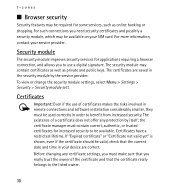
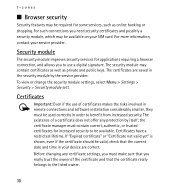
... as online banking or shopping. The existence of a certificate does not offer any certificate settings, you must make sure that you really trust the owner of certificates makes the risks involved in remote connections and software installation considerably smaller, they must contain correct, authentic, or trusted certificates for increased security to benefit from increased security...
Nokia 5130 XpressMusic User Guide in US English | Spanish (TMO) - Page 31


... want to scroll through and read all of the text before signing.
31
t-zones
There are three kinds of the authority or user certificates downloaded into your phone, select Menu > Settings > Security > Authority certificates or User certificates. The text to a paper bill, contract, or other document. The service provider secures the data transmission between the gateway...
Nokia 5130 XpressMusic User Guide in US English | Spanish (TMO) - Page 40


....
These files are stored in the phone memory or on a microSD memory card (not included in sales pack) and may prevent some images, music, and other content from being copied,... songs, themes, graphics, tones, recordings, and received files. Print images
Your device supports Nokia XpressPrint. Fun & Apps
10. Copyright protections may be subject to a printer that supports Bluetooth...
Nokia 5130 XpressMusic User Guide in US English | Spanish (TMO) - Page 43


...the application from accessing the network
Download an application
Your phone supports J2METM Java applications. Make sure that are not affiliated with your phone, or select Menu > Fun & Apps > Games...page - to access such sites, you should take precautions for them. Use the Nokia Application Installer from trusted sources, such as applications that the application is shown. See Receive ...
Nokia 5130 XpressMusic User Guide in US English | Spanish (TMO) - Page 49


... at a desired time. To enhance the sound that you want to activate the device for the time you let the phone continue to switch off . To set , select On. If you set in stereo with a wider stereo effect, select.... n Organizer
Alarm clock
You can only be used if your Nokia mobile phone is set the phone to alert you want to a compatible stereo headset. To stop the alarm, select Stop.
Nokia 5130 XpressMusic User Guide in US English | Spanish (TMO) - Page 61


... automatically connect to a packet data network when you switch the phone on a PC that allows mobile devices to use the USB data cable with Nokia PC Suite. The phone automatically connects in the Music sync mode. to use the phone to established when an application needs it. If you recognize contacts before accepting or sending bluetooth...
Nokia 5130 XpressMusic User Guide in US English | Spanish (TMO) - Page 66


...
To reset preference settings, select Menu > Settings > Rest. The names and phone numbers saved in use - See Certificates, 30 Security module sett. - Select Menu > Settings > Rest.factory sett. > Restore All to select whether the PIN code should be active Authority certificates or User certificates - The service provider can update this is 12345. Enter the security...
Nokia 5130 XpressMusic User Guide in US English | Spanish (TMO) - Page 70


For additional information, refer to the nearest Nokia authorized service centre or dealer for assistance. Battery and charger information
not an authentic Nokia battery, you should refrain from using it, and take it to the warranty and reference leaflet included with your Nokia device.
70
Nokia 5130 XpressMusic User Guide in US English | Spanish (TMO) - Page 78
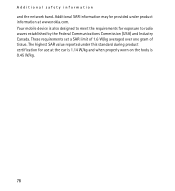
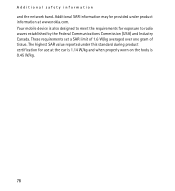
Additional SAR information may be provided under this standard during product certification for exposure to radio waves established by the Federal Communications Commission (USA... when properly worn on the body is also designed to meet the requirements for use at www.nokia.com. Additional safety information
and the network band. These requirements set a SAR limit of 1.6 W/kg averaged over...
Nokia 5130 XpressMusic User Guide in US English | Spanish (TMO) - Page 80


... help 52
I
installation battery 13 SIM ...length indicator 34 message settings 37 text 34
music player 45
N
navigation 19 Nokia contact information 12 note alarm 50 note creation... 50 notes 51 numbers 56
O
offline mode 20 operator menu 66 organizer 49
P
pacemakers 74 packet data 61 parts 17 phone
configuration 64 keys 17 parts 17 settings 63 phone...
Nokia 5130 XpressMusic User Guide in US English | Spanish (Generic) - Page 4


...Text and multimedia messages 15 E-mail 16 Flash messages 17 Nokia Xpress audio messages 17 Instant messaging 17
Voice messages 17 Message ...do list 26
15. Contacts 18
8. Get started 9 Install SIM card and battery 9 Remove the SIM card 9 Insert... and backup 19 Connectivity 20 Calls and phone 21 Voice commands and voice dialing.......21 ...Music player 24
13. Applications 25
14.
Nokia 5130 XpressMusic User Guide in US English | Spanish (Generic) - Page 20


... connectivity select Bluetooth > On. and the device to which you switch the phone on
20
© 2008 Nokia. Scroll to establish the packet data connection when an application needs it. Enter... characters) on your phone and allow you trust. indicates that allows mobile phones to send and receive data over an internet protocol (IP)-based network. To connect your phone with an audio enhancement...
Nokia 5130 XpressMusic User Guide in US English | Spanish (Generic) - Page 25


...volume keys. To close the music player, press and hold . To launch a game or application, select Games or Collection. downloads. Important: Only install and use applications and other ...Select Menu > Media > Music player. To leave the music player playing in Gallery instead of the week, select Repeat:. Select Menu > Applications. To set the time for this Nokia phone. To download a game...
Nokia 5130 XpressMusic User Guide in US English | Spanish (Generic) - Page 31


... the device, because information stored on a mobile device, www.nokia.mobi/ werecycle.
All rights reserved.
31
...any radio transmitting equipment, including wireless phones, may be sensitive to recycle your Nokia products at least 2.2 centimeters (7/8 ...is available from the product retailer, local waste authorities, national producer responsibility organizations, or your device...
Nokia 5130 XpressMusic User Guide in US English | Spanish (Generic) - Page 33


...call provider if both the internet calls and the cellular phone.
To make emergency calls over both the cellular networks...exposure to do so. or where blasting operations are conducted
© 2008 Nokia. If your internet call :
1. You should check with a potentially ...Certification information (SAR)
This mobile device meets guidelines for mobile devices employ a unit of an accident.
Nokia 5130 XpressMusic User Guide in US English | Spanish (Generic) - Page 34


... may be below the maximum value because the device is 0.40 W/kg.
34
© 2008 Nokia. The highest SAR value reported under the ICNIRP guidelines for use only the power required to reach the network. Your mobile device is also designed to meet the requirements for use at the ear is 1.14...
Similar Questions
Folder Lock Software Which Support Nokia 5130 Xpress Music To Only Use In
mobile free download
mobile free download
(Posted by digruj 9 years ago)
How To Download And Install Nokia X2-01 Authority Certificates
(Posted by Daemsjbas 9 years ago)
How To Download Or Creat Authority Certificates Nokia Phone 5130 Xpressmusic
(Posted by Jssnyac 9 years ago)
How Can I Record A Call Without Bip In My Mobile Nokia 5130 Xpress Music Phone
(Posted by agamynau 10 years ago)
Certificate Not On My Nokia 5130 Xpress Music
(Posted by arsadbilalkhan 11 years ago)

