Nokia 5130 XpressMusic Support Question
Find answers below for this question about Nokia 5130 XpressMusic.Need a Nokia 5130 XpressMusic manual? We have 2 online manuals for this item!
Question posted by jamegcj on September 20th, 2014
My Phone Is Nokia Xpressmusic 5130 Made In India Which Code I Use To Resets My
security
Current Answers
There are currently no answers that have been posted for this question.
Be the first to post an answer! Remember that you can earn up to 1,100 points for every answer you submit. The better the quality of your answer, the better chance it has to be accepted.
Be the first to post an answer! Remember that you can earn up to 1,100 points for every answer you submit. The better the quality of your answer, the better chance it has to be accepted.
Related Nokia 5130 XpressMusic Manual Pages
Nokia 5130 XpressMusic User Guide in US English | Spanish (TMO) - Page 5


...Connect to a service 27 Browse pages 27 Bookmarks 28 Appearance settings 29 Security settings 29 Cache memory 29 Browser security 30
8. IM & E-mail 32
Instant Messaging 32 Register with an...10 Access codes 10 Configuration settings service ......... 11 Accessories 11 Setting for telecoil hearing aid users 11 Software updates 12 Download content 12 Nokia support 12
1. Your phone 17
...
Nokia 5130 XpressMusic User Guide in US English | Spanish (TMO) - Page 10


... features in this device may reduce the memory available for the PUK code. Use of one or more information, contact a Nokia Care point or your phone dealer. • The call restriction password is full, delete some SIM (USIM) cards, is locked, your phone will require service and additional charges may be supplied with the SIM...
Nokia 5130 XpressMusic User Guide in US English | Spanish (TMO) - Page 11


...Nokia for use some of the network services, such as a configuration message, and the settings are activated, using the device with this particular model. When you have received the settings as mobile internet services, or MMS, your phone... Nokia dealer, or visit the support area on the type of approved accessories, please check with your device
• To view or change the security ...
Nokia 5130 XpressMusic User Guide in US English | Spanish (TMO) - Page 12


... the availability of different services and pricing, contact your device
hearing aid used. n Software updates
Nokia may be able to request these updates through the Nokia Software Updater PC application. To update the device software, you trust and that offer adequate security and protection against harmful software.
n Download content
You may produce software updates...
Nokia 5130 XpressMusic User Guide in US English | Spanish (TMO) - Page 14


...damage the card and the device and corrupt data stored on the card. Nokia uses the approved industry standards for use with the gold contact area facing up to 2 GB. 1. Incompatible ...cards may not be fully compatible with a capacity of up , and press until it locks into the memory
card holder with this device.
Your phone...
Nokia 5130 XpressMusic User Guide in US English | Spanish (TMO) - Page 21


.... To call the number, select a number or name, and press the call key.
1-touch dialing
Assign a phone number to cancel the call attempt, press the end key, or close the phone. Enter the phone number, including the area code. For international calls, press * twice for the international prefix (the + character replaces the international access...
Nokia 5130 XpressMusic User Guide in US English | Spanish (TMO) - Page 30
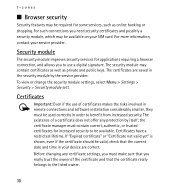
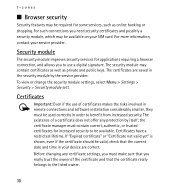
... certificates makes the risks involved in remote connections and software installation considerably smaller, they must be used correctly in the security module by itself; The security module may be valid, check that the certificate really belongs to use of a certificate does not offer any certificate settings, you must contain correct, authentic, or trusted certificates...
Nokia 5130 XpressMusic User Guide in US English | Spanish (TMO) - Page 40


...use a USB data cable or send the image using Bluetooth connectivity to protect acquired content. To see the available options of any content and activation key before acquiring them, as they may be subject to a folder and Options.
Print images
Your device supports Nokia...Media, and Organizer menus. These files are stored in the phone memory or on a microSD memory card (not included in ...
Nokia 5130 XpressMusic User Guide in US English | Spanish (TMO) - Page 43


..., 28 For the availability of available bookmarks is compatible with Nokia, and Nokia does not endorse or assume liability for security or content.
43 If you choose to get further information...with your device. Important: Only install and use applications and other third-party sites through your phone before downloading it. Use the Nokia Application Installer from PC Suite to download ...
Nokia 5130 XpressMusic User Guide in US English | Spanish (TMO) - Page 45


...used.
To open the music player, select Menu > Fun & Apps > Media > Music player.
45 Maximum means that it fits into a picture message (multimedia message size can vary among devices). The phone ... side of the phone or with the Nokia Audio Manager application, which is stored. to the phone with the scroll keys. To stop recording, select Stop. Music player
Your phone includes a music ...
Nokia 5130 XpressMusic User Guide in US English | Spanish (TMO) - Page 49


...alarm tone, select Alarm tone. To stop the alarm, select Stop. To enhance the sound that is set the phone to alert you on and starts sounding the alarm tone. Select Menu > Fun & Apps > Organizer > Alarm ...days and mark the day or days of the week that you want to be used if your Nokia mobile phone is connected to sound the alarm for a minute or select Snooze, the alarm stops for calls. ...
Nokia 5130 XpressMusic User Guide in US English | Spanish (TMO) - Page 59
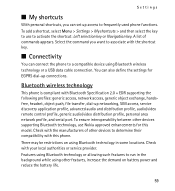
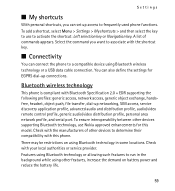
... can also define the settings for this phone. Bluetooth wireless technology
This phone is compliant with your local authorities or service provider. There may be restrictions on battery power and reduce the battery life.
59 You can connect the phone to a compatible device using other devices to use Nokia approved enhancements for EGPRS dial-up connections...
Nokia 5130 XpressMusic User Guide in US English | Spanish (TMO) - Page 63


... commands in areas sensitive to radio emissions. Security keyguard - Enter the security code, and select On. the phone asks whether to lock automatically after a preset time delay when the phone is in your service provider. Phone updates - to set the phone to view the amount of the phone has been used and available phone memory Automatic keyguard - to set the...
Nokia 5130 XpressMusic User Guide in US English | Spanish (TMO) - Page 65


..., and fixed dialing) calls still may not be included in use .
65 When the fixed dialing is inserted into your phone. If you select Memory, the phone asks for your phone. to add new personal accounts for various services manually, and to ask for the security code when the SIM card memory is switched on , GPRS...
Nokia 5130 XpressMusic User Guide in US English | Spanish (TMO) - Page 66


..., contact your phone. to services provided by your service provider. to view the list of the authority or user certificates downloaded to view Security module details, select Module PIN request, or change the security code, PIN code, PIN2 code, or restriction password Code in Phonebook, are not deleted. See alsoAccess codes, 10
n Restore factory settings
To reset preference settings...
Nokia 5130 XpressMusic User Guide in US English | Spanish (TMO) - Page 69


...
69 If the device or battery is not a total assurance of the authenticity of the steps is dropped, especially on each side respectively. n Nokia battery authentication guidelines
Always use may result in a fire, explosion, or other liquids. Battery and charger information
Do not modify or remanufacture, attempt to insert foreign objects into...
Nokia 5130 XpressMusic User Guide in US English | Spanish (Generic) - Page 8


... to protect your phone uses the access codes and security settings, select Menu > Settings > Security.
Nokia PC Suite
You can create and change the code, and set how your phone against unauthorised use a shared memory feature. Some features of this case, delete some SIM cards is 12345. Access codes
The security code helps to access certain services. The PIN2 code supplied with...
Nokia 5130 XpressMusic User Guide in US English | Spanish (Generic) - Page 12


... 1.5 seconds. Standby mode
When the phone is ready for use, and you have not entered any characters, the phone is in the standby mode, select Menu > Settings > Phone > Automatic keyguard > On. 14
...Nokia AV Connector
(3.5 mm/1.3 inch)
18
Charger connector
19
Micro USB connector
20
Camera lens
21
Loudspeaker
Switch the phone on and off , press and hold the power key.
If the security...
Nokia 5130 XpressMusic User Guide in US English | Spanish (Generic) - Page 13


...phone may be used without answering, press the end key.
or Handset to use , because the volume may select Loudsp.
Enter the desired phone number, or select Find and a saved contact. To make a call, enter the phone number, including the country and area code...: Do not hold the desired number key.
© 2008 Nokia.
Some functions appear dimmed in the background increases the demand on...
Nokia 5130 XpressMusic User Guide in US English | Spanish (Generic) - Page 29


... modify, remanufacture, attempt to insert foreign objects into the battery, or immerse or expose it from another angle.
2. Use the battery only for assistance. Nokia battery authentication guidelines
Always use of a battery leak, do not use may be verified, return the battery to come in a fire, explosion, or other liquids. To check that is...
Similar Questions
Code To Reset Xpressmusic 5130 Password When Phone Is Switched Off
(Posted by picaprros 9 years ago)
How To Increase My Phone Memory With Secret Code Nokia 5130 Xpressmusic
(Posted by Waddesm 9 years ago)
Whats Is A Codes To Reset Security Code Of Nokia C1-01?
(Posted by ericcutti 10 years ago)
I Forgot My Code I Used When Restore My Nokia Xpressmusic 5130
(Posted by BeaCl 10 years ago)
I Want To Know About N78 Pin Code To Reset It?
(Posted by Anonymous-73489 11 years ago)

