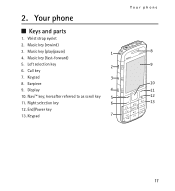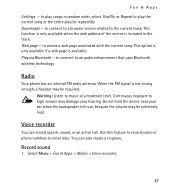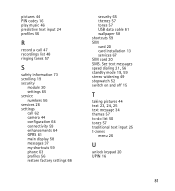Nokia 5130 XpressMusic Support Question
Find answers below for this question about Nokia 5130 XpressMusic.Need a Nokia 5130 XpressMusic manual? We have 2 online manuals for this item!
Question posted by rajeers on June 4th, 2014
Help My Phone Nokia Xpress 5130 Music Cannot Play Song It Writes Memory Full
The person who posted this question about this Nokia product did not include a detailed explanation. Please use the "Request More Information" button to the right if more details would help you to answer this question.
Current Answers
Answer #1: Posted by TechSupport101 on June 4th, 2014 8:28 AM
Hi. You will have to free up the required amount of memory by deleting applicatons, videos, images, etc found on the phone's internal memory. You can instead move media files (photo, video & music files) to your SD card instead of deleting them if need be.
Related Nokia 5130 XpressMusic Manual Pages
Similar Questions
How To Download Authority Certificates For My Mobile Phone Nokia 5130 Xpress
music
music
(Posted by manjuless 9 years ago)
My Phone 5130 Xpressmusic Is Low On Memory When I Update Music Library It Says N
(Posted by lesedihm 10 years ago)
I Cannot Play Songs Of My Memory Card From The Music Player. Why Is That So ?
nokia x2-01 is my mobile model
nokia x2-01 is my mobile model
(Posted by harsharangod 11 years ago)
Fm Or Radio Recording Of Songs From The Mobile To The Mobile
I want to record songs from my Nokia 5130 Xpress Music to my mobile to itself how do I do it.
I want to record songs from my Nokia 5130 Xpress Music to my mobile to itself how do I do it.
(Posted by celinedanti 11 years ago)
How Can I Move Downloaded Music From The Mass Memory To The Phone Memory?
(Posted by gillianlizardroche 13 years ago)