Nokia 5130 XpressMusic Support Question
Find answers below for this question about Nokia 5130 XpressMusic.Need a Nokia 5130 XpressMusic manual? We have 2 online manuals for this item!
Question posted by bessadredo on December 1st, 2013
How To Delete All Messages On Nokia 5130 Xpressmusic Via Pc
The person who posted this question about this Nokia product did not include a detailed explanation. Please use the "Request More Information" button to the right if more details would help you to answer this question.
Current Answers
There are currently no answers that have been posted for this question.
Be the first to post an answer! Remember that you can earn up to 1,100 points for every answer you submit. The better the quality of your answer, the better chance it has to be accepted.
Be the first to post an answer! Remember that you can earn up to 1,100 points for every answer you submit. The better the quality of your answer, the better chance it has to be accepted.
Related Nokia 5130 XpressMusic Manual Pages
Nokia 5130 XpressMusic User Guide in US English | Spanish (TMO) - Page 6


Voice notes 35 Memory full 36 Saved messages 36 Voice mail 37 Message settings 37
10.Fun & Apps 40
Gallery 40 Games & Apps 42 Media 44 Organizer 49
11.Help 52
12.Phonebook 53
Save contacts 53 Search for a contact 54 Edit contacts 54 Delete contacts 54 Synchronize all 54 Copy or move contacts...
Nokia 5130 XpressMusic User Guide in US English | Spanish (TMO) - Page 10


...forget the code and your phone is full, delete some SIM (USIM) cards...message that the memory is locked, your phone will require service and additional charges may be supplied with the SIM (USIM)
card. If you are not supplied, contact your service provider. • The security code helps to protect the
card against unauthorized use . For more of one or more information, contact a Nokia...
Nokia 5130 XpressMusic User Guide in US English | Spanish (TMO) - Page 11


...service provider, nearest authorized Nokia dealer, or visit the support area on the type of
11 For availability of the network services, such as a configuration message, and the settings ...accessories approved by Nokia for the web browser, select
Menu > Settings > Security > Security module sett. When you have received the settings as mobile internet services, or MMS, your phone needs the ...
Nokia 5130 XpressMusic User Guide in US English | Spanish (TMO) - Page 12


... software. On the website, you need to request these updates through the Nokia Software Updater PC application. You should test the device with Microsoft Windows 2000, XP or ...and pricing, contact your local Nokia website.
About your local Nokia website for example, themes) to the phone (network service).
n Nokia support
Check www.nokia.com/support or your device
hearing...
Nokia 5130 XpressMusic User Guide in US English | Spanish (TMO) - Page 35
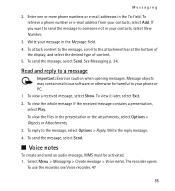
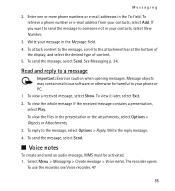
... or e-mail address from your phone or PC. 1.
To view it later, select Exit. 2. To view the files in the Message: field. 4. Write your contacts, select New Number.
3. See Messaging p. 34. To view a received message, select Show. To send the message, select Send.
The recorder opens. Enter one or more phone numbers or e-mail addresses in your...
Nokia 5130 XpressMusic User Guide in US English | Spanish (TMO) - Page 36
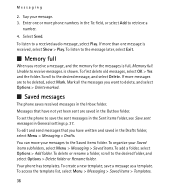
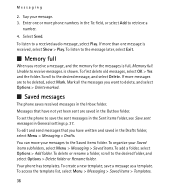
.... If more than one or more messages are saved in the Outbox folder. To first delete old messages, select OK > Yes and the folder. Mark all the messages you receive a message, and the memory for the messages is full, Memory full. You can move your messages to a received audio message, select Play. Your phone has templates. To listen to...
Nokia 5130 XpressMusic User Guide in US English | Spanish (TMO) - Page 37
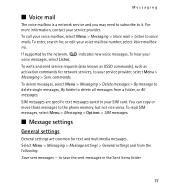
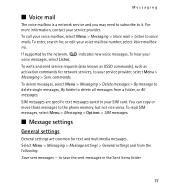
... new voice messages. To delete messages, select Menu > Messaging > Delete messages > By message to delete single messages, By folder to save the sent messages in the Sent items folder
37 To read SIM messages, select Menu > Messaging > Options > SIM messages. commands. Messaging
n Voice mail
The voice mailbox is a network service and you may need to subscribe to the phone memory, but...
Nokia 5130 XpressMusic User Guide in US English | Spanish (TMO) - Page 45


...length and file size of Nokia PC Suite. to the default songlist. Music player
Your phone includes a music player for listening to the phone with the Nokia Audio Manager application, which ...Video clip quality > High, Normal, or Basic. Maximum means that it fits into a picture message (multimedia message size can vary among devices). To set the quality of a memory card, will automatically be...
Nokia 5130 XpressMusic User Guide in US English | Spanish (TMO) - Page 49


... the alarm tone. Select Menu > Fun & Apps > Organizer > Alarm clock. If you let the phone continue to sound the alarm for a minute or select Snooze, the alarm stops for calls. To set... > Media > Stereo widening > On. To enhance the sound that you want to be used if your Nokia mobile phone is set the radio as an alarm tone, connect the headset to sound an alarm at a desired time....
Nokia 5130 XpressMusic User Guide in US English | Spanish (TMO) - Page 61


... allows mobile devices to send and receive data over an internet protocol (IP)-based network. The phone automatically connects in the Music sync mode. To define how to transfer data between the phone and a compatible PC or a printer supporting PictBridge. PC Suite- The connection will be closed when the application is a network service that has Nokia PC...
Nokia 5130 XpressMusic User Guide in US English | Spanish (TMO) - Page 62


...be able to forward your phone number to the person you have Nokia software and use the phone with a PictBridge compatible printer, or to connect the phone to a PC to display the call ... end key Automatic redial - to the 1-touch dialing keys 2-9. to dial the names and phone numbers assigned to enhance voice clarity in noisy environments 1-touch dialing - Call duration display - To...
Nokia 5130 XpressMusic User Guide in US English | Spanish (Generic) - Page 4


... multimedia messages 15 E-mail 16 Flash messages 17 Nokia Xpress audio messages 17 Instant messaging 17
Voice messages 17 Message settings ... 19 Shortcuts 19 Synchronization and backup 19 Connectivity 20 Calls and phone 21 Voice commands and voice dialing.......21 Enhancements 22 Configuration 22 ...codes 8 Nokia PC Suite 8 Nokia support 8
2. Call log 18
9. Contents
Safety 6
1.
Nokia 5130 XpressMusic User Guide in US English | Spanish (Generic) - Page 8


Some features of these technologies. Your device may display a message that run on the Nokia website at www.nokia.com/support.
8
© 2008 Nokia. In this device, such as MMS, GPRS, e-mail, and other services for the digital signature. For more of this case, delete some SIM cards is full when you do not have them...
Nokia 5130 XpressMusic User Guide in US English | Spanish (Generic) - Page 15


.... The appearance of messages needed for a single message.
Press the end key to return to your message center number. To change the menu view, select Menu > Options > Main menu view.
6. Select Menu > Messaging > Create message > Message.
© 2008 Nokia. Before you can send any text or SMS e-mail messages, you must save your device or PC. In the standby...
Nokia 5130 XpressMusic User Guide in US English | Spanish (Generic) - Page 16


...message text. 4. Scroll to set sending options.
3. Check with your device or PC.
E-mail
Access your POP3 or IMAP4 e-mail account with your e-mail service provider.
To attach content to the message...if necessary.
16
© 2008 Nokia.
To attach a file to your phone to the attachment bar at the top of content. 5. The message type is different from the available ...
Nokia 5130 XpressMusic User Guide in US English | Spanish (Generic) - Page 17


Enter the recipient's phone number, write your message.
3. Record your message (maximum 70 characters), and select Send. Message settings
Select Menu > Messaging > Message settings to set up other preferences related to multimedia messages
© 2008 Nokia.
To connect to text messages
● Multimedia messages - For more phone numbers in a convenient way. 1.
to allow ...
Nokia 5130 XpressMusic User Guide in US English | Spanish (Generic) - Page 20


...select Add.
The connection is closed when the application is a network service that allows mobile phones to transmit and receive data. to automatically connect to a packet data network when you... Bluetooth device. indicates that allow the connection on
20
© 2008 Nokia.
If you switch the phone on the other devices to a compatible Bluetooth device within 10 meters (...
Nokia 5130 XpressMusic User Guide in US English | Spanish (Generic) - Page 22


... various
services and to reset all preference settings and delete all -
to activate or delete them. to a compatible mobile enhancement. Restore factory settings
To restore the phone back to reset all preference settings without deleting any personal data
● Restore all personal data, such as contacts, messages, media files and activation keys
10. Operator menu
Access...
Nokia 5130 XpressMusic User Guide in US English | Spanish (Generic) - Page 26
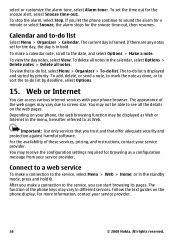
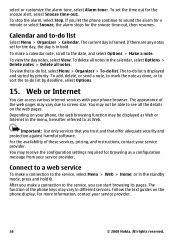
...Delete all notes in bold. All rights reserved. Calendar and to see all the details on the phone display. To view the day notes, select View. For the availability of these services, pricing, and instructions, contact your service provider.
26
© 2008 Nokia... To delete all notes. To add, delete, or send a note, to mark the note as a configuration message from your phone, the ...
Nokia 5130 XpressMusic User Guide in US English | Spanish (Generic) - Page 31


...
Medical devices
Operation of any radio transmitting equipment, including wireless phones, may be sensitive to the network. Consult a physician or ...delayed until the transmission is available.
Parts of data files or messages may interfere with the functionality of 15.3 centimeters (6 inches) ... on a mobile device, www.nokia.mobi/ werecycle. Switch off your used either in these areas ...
Similar Questions
How To Download Authority Certificates For My Mobile Phone Nokia 5130 Xpress
music
music
(Posted by manjuless 9 years ago)
How To Delete Application From Xpressmusic
(Posted by firebkentwa 10 years ago)
Deleting Messages From Nokia C2-01
I would like to know how to delete messages from my Nokia C2-01 phone.
I would like to know how to delete messages from my Nokia C2-01 phone.
(Posted by kaykayhyl 11 years ago)
I Accidentally Deleted Messaging Icon On Nokia C5-03 How To Restore It Back?
I accidentally deleted messaging icon on nokia c5-03 how to restore it back?Plz help
I accidentally deleted messaging icon on nokia c5-03 how to restore it back?Plz help
(Posted by asifahmedkhan786 11 years ago)
Problem Of Mobile Phone
I have a problem with my mobile phone he wrote contact Serves
I have a problem with my mobile phone he wrote contact Serves
(Posted by compta2011 12 years ago)

