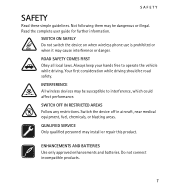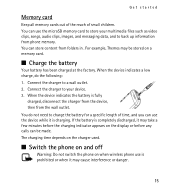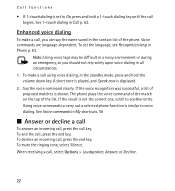Nokia 5130 XpressMusic Support Question
Find answers below for this question about Nokia 5130 XpressMusic.Need a Nokia 5130 XpressMusic manual? We have 2 online manuals for this item!
Current Answers
Answer #1: Posted by TommyKervz on April 23rd, 2013 5:52 AM
Greetings - Sad... you can however prevent the same drawback by download an anti-virus from nokia app store/ovi just for you phone. Anti-viruses like karspersky, mobileshield lite...
Related Nokia 5130 XpressMusic Manual Pages
Similar Questions
How To Download Authority Certificates For My Mobile Phone Nokia 5130 Xpress
music
music
(Posted by manjuless 9 years ago)
How To Download Or Creat Authority Certificates Nokia Phone 5130 Xpressmusic
(Posted by Jssnyac 9 years ago)
How Can I Record A Call Without Bip In My Mobile Nokia 5130 Xpress Music Phone
(Posted by agamynau 10 years ago)
My Phone 5130 Xpressmusic Is Low On Memory When I Update Music Library It Says N
(Posted by lesedihm 11 years ago)
Security Code Change.
How Can I Change Security Code In Nokia 5130 Mobile Phone
(Posted by nanijessi4u 11 years ago)