Nokia 5130 Support Question
Find answers below for this question about Nokia 5130.Need a Nokia 5130 manual? We have 1 online manual for this item!
Question posted by blcand on August 14th, 2014
Www.free Nokia 5130c-2 How To Unlock Keypad Security Code
The person who posted this question about this Nokia product did not include a detailed explanation. Please use the "Request More Information" button to the right if more details would help you to answer this question.
Current Answers
There are currently no answers that have been posted for this question.
Be the first to post an answer! Remember that you can earn up to 1,100 points for every answer you submit. The better the quality of your answer, the better chance it has to be accepted.
Be the first to post an answer! Remember that you can earn up to 1,100 points for every answer you submit. The better the quality of your answer, the better chance it has to be accepted.
Related Nokia 5130 Manual Pages
User Guide - Page 2
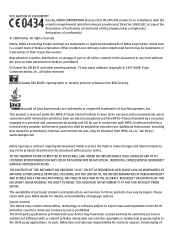
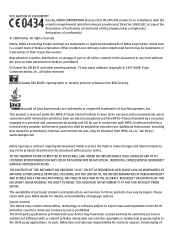
...Nokia dealer for use . Nokia does not own the copyrights or intellectual property rights to Nokia. Other product and company names mentioned herein may be found at http://www.nokia.com/phones/ declaration_of_conformity/.
© 2008 Nokia...Declaration of Conformity can be obtained from RSA Security. All rights reserved. Nokia tune is prohibited. Tegic Communications, Inc.
Java...
User Guide - Page 3


... FCC/INDUSTRY CANADA NOTICE Your device may cause undesired operation. YOU FURTHER ACKNOWLEDGE THAT NEITHER NOKIA NOR ITS AFFILIATES MAKE ANY REPRESENTATIONS OR WARRANTIES, EXPRESS OR IMPLIED, INCLUDING BUT NOT LIMITED... KIND, EXPRESS OR IMPLIED, TO THE MAXIMUM EXTENT PERMITTED BY APPLICABLE LAW. Nokia does not provide any interference received, including interference that may cause TV or ...
User Guide - Page 4
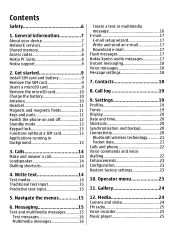
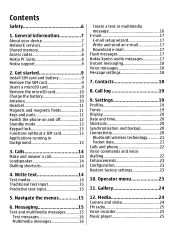
...10 Headset 11 Magnets and magnetic fields 11 Keys and parts 12 Switch the phone on and off 12 Standby mode 13 Keypad lock 13 Functions without a SIM card 13 Applications running in background 13
3.... 7 About your device 7 Network services 7 Shared memory 8 Access codes 8 Nokia PC Suite 8 Nokia support 8
2. Operator menu 23
11. Contacts 18
8. Contents
Safety 6
1.
User Guide - Page 6


... WATER-RESISTANCE Your device is prohibited or when it dry.
6
© 2008 Nokia. All rights reserved. QUALIFIED SERVICE Only qualified personnel may be road safety. ENHANCEMENTS ... or repair this product.
SWITCH ON SAFELY Do not switch the device on when wireless phone use is not water-resistant. Your first consideration while driving should be susceptible to operate ...
User Guide - Page 7


...to any features in this device, such as changes in your service provider for security or content. Do not connect incompatible products. Network services
To use any other ...Using network services involves transmission of the features require special network features. Check with Nokia, and Nokia does not endorse or assume liability for use may require that certain features be switched...
User Guide - Page 8
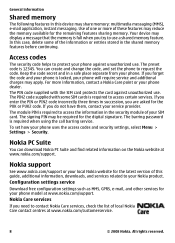
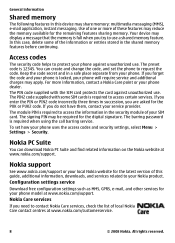
.... Access codes
The security code helps to access the information in the shared memory features before continuing. The PIN code supplied with some of the information or entries stored in the security module of one or more information, contact a Nokia Care point or your phone uses the access codes and security settings, select Menu > Settings > Security. The PIN2 code supplied with...
User Guide - Page 9
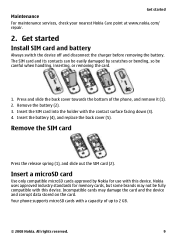
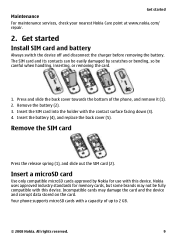
... holder with this device. Remove the SIM card
Press the release spring (1), and slide out the SIM card (2). All rights reserved.
9 Your phone supports microSD cards with this device. Nokia uses approved industry standards for use with the contact surface facing down (3). 4. Incompatible cards may not be careful when handling, inserting, or...
User Guide - Page 10


...in to operate at a higher power level than otherwise needed and may reduce the battery life.
10
© 2008 Nokia. You can be corrupted. Connect the charger to the device. Antenna
Your device may vary. 1.
Open the cover of... Contact with any calls can remove or replace the memory card during phone operation without switching the device off. 1. All rights reserved.
User Guide - Page 11
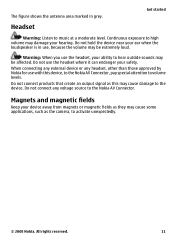
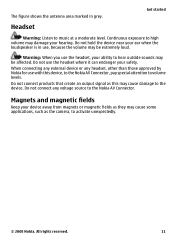
... use the headset, your ability to high volume may be extremely loud.
Headset
Get started
Warning: Listen to activate unexpectedly.
© 2008 Nokia. Continuous exposure to hear outside sounds may damage your hearing.
Magnets and magnetic fields
Keep your device away from magnets or magnetic fields as the ...
User Guide - Page 12
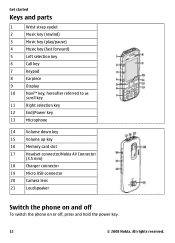
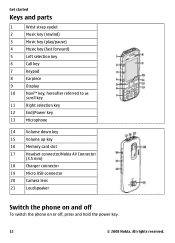
...
Music key (play/pause)
4
Music key (fast forward)
5
Left selection key
6
Call key
7
Keypad
8
Earpiece
9
Display
10
Navi™ key; hereafter referred to as
scroll key
11
Right selection key...17
Headset connector/Nokia AV Connector
(3.5 mm)
18
Charger connector
19
Micro USB connector
20
Camera lens
21
Loudspeaker
Switch the phone on and off
To switch the phone on or off...
User Guide - Page 13


...call when the keypad is on battery power and reduces the battery life.
© 2008 Nokia.
If the security keyguard is locked, press the call , the keypad locks automatically. ...security code when requested. To unlock the keypad, select Unlock, and press * within 3.5 seconds to arrange the functions in your device. All rights reserved.
13
When you to view the functions in your phone...
User Guide - Page 14


... , press and hold #, and select Number mode. To set the writing language, select Options > Writing language.
14
© 2008 Nokia. Calls
3.
To make a call, enter the phone number, including the country and area code if necessary, and press the call using speed dialling, in use, because the volume may select Loudsp.
To change...
User Guide - Page 15


... image. To change the menu view, select Menu > Options > Main menu view.
6. Your phone automatically changes a text message to the dictionary, select Spell. To confirm a word, scroll right ... confirm the word. 3. Predictive text input
Predictive text input is attached.
© 2008 Nokia. Write the last part of special characters, press *. character is
not in dictionary to ...
User Guide - Page 16
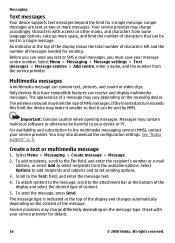
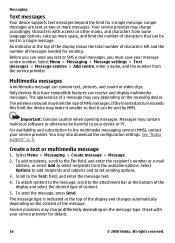
... settings. The appearance of the message.
You may vary depending on the message type. See "Nokia support", p. 8.
Select Menu > Messaging > Create message > Message. 2. Scroll to the ...
Your device supports text messages beyond the limit for details.
16
© 2008 Nokia. Messages may charge differently depending on the receiving device. For availability and subscription to...
User Guide - Page 17


...download e-mail, select Menu > Messaging and the desired mailbox;
Nokia Xpress audio messages
Create and send an audio message using MMS in the phone. To check the availability and the settings of your e-mail ... as a configuration message.
Messaging
E-mail
Access your POP3 or IMAP4 e-mail account with your phone to your device or PC. Before you can use e-mail, you must have an e-mail...
User Guide - Page 18
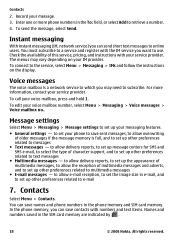
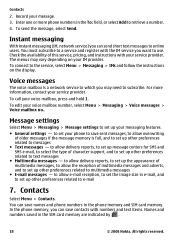
...a number.
4.
For more phone numbers in the SIM card memory are indicated by .
18
© 2008 Nokia. To call your service provider. You can save names and phone numbers in e-mail, and to... to set up other preferences related to multimedia messages ● E-mail messages - In the phone memory, you want to online users.
Contacts
Select Menu > Contacts. Check the availability of ...
User Guide - Page 19
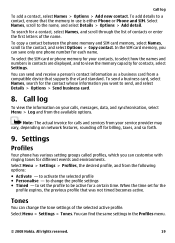
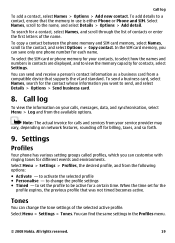
...select Details > Options > Send business card.
8. You can find the same settings in use is either Phone or Phone and SIM. When the time set the profile to a contact, ensure that supports the vCard standard. ... device that the memory in the Profiles menu.
© 2008 Nokia. All rights reserved.
19 Note: The actual invoice for the contact whose information you can save only one...
User Guide - Page 20


... a backup of time (network service).
Settings
If you can get quick access to frequently used phone functions.
Display
To view or adjust the wallpaper, font size, or other devices to transmit and receive data.
20
© 2008 Nokia.
Synchronisation and backup
Select Menu > Settings > Sync and backup and from the list. Select...
User Guide - Page 21
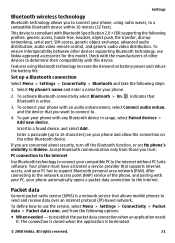
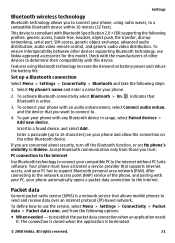
... and your phone with the manufacturers of the phone, and pairing with your PC, your phone with an audio enhancement, select Connect audio enhan. and the device that allows mobile phones to a ... 2008 Nokia. to a found device, and select Add. indicates that Bluetooth is a network service that you are concerned about security, turn off the Bluetooth function, or set My phone's visibility ...
User Guide - Page 27
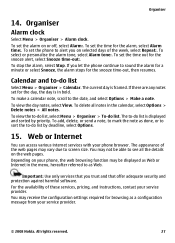
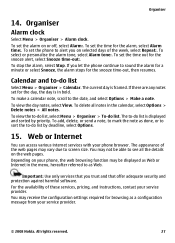
...-out, then resumes. Web or Internet
You can access various internet services with your service provider.
© 2008 Nokia. If you let the phone continue to alert you trust and that offer adequate security and protection against harmful software. All rights reserved.
27 To delete all the details on selected days of these...
Similar Questions
Nokia 1110 / 1112 / 2310 How To Unlock Keypad Security Code
(Posted by toppydec 9 years ago)
Security Code Not Working
the security code for unlocking my mobile is been given wrongly three times.now if i give the securi...
the security code for unlocking my mobile is been given wrongly three times.now if i give the securi...
(Posted by bharathysrini28 12 years ago)

