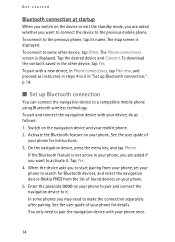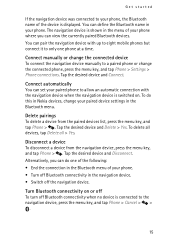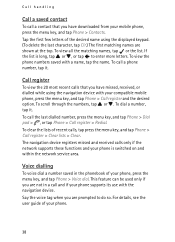Nokia 500 Auto Navigation Support Question
Find answers below for this question about Nokia 500 Auto Navigation.Need a Nokia 500 Auto Navigation manual? We have 1 online manual for this item!
Question posted by javid62 on December 3rd, 2013
How I Can Change Battery Of Nokia Auto Navigator Last One Year
Current Answers
Answer #1: Posted by TommyKervz on December 3rd, 2013 6:57 AM
is only success I've read in replacing the battery.
http://nokia500.wetpaint.com/page/Useful+discussion
discuss the battery and taking it apart
According to the User's Guide:
"This device has an internal, nonremovable, rechargeable battery. Do not attempt to remove the battery from the device as you may damage the device. The battery can be charged and discharged hundreds of times, but it will eventually wear out."
http://nokia500.wikifoundry.com/thread/4872458/Nokia+500+GPS+Battery
Related Nokia 500 Auto Navigation Manual Pages
Similar Questions
I Have a problem with my device, It cannot read the data on the SD card, they told me that I have to...
Hi please from where can I download Nokia N500 middle east maps to my device?
HOW I CAN CHANGE PICTURE RESOLUTION IN NOKIA C5-03 MOBILE PHONE