Nokia 3710 fold Support Question
Find answers below for this question about Nokia 3710 fold.Need a Nokia 3710 fold manual? We have 1 online manual for this item!
Question posted by barefootgreg on September 3rd, 2011
Sim Messages
how do I clear sim messages from my card
Current Answers
There are currently no answers that have been posted for this question.
Be the first to post an answer! Remember that you can earn up to 1,100 points for every answer you submit. The better the quality of your answer, the better chance it has to be accepted.
Be the first to post an answer! Remember that you can earn up to 1,100 points for every answer you submit. The better the quality of your answer, the better chance it has to be accepted.
Related Nokia 3710 fold Manual Pages
Nokia 3710 fold User Guide in US English - Page 2
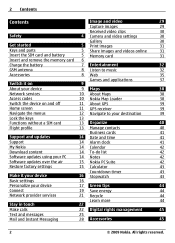
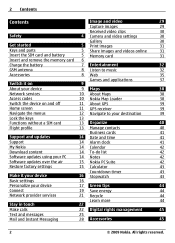
...Print images
31
Keys and parts
5 Share images and videos online
31
Insert the SIM card and battery
5 Memory card
31
Insert and remove the memory card 6
Charge the battery
7 Entertainment
32
GSM antenna
8 Listen to music
32
Accessories...
22 Digital rights management
45
Text and messages
25
Mail and Instant Messaging
28 Accessories
45
2
© 2009 Nokia. All rights reserved.
Nokia 3710 fold User Guide in US English - Page 6
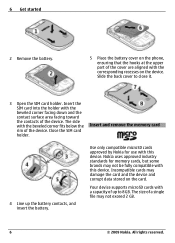
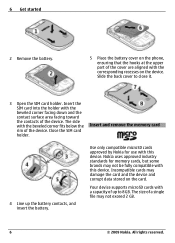
....
5 Place the battery cover on the phone, ensuring that the hooks at the upper part of up the battery contacts, and insert the battery. Close the SIM card holder. Insert and remove the memory card
4 Line up to close it.
3 Open the SIM card holder.
Your device supports microSD cards with a capacity of the cover are aligned...
Nokia 3710 fold User Guide in US English - Page 10


...customized items such as menu names,
menu order, and icons. Access codes
To set the phone to and from your device display. features are not available on
instructions. All rights reserved....
when using the call barring service to
your service provider for example, if you make
SIM cards, is required
involve transmission of the settings, for details about your device. The preset ...
Nokia 3710 fold User Guide in US English - Page 12
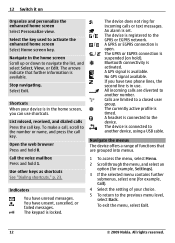
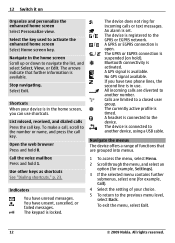
...Use other keys as shortcuts See "Dialing shortcuts," p. 23. Indicators
You have unsent, cancelled, or failed messages. All incoming calls are diverted to a closed user group.
A GPS signal is available. Calls are grouped...The device offers a range of your device is in the home screen, you have two phone lines, the second line is in the home screen Scroll up or down to the number ...
Nokia 3710 fold User Guide in US English - Page 13


... profile Select Menu > Settings > Profiles and Flight > Activate or Customize. Functions without a SIM card
Some functions of your device may be also able to the official emergency number programmed into your... call . Scroll right, and select from the available options. When you can still access your phone, you end or reject a call key. When the device or keypad is locked Press the call...
Nokia 3710 fold User Guide in US English - Page 14


...want to learn more information, to your device.
To use your product or you text messages containing tips,
tricks, and support for repair options.
All rights reserved. Before sending your...with your device should function, see the user guide or see the documentation supplied with a mobile device, www.nokia.mobi/support, the Help application in the user guide.
Support When ...
Nokia 3710 fold User Guide in US English - Page 15


... are problems with the installation, contact your phone.
Restore factory settings
To restore the device back to download and install a software update.
phone sw to the factory settings, select Menu ...the following :
Settings only - fact. Reset all personal data, such as contacts, messages, media files, and activation keys. Software updates over the air
Your service provider may ...
Nokia 3710 fold User Guide in US English - Page 16


...mode -
Help text activation - Play a tone when you switch the device on your SIM card. Fold close handling -
Basic settings Phone settings Select Menu > Settings and Phone. In the flight profile, all radio connections are not possible except while sending text messages over a GPRS connection.
Voice recognition - Manually select which network to display help...
Nokia 3710 fold User Guide in US English - Page 17


...provider.
You can personalize your SIM card. Select from the following : Wallpaper - To request the security code whenever a new SIM card is inserted into the device, select Phone. Change the security code,... tones, display backgrounds, and themes.
View Sec.
Lights You can customize. Some SIM cards do not allow the code request to be used.
Set the device to the ...
Nokia 3710 fold User Guide in US English - Page 18


...screen. font col. - Navigat. My shortcuts With personal shortcuts, you open or close the fold. In the home screen , if the left selection key is Go to, to add,...Change.
3 Enter a number or search for messaging, contacts, and web pages.
Select the movement of your device
Home screen -
Assign dialing shortcuts Create shortcuts by assigning phone numbers to the number keys 3-9.
1 Select...
Nokia 3710 fold User Guide in US English - Page 19
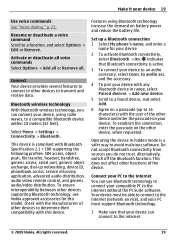
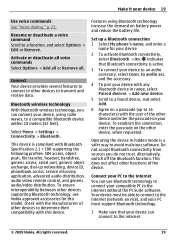
... accessories for your device to 16 characters) with Bluetooth Specification 2.1 + EDR supporting the following profiles: SIM access, object push, file transfer, headset, handsfree, generic access, serial port, generic object exchange, dial-up a Bluetooth connection 1 Select My phone's name, and enter a
name for this device.
Check with this model. This does not affect...
Nokia 3710 fold User Guide in US English - Page 21


..., the device automatically accepts or rejects it according to services provided by your SIM card. Network provider services Your network provider provides several additional services you a position request (network service).
You may receive these services may involve sending messages or making a phone call for supported applications. def. View the saved access points.
© 2009...
Nokia 3710 fold User Guide in US English - Page 22


...the phone number. Make calls Make a voice call
Dial a number manually Enter the phone number, including the area code, and press the call Press the end key, or close the fold....receiving software updates. To activate a personal account, scroll to make calls, write text, send messages, and use the mail functionality of your device.
Personal settings -
Mute the ringing tone Select ...
Nokia 3710 fold User Guide in US English - Page 23


...is not successful, you must have a USIM card and be made to the video call Press ...is active.
1 To start a video call, enter the phone number, including the area code.
2 Press and hold ...key, or select Options > Video call.
When the fold is closed , press and hold a number key.
...or during an emergency, so you want to send a message instead.
3 To end the call, press the end key...
Nokia 3710 fold User Guide in US English - Page 24


... :
Call forwarding - Dial the names and phone numbers assigned to subscribe. Activate options during a call , Add to which a video call . Start a private discussion in a conference call Select Options. Edit your video mailbox Press and hold . Call your voice mailbox number Select Menu > Messaging > More > Voice messages and Voice mailbox no .. Automatic redial -
Private...
Nokia 3710 fold User Guide in US English - Page 25


...phone line for example, when writing messages, you are supported by network. Answer or end a call while you can use the setting agreed upon with your SIM card supports multiple phone...number key, 2-9, repeatedly until the cursor is displayed. The available characters depend on fold open -
Insert common punctuation marks Press 1 repeatedly.
Predictive text input Predictive text ...
Nokia 3710 fold User Guide in US English - Page 26


...accents, other marks, or some language options take more messages.
Multimedia messages
A multimedia message can receive and display multimedia messages. If the inserted picture exceeds this number is set by default through your SIM card.
1 To set the number manually, select Menu > Messaging and More > Message settings > Text messages > Message center.
2 Enter the name and the number supplied...
Nokia 3710 fold User Guide in US English - Page 41
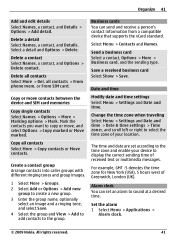
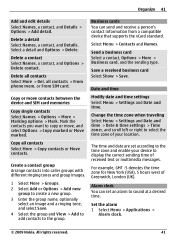
...contacts to copy or move contacts between the device and SIM card memories
Copy single contacts Select Names > Options > ...phone mem. Copy or move , and select Options > Copy marked or Move marked.
All rights reserved.
41
Save a received business card... Select Show > Save.
The time and date are set an alarm to display the correct sending time of received text or multimedia messages...
Nokia 3710 fold User Guide in US English - Page 48


...mobile devices employ a unit of communication at www.nokia.com.
Use of device accessories may also need to exceed the limits for SAR are to radio waves. 48 Additional safety information
cellular phone...on the body is designed not to complete the following:
• Insert a SIM card if your device, you are conducted using standard operating positions with the device transmitting ...
Nokia 3710 fold User Guide in US English - Page 50
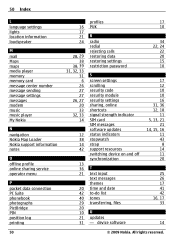
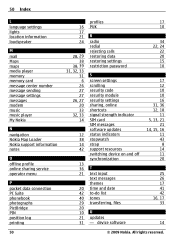
... password
S
screen settings scrolling security code security module security settings sharing, online shortcuts signal strength indicator SIM card SIM messages software updates status indicators stopwatch strap support resources switching device on and off synchronization
T
text input text messages themes time and date to-do list tones transferring, files
U
updates - device software
17 10
34...
Similar Questions
No Display In Mobile Phone
I have a Nokia mobile phone model 6070 the display is not working when I try to switch on it
I have a Nokia mobile phone model 6070 the display is not working when I try to switch on it
(Posted by Swagatdash1978 3 years ago)
Nokie 3710 Cover Display
I have a nokia 3710 fold phone, the problem the cover display wont work. I tried removing the batter...
I have a nokia 3710 fold phone, the problem the cover display wont work. I tried removing the batter...
(Posted by ronixsabayle 7 years ago)
Where Do I Buy A Nokia Fold 3710 Pink In Bangalore?
(Posted by bhagi7777 11 years ago)
How I Can Change Picture Resolution In Nokia C5 03 Mobile Phone
HOW I CAN CHANGE PICTURE RESOLUTION IN NOKIA C5-03 MOBILE PHONE
HOW I CAN CHANGE PICTURE RESOLUTION IN NOKIA C5-03 MOBILE PHONE
(Posted by josekp 12 years ago)
Nokia 3710 Fold Function
I want to know whether this type of phone are available in Malaysia? And can this handphone function...
I want to know whether this type of phone are available in Malaysia? And can this handphone function...
(Posted by azahali24 12 years ago)

