Nokia 3710 fold Support Question
Find answers below for this question about Nokia 3710 fold.Need a Nokia 3710 fold manual? We have 1 online manual for this item!
Question posted by dha1996 on July 11th, 2011
How Do Ii Choose/change The Language
The person who posted this question about this Nokia product did not include a detailed explanation. Please use the "Request More Information" button to the right if more details would help you to answer this question.
Current Answers
There are currently no answers that have been posted for this question.
Be the first to post an answer! Remember that you can earn up to 1,100 points for every answer you submit. The better the quality of your answer, the better chance it has to be accepted.
Be the first to post an answer! Remember that you can earn up to 1,100 points for every answer you submit. The better the quality of your answer, the better chance it has to be accepted.
Related Nokia 3710 fold Manual Pages
Nokia 3710 fold User Guide in US English - Page 10


...device
fees in your service
services.
Your service • To view or change the code, and set how your phone against unauthorized use the device you forget the code and your device is ...with the SIM
To use .
Access codes
To set the phone to and from a wireless service provider. You can create and change the security
provider can explain what charges will not appear on ...
Nokia 3710 fold User Guide in US English - Page 11
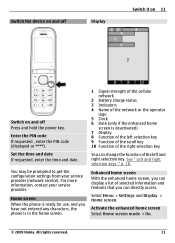
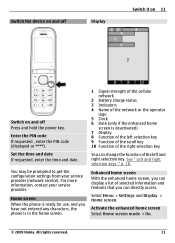
...selection key 9 Function of the scroll key 10 Function of the right selection key
You can change the function of the network or the operator
logo 5 Clock 6 Date (only if the enhanced...you can display a list of selected information and features that you have not entered any characters, the phone is in the home screen.
1 Signal strength of the cellular network
2 Battery charge status 3 Indicators...
Nokia 3710 fold User Guide in US English - Page 13


... an official emergency number programmed in the Flight profile, you must first activate the phone function by activating the flight profile. When you are Automatic keyguard and Security keyguard....card
Some functions of your device may be used .
© 2009 Nokia. Switch it on 13
Change the menu view Select Options > Main menu view. Unlock the keypad Select Unlock, and press * within...
Nokia 3710 fold User Guide in US English - Page 16


...from your device, select Phone language and a language.
Security settings Select Menu > Settings and Security. Memory status - Phone updates - Help text activation - Select from the following :
PIN code request or UPIN code request - In the flight profile, all radio connections are closed . Confirm SIM actions - Call restrictions -
Network mode - Fold close handling -
Fixed...
Nokia 3710 fold User Guide in US English - Page 17


...; 2009 Nokia.
certificates or User certificates - module details, activate Module PIN request, or change the module PIN and signing PIN. Add shortcuts for the profile expires, the previous profile ...To request the security code whenever a new SIM card is inserted into the device, select Phone. PIN2 code request - Display and select the type of the authority or user certificates available...
Nokia 3710 fold User Guide in US English - Page 18


...key - Train voice recognition to make phone calls, launch applications, and activate profiles. Navigat. Set the language Select Language settings > Phone language and the language. indicates that the voice command is ...Voice recognition > Voice training. Fold animation - Display the logo of your device
Home screen - Left and right selection keys
To change the function assigned to > Options...
Nokia 3710 fold User Guide in US English - Page 20


Use Nokia PC Suite on your phone and another device using Bluetooth connectivity. Connect to a PC that allows mobile devices to send and receive data over ...Synchronize or copy selected data between your device with a PictBridge compatible printer or with your device as data storage
Change USB mode Select Menu > Settings > Connectivity > USB data cable and the desired USB mode. All rights...
Nokia 3710 fold User Guide in US English - Page 22


... a voice call
Dial a number manually Enter the phone number, including the area code, and press the call Press the end key, or close the fold. Call a contact Select Menu > Contacts and Names...code), enter the country code, the area code without the leading 0, if necessary, and the phone number.
For international calls, press * twice for various services, and activate or delete them.
Mute...
Nokia 3710 fold User Guide in US English - Page 23


... Press and hold the right selection key. Stay in touch 23
When the fold is not successful, you are languagedependent, before voice dialing, select Menu > Settings and Phone > Language settings > Phone language, and your device is active.
1 To start a video call, enter the phone number, including the area code.
2 Press and hold a volume key. If the...
Nokia 3710 fold User Guide in US English - Page 25


... hold #. Not all languages are calling (network service). Set the writing language Select Options > More > Writing language.
All rights reserved.
25 on the selected writing language. indicates number mode.
...service provider, select Set by opening or closing the fold.
Write a word Press number keys, 2-9. Select the phone line for one , wait until the desired character is...
Nokia 3710 fold User Guide in US English - Page 26


...the correct message center number must be sent by the service provider. The appearance of MMS messages.
The message type changes automatically to multimedia message. 3 To add recipients, select Send to the dictionary, select Spell. Text and multimedia ...and optionally attach, for a single message. Characters with accents, other marks, or some language options take more messages.
Nokia 3710 fold User Guide in US English - Page 33


...player and Go to the previous song Select twice. You can transfer music to your PC and mobile device. Adjust the volume Use the volume keys. Pause playing Select .
Leave the media player ...and hold the end key.
Skip to your device to the next song Select . Switch to change depending on your device in the background Press the end key. All rights reserved.
33 Entertainment 33...
Nokia 3710 fold User Guide in US English - Page 36


..., empty the cache after each use. Cookies are stored in the cache memory of the phone keys may vary.
For more information, contact your service provider. To view or modify the...service Select an online sharing service and a link offered by the service. Change the search provider Select Options > Change provider.
Modify settings When an online sharing service is used to access or...
Nokia 3710 fold User Guide in US English - Page 37


... provider. Games and applications
You can download new applications and games directly or using your PC Download applications and games to your phone before downloading it.
Download directly Select Menu > Applications > Extras and Options > Downloads > App. Open a game or application...PC and use PC Suite to a game or application, and select Open. Before changing any protection by itself;
Nokia 3710 fold User Guide in US English - Page 39


....
GPS should never rely solely on the computer.
3 Select a continent and a country or region.
4 Select the maps or services, and download and install them to change with two and threedimensional map views. All rights reserved.
39 The car navigation is subject to your destination
About GPS
The Global Positioning System (GPS...
Nokia 3710 fold User Guide in US English - Page 40


... plans a new route.
Select Stop. Manage contacts Save names, phone numbers, and addresses as contacts in use for contacts The device memory can also save ...2 Select Options > Show route > Options > Start navigation.
3 Accept the displayed disclaimer. 4 Select the language for navigation on foot.
Select the memory to use to them. Navigate on the SIM card.
The contacts saved...
Nokia 3710 fold User Guide in US English - Page 41
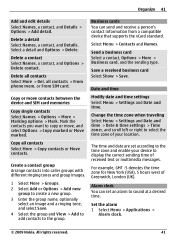
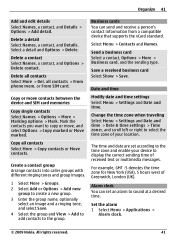
... SIM card memories
Copy single contacts Select Names > Options > More > Marking options > Mark.
Change the time zone when traveling Select Menu > Settings and Date and time > Date & time settings... standard. all contacts Select More > Copy contacts or Move contacts. Copy all contacts > From phone mem.
Date and time
Modify date and time settings Select Menu > Settings and Date and time...
Nokia 3710 fold User Guide in US English - Page 44
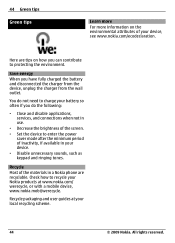
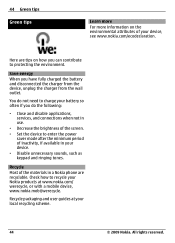
... following:
• Close and disable applications, services, and connections when not in a Nokia phone are tips on the environmental attributes of inactivity, if available in your device. • Disable... and user guides at your Nokia products at www.nokia.com/ werecycle, or with a mobile device, www.nokia.mobi/werecycle. All rights reserved. Here are recyclable. Save energy When you...
Nokia 3710 fold User Guide in US English - Page 48


...accurately as the Specific Absorption Rate or SAR. Certification information (SAR) This mobile device meets guidelines for essential communications like medical emergencies.
The exposure guidelines for ...That amount changes depending on the body is 0.57 W/kg.
48
© 2009 Nokia. 48 Additional safety information
cellular phone. Connections in your device. • Change your profile ...
Nokia 3710 fold User Guide in US English - Page 52


...and Navi are trademarks or registered trademarks of language options.
If you to operate this RM-509...of the contents in a personal and noncommercial activity and (ii) for example, when using your telephone if such interference...com/phones/declaration_of_conformity/.
© 2009 Nokia. A copy of the Declaration of continuous development. Nokia reserves the right to make changes ...
Similar Questions
Where Do I Buy A Nokia Fold 3710 Pink In Bangalore?
(Posted by bhagi7777 11 years ago)
Nokia 3710 Fold Function
I want to know whether this type of phone are available in Malaysia? And can this handphone function...
I want to know whether this type of phone are available in Malaysia? And can this handphone function...
(Posted by azahali24 12 years ago)
How To Change Language On Phone
How does one change the language from chinese to English?
How does one change the language from chinese to English?
(Posted by adamdavis10 12 years ago)

