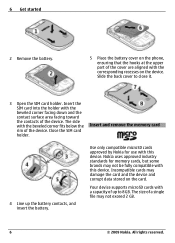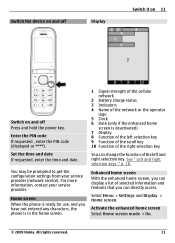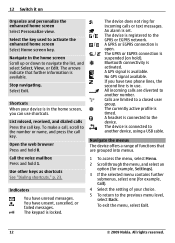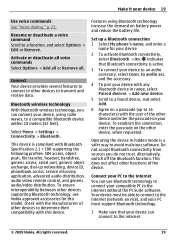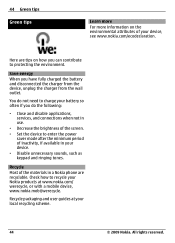Nokia 3710 fold Support Question
Find answers below for this question about Nokia 3710 fold.Need a Nokia 3710 fold manual? We have 1 online manual for this item!
Question posted by Anonymous-169732 on November 4th, 2021
This Phone Online Buy
The person who posted this question about this Nokia product did not include a detailed explanation. Please use the "Request More Information" button to the right if more details would help you to answer this question.
Current Answers
Answer #1: Posted by SonuKumar on November 5th, 2021 9:20 AM
Please respond to my effort to provide you with the best possible solution by using the "Acceptable Solution" and/or the "Helpful" buttons when the answer has proven to be helpful.
Regards,
Sonu
Your search handyman for all e-support needs!!
Related Nokia 3710 fold Manual Pages
Similar Questions
I Forgot My Code For Nokia X201, How Can I Restore My Phone Online
(Posted by pocarma 9 years ago)
Where Do I Buy A Nokia Fold 3710 Pink In Bangalore?
(Posted by bhagi7777 11 years ago)
Nokia 3710 Fold Function
I want to know whether this type of phone are available in Malaysia? And can this handphone function...
I want to know whether this type of phone are available in Malaysia? And can this handphone function...
(Posted by azahali24 12 years ago)