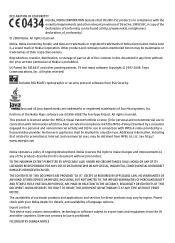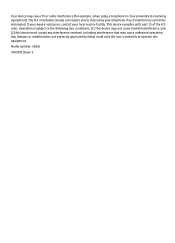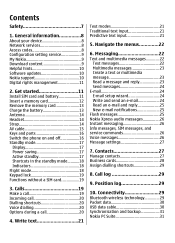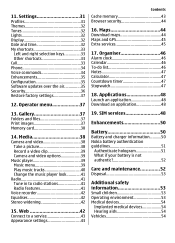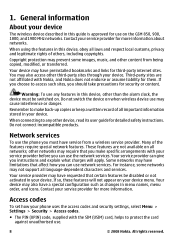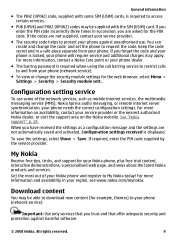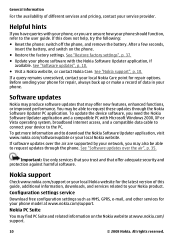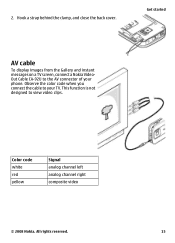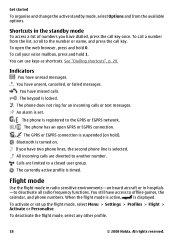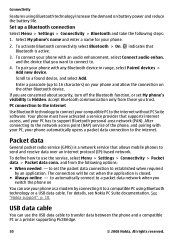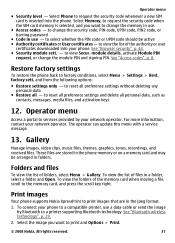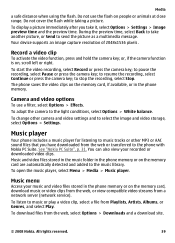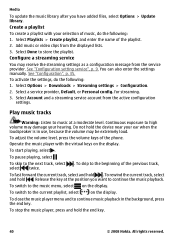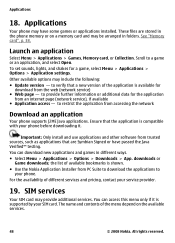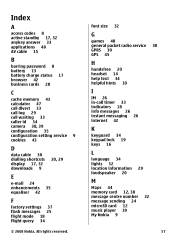Nokia 3600 slide Support Question
Find answers below for this question about Nokia 3600 slide.Need a Nokia 3600 slide manual? We have 2 online manuals for this item!
Question posted by Shadrachkoomson on August 29th, 2013
I Can Download Video, Games And Music With Nokia 3600.i Can Also Browse But Cant
The person who posted this question about this Nokia product did not include a detailed explanation. Please use the "Request More Information" button to the right if more details would help you to answer this question.
Current Answers
Answer #1: Posted by TommyKervz on August 29th, 2013 4:07 AM
Greetings - The most crusial part of your question was cropped by the questing title limit. please do repost, taking advantage of the details box for the question details.
Related Nokia 3600 slide Manual Pages
Similar Questions
Which Antivirus Is Best For Nokia 3600 Slide And From Which Website To Download
(Posted by Collinslaisi 9 years ago)
How Can Nokia 3600 Slide Mobile Software Update?
how can nokia 3600 slide mobile software update?
how can nokia 3600 slide mobile software update?
(Posted by meshvkiran 11 years ago)